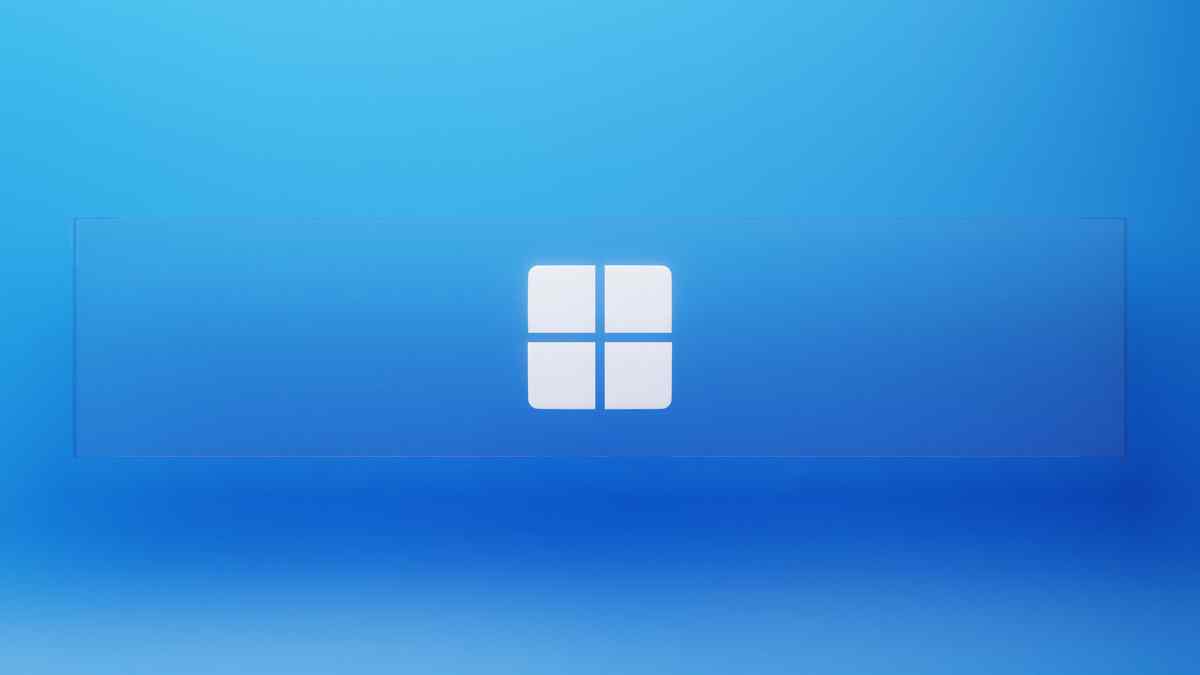Uninstalling Avast Mac: Comprehensive Guide Removing Antivirus Software
Yo, Mac users, listen you’re looking bid farewell Avast, ride-or-die antivirus software, you’ve come right place. comprehensive guide will walk process uninstalling Avast Mac like pro. We’ll cover everything prepping Mac final goodbye, buckle let’s get started.
1. Prep Work: Begin
Before hit uninstall button, things need take care First make sure another antivirus program ready take protection gig. don’t want leave Mac vulnerable Avast packing bags.
Next close Avast-related applications. includes main Avast app, background processes, pesky pop-ups. can check Activity Monitor make sure everything’s closed tight.
2. Uninstalling Avast: Step-by-Step Guide
Now, let’s get nitty-gritty. Follow steps uninstall Avast Mac:
- Open Applications folder Mac.
- Locate Avast application right-click
- Select “Move Trash” menu.
- Enter Mac’s password prompted.
- Empty Trash permanently delete Avast.
3. Cleaning Leftovers: Removing Avast-Related Files
Avast might gone, may left behind digital footprints. ensure clean break, we’ll need sweep leftovers.
Open Finder navigate following locations:
- /Library/Application Support/Avast
- /Library/LaunchAgents/com.avast.home.plist
- /Library/LaunchDaemons/com.avast.home.plist
If spot Avast-related files folders, send Trash.
4. Restart Mac: Fresh Start
Last least, give Mac fresh start restarting will ensure lingering Avast processes terminated system running smoothly without Avast.
And folks! You’ve successfully uninstalled Avast Mac. Give pat back, you’ve earned go forth enjoy malware-free Mac experience.
Additional Context Insights:
Uninstalling Avast Mac: Journey Digital Decluttering
Uninstalling Avast Mac removing application; it’s journey digital decluttering. Avast, like software, leaves behind traces presence. remnants, left unaddressed, can accumulate time, slowing Mac causing performance issues. thoroughly uninstalling Avast cleaning associated files, can restore Mac’s optimal performance maintain clean efficient operating system.
Moreover, uninstalling Avast opens opportunities exploring alternative antivirus solutions tailored specific needs. wide range options available, can choose antivirus program seamlessly integrates Mac’s security features, providing comprehensive protection without compromising system performance.
Compelling Conclusion:
Uninstalling Avast Mac crucial step maintaining healthy optimized system. following comprehensive guide outlined can ensure clean complete uninstallation, removing application also associated files processes. Remember, well-maintained Mac happy Mac, don’t let Avast overstay welcome. Embrace digital decluttering process experience benefits a清爽清爽 Mac.
Call Action:
Have recently uninstalled Avast Mac? Share experience comments encounter challenges? discover additional tips tricks? Let’s create community Mac users support keeping devices running smoothly securely. Together, can conquer digital clutter enjoy seamless Mac experience.