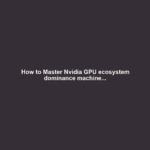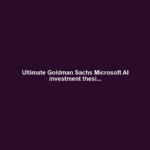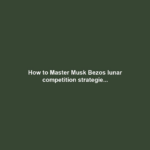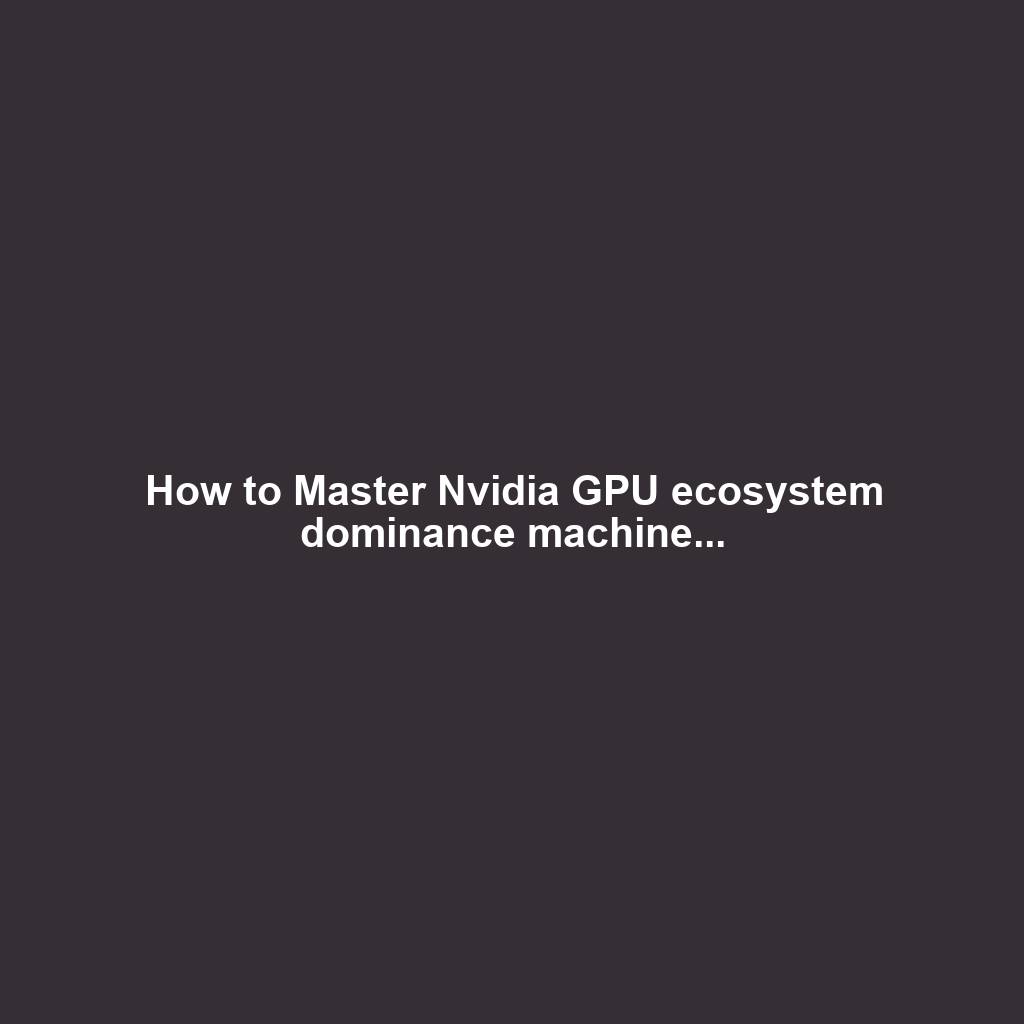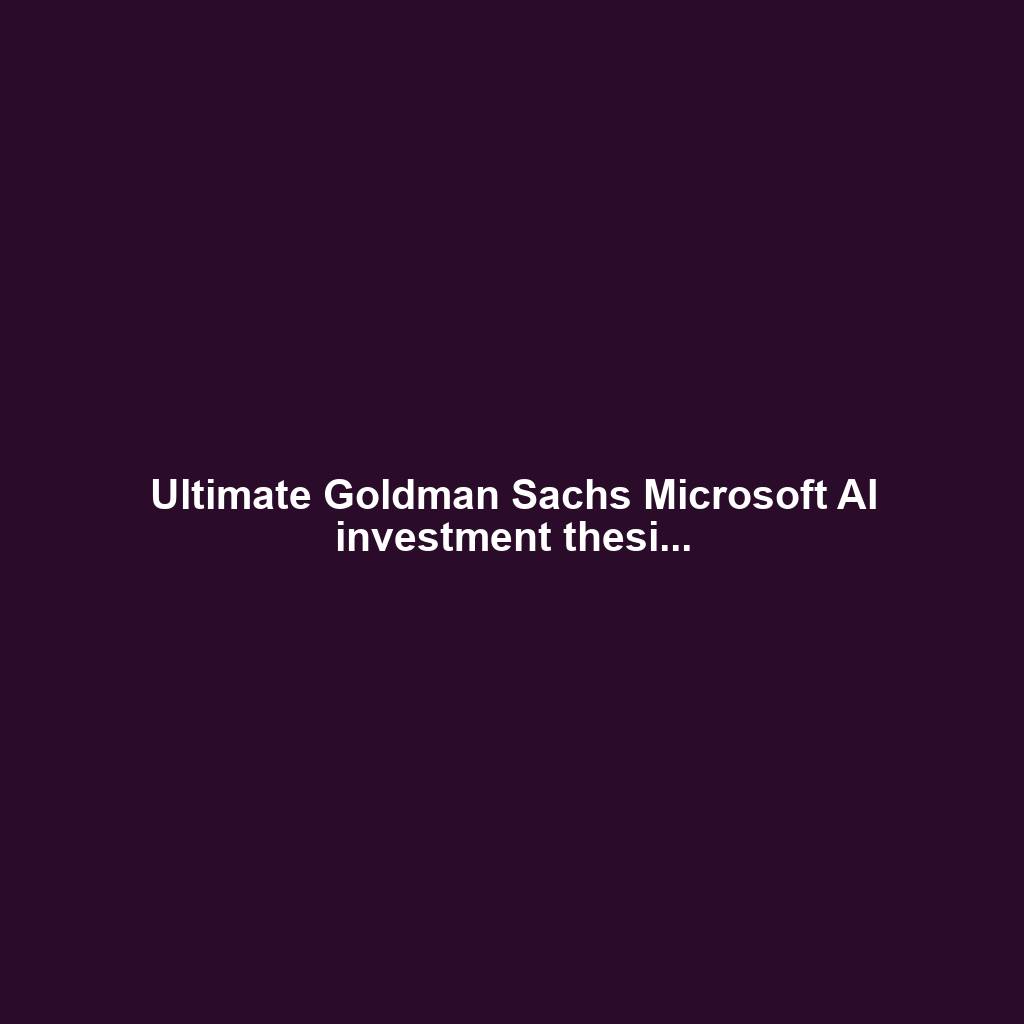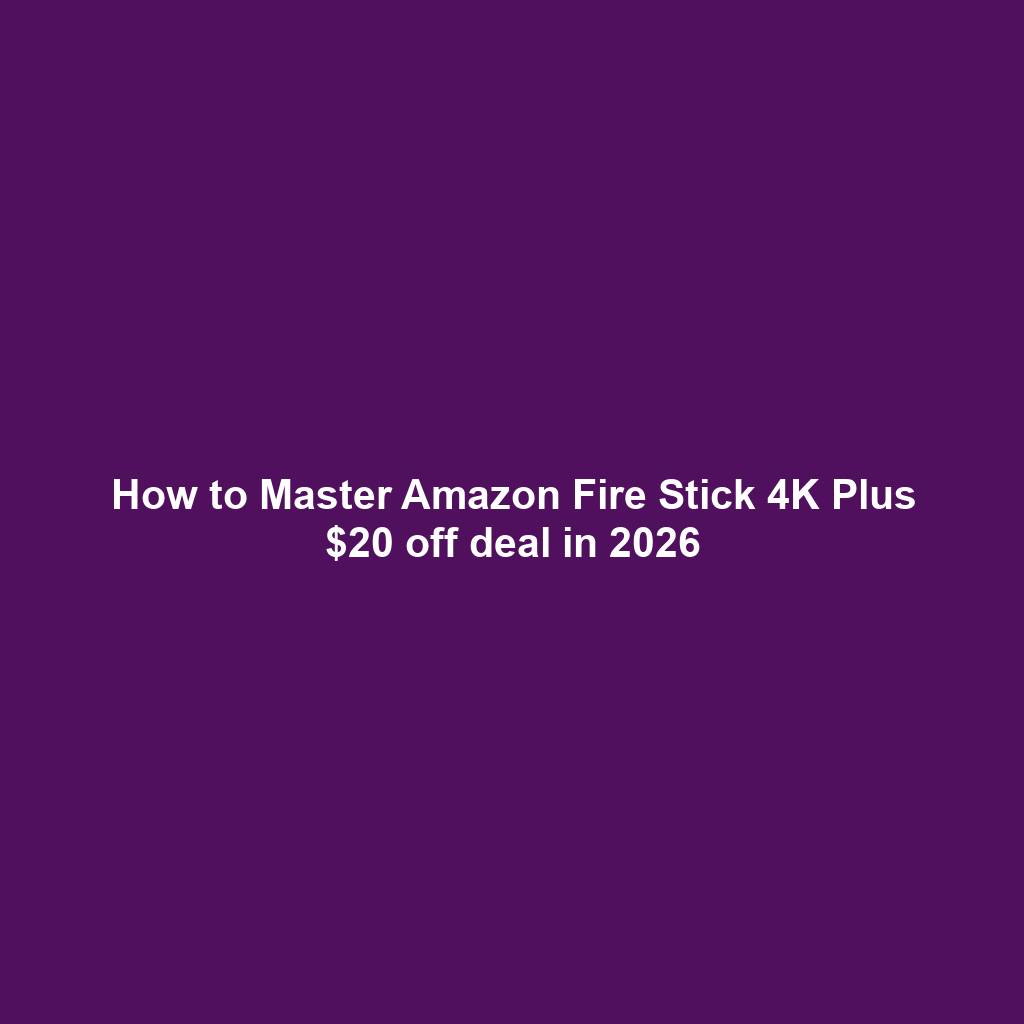Navigating OpenAI Gym: Comprehensive Step-by-Step Guide Installation macOS
In realm artificial intelligence reinforcement learning, OpenAI Gym stands beacon, illuminating path groundbreaking research applications. comprehensive guide will equip knowledge expertise seamlessly install OpenAI Gym macOS system, empowering delve fascinating world machine learning.
OpenAI Gym: Gateway Reinforcement Learning
OpenAI Gym indispensable toolkit anyone seeking delve depths reinforcement learning. platform provides meticulously curated collection environments, ranging classic control tasks complex robotics simulations, offering fertile ground developing evaluating reinforcement learning algorithms.
Its intuitive interface extensive documentation make OpenAI Gym accessible learners levels, fostering environment conducive exploration experimentation. Whether you’re seasoned AI practitioner starting journey, OpenAI Gym serves invaluable resource advancing understanding reinforcement learning concepts.
Prerequisites Installation
Before embarking installation process, ensure macOS system meets following requirements:
- macOS Catalina (10.15) later: OpenAI Gym requires modern version macOS function optimally.
- Python 3.7 later: OpenAI Gym relies Python foundation. Ensure latest version installed.
- pip: pip package installer Python. Make sure it’s installed date.
Step-by-Step Installation Guide
With prerequisites place, let’s embark installation process:
Step 1: Install Python 3.7 later
If don’t Python 3.7 later installed, visit official Python website download appropriate version macOS system. Follow installation instructions provided.
Step 2: Install pip
To install pip, open Terminal application execute following command:
curl https://bootstrap.pypa.io/get-pip.py -o get-pip.py
Once download complete, run following command install pip:
python3 get-pip.py
Step 3: Install OpenAI Gym
Now, can finally install OpenAI Gym. Terminal, execute following command:
pip3 install gym
This command will initiate installation process. completed, you’ll OpenAI Gym running macOS system.
Step 4: Verify Installation
To ensure OpenAI Gym installed correctly, open Python type following command:
import gym
If command executes without errors, you’ve successfully installed OpenAI Gym. Congratulations!
With OpenAI Gym installed macOS system, you’re ready embark reinforcement learning adventures. Explore diverse environments, experiment different algorithms, push boundaries AI.
Stay tuned next installment comprehensive guide, we’ll delve intricacies creating customizing environments OpenAI Gym. Together, we’ll uncover secrets reinforcement learning unlock full potential remarkable platform.
Venturing Realm Reinforcement Learning OpenAI Gym
OpenAI Gym serves gateway captivating world reinforcement learning, enabling explore diverse environments, experiment innovative algorithms, push boundaries AI. vast collection environments, meticulous documentation, vibrant community make ideal platform learners researchers alike.
As embark exhilarating journey, remember reinforcement learning iterative process. Begin selecting environment aligns interests learning objectives. Experiment different algorithms, fine-tune hyperparameters, analyze results gain insights behavior agents.
Don’t discouraged initial setbacks. Reinforcement learning challenging field, failures inevitable. Embrace challenges opportunities growth learning. perseverance willingness experiment, you’ll gradually witness emergence intelligent agents capable remarkable feats.
Additional Resources Reinforcement Learning Journey
To enhance reinforcement learning journey, consider exploring following resources:
- OpenAI Gym Documentation: Dive deeper intricacies OpenAI Gym comprehensive documentation. Discover create custom environments, utilize various algorithms, evaluate performance agents.
- OpenAI Gym Tutorial: Embark hands-on learning experience OpenAI Gym tutorial. Follow step-by-step instructions create first reinforcement learning agent witness progress solving simple tasks.
- Reinforcement Learning Books: Delve theoretical foundations reinforcement learning acclaimed books “Reinforcement Learning: Introduction” Richard Sutton Andrew Barto.
- Online Courses: Enroll online courses dedicated reinforcement learning, “Deep Reinforcement Learning Specialization” Coursera “Reinforcement Learning” course Udacity.
Conclusion: Unveiling Power Reinforcement Learning
OpenAI Gym opened doors realm possibilities reinforcement learning. diverse environments, accessible interface, supportive community, empowers explore depths AI create intelligent agents capable solving complex problems.
As continue reinforcement learning journey, remember embrace challenges, experiment relentlessly, seek knowledge various sources. dedication passion learning, you’ll unlock full potential OpenAI Gym make meaningful contributions field AI.
Call Action: Join Reinforcement Learning Revolution
Don’t let opportunity pass Seize moment embark reinforcement learning adventure OpenAI Gym. Dive diverse environments, experiment innovative algorithms, witness emergence intelligent agents. Join thriving community learners researchers pushing boundaries AI.
Begin journey today discover transformative power reinforcement learning. Let OpenAI Gym guide navigate fascinating world AI make mark future technology.