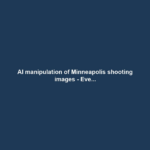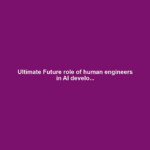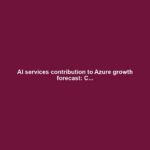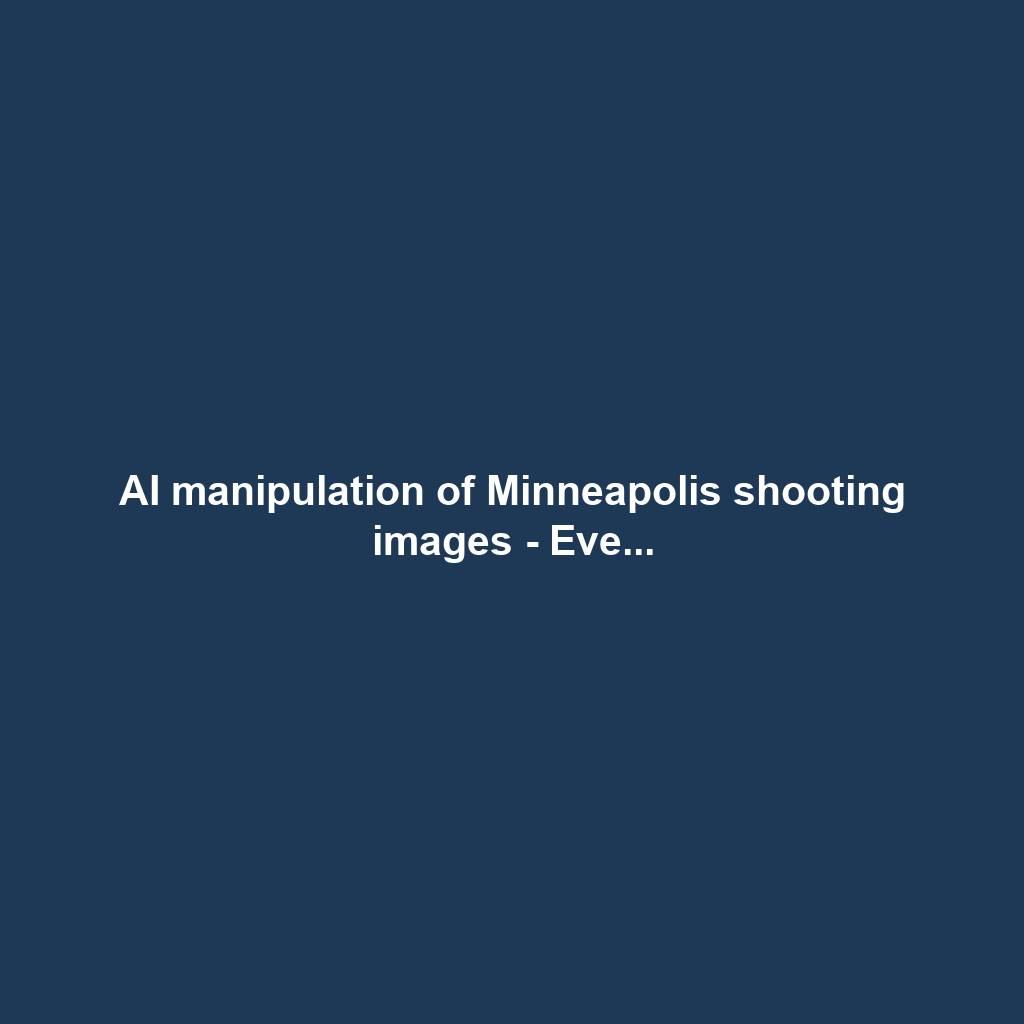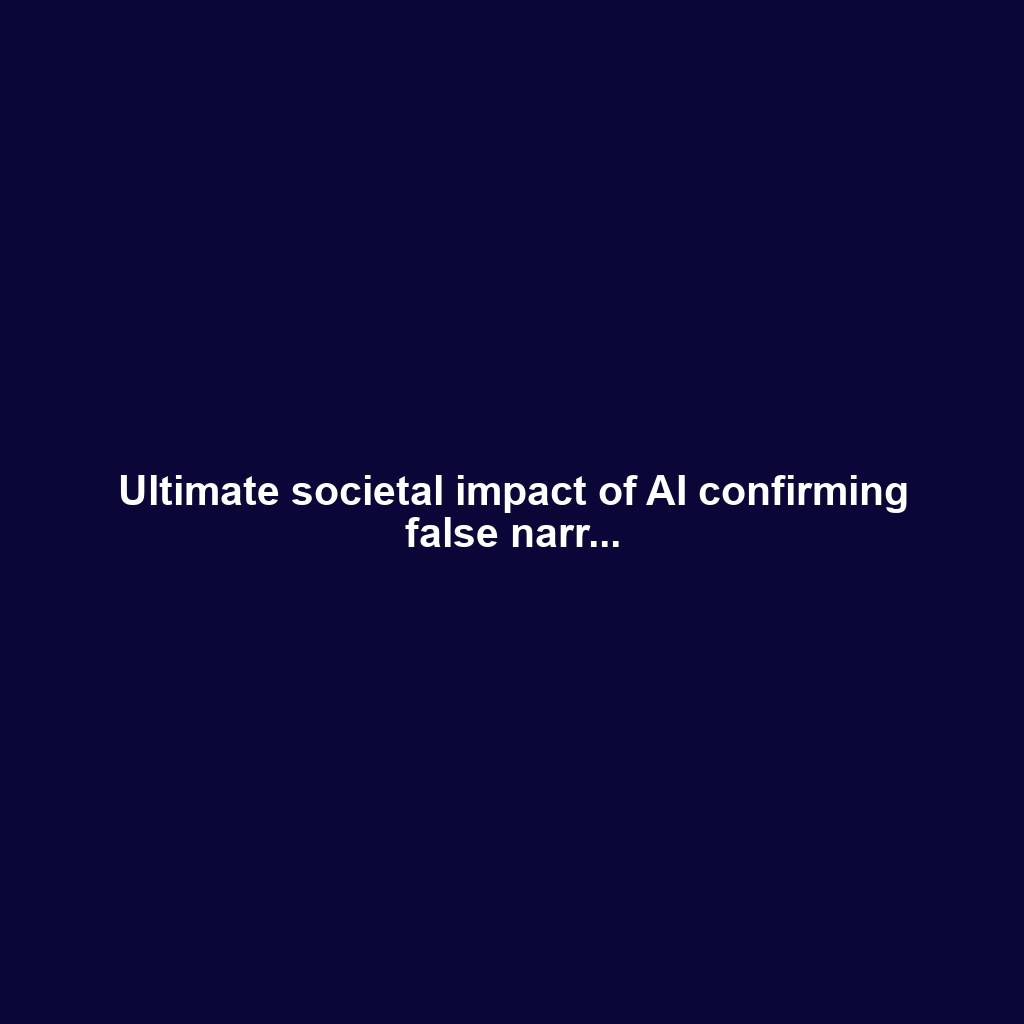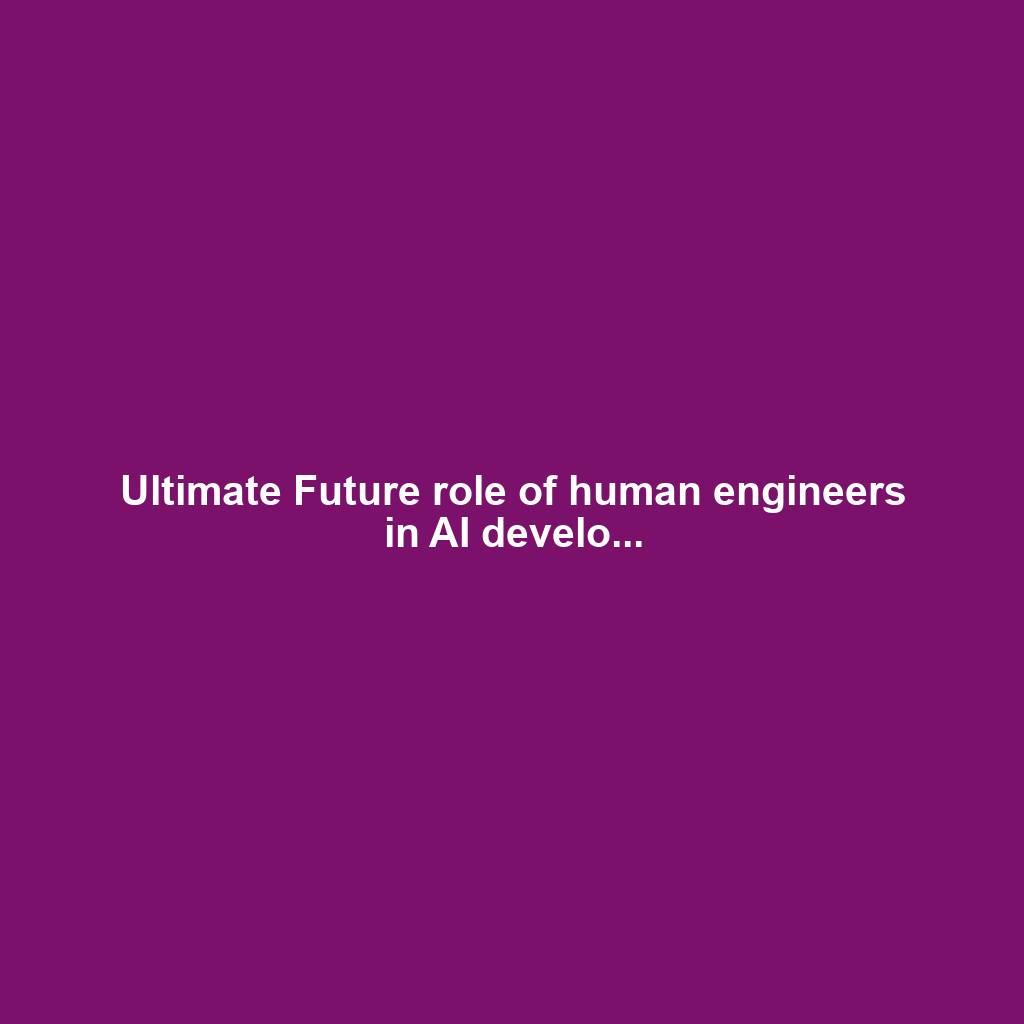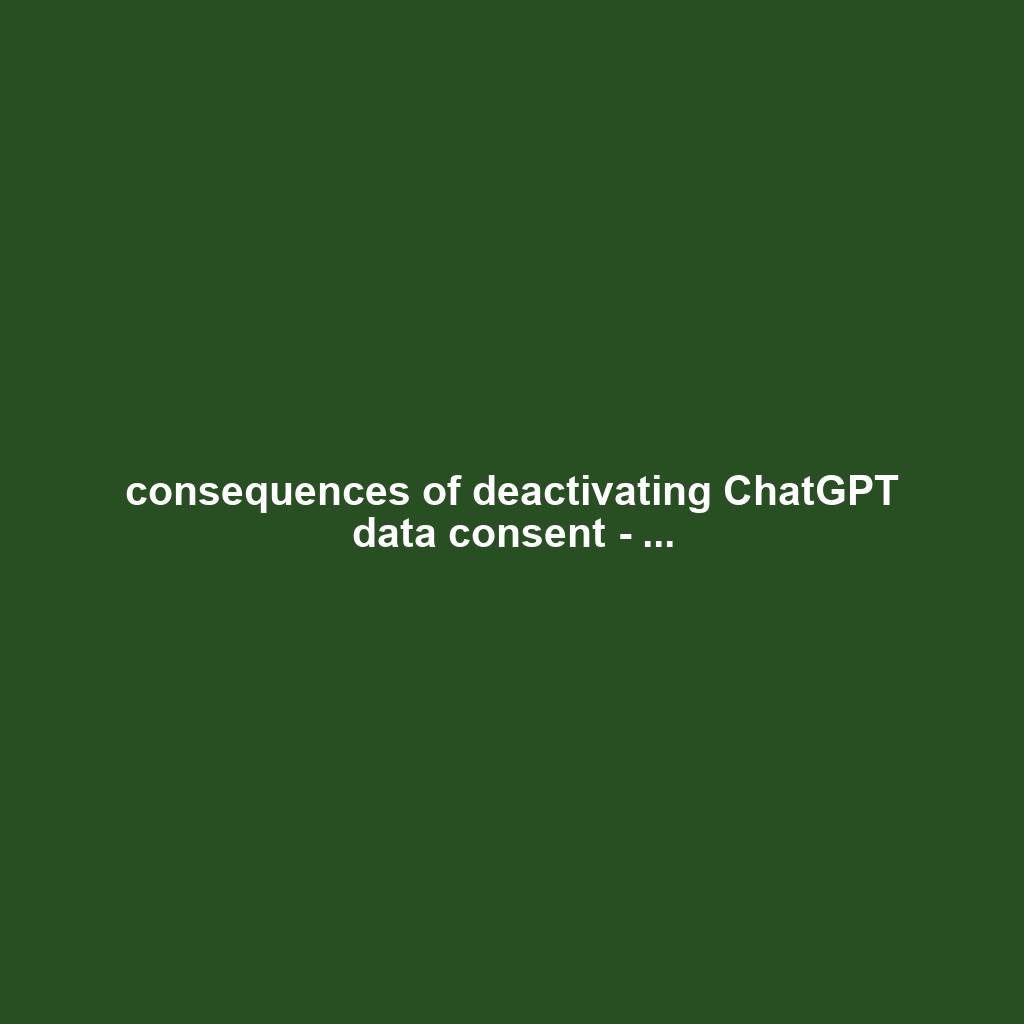How Bypass iCloud Lock Apple Watch: Expert’s Guide
Introduction:
Hey Apple fanatics! you’re rocking Apple Watch stuck dreaded iCloud lock, don’t fret. comprehensive guide will walk ins outs bypassing iCloud Lock Apple Watch. Say goodbye frustration hello fully functional timepiece. Let’s dive right in!
Understanding iCloud Lock:
iCloud Lock security feature Apple uses protect Apple Watch theft unauthorized access. enabled, requires enter Apple ID password associated watch activate don’t credentials, you’ll locked watch.
Why Might Need Bypass iCloud Lock:
There scenarios might need bypass iCloud Lock Apple Watch:
- You bought used Apple Watch that’s iCloud-locked.
- You forgot Apple ID password associated Apple Watch.
- The previous owner didn’t remove iCloud account watch selling it.
Bypass iCloud Lock Apple Watch
Method 1: Using Professional Service
For guaranteed hassle-free solution, consider using professional service like iCloud Bypass Service. services specialize unlocking iCloud-locked devices offer quick reliable process. However, method may come fee, prepared pay expertise.
Method 2: Using Software Tool
If you’re tech-savvy, can attempt bypass iCloud Lock using software tool like iCloud Remover. tools claim remove iCloud lock without need Apple ID password. However, it’s important note tools may 100% effective can sometimes damage watch used properly.
Method 3: Contacting Apple Support
In cases, may able contact Apple Support request remove iCloud lock. possible can provide proof ownership Apple Watch, original purchase receipt bill sale. However, Apple may always willing remove iCloud lock, it’s worth trying methods first.
Method 4: Using DNS Bypass
This method involves modifying DNS settings bypass iCloud activation screen. It’s bit technical requires computer stable internet connection. Here’s step-by-step guide:
- Connect Apple Watch Wi-Fi network.
- On computer, go System Preferences > Network.
- Click Wi-Fi select current Wi-Fi network list.
- Click Advanced DNS tab.
- Click + button add following DNS servers:
- 104.154.51.7
- 104.155.28.90
- Click OK Apply.
- On Apple Watch, tap icon next Wi-Fi network name.
- Enter random password Password field tap Join.
- Your Apple Watch will bypass iCloud activation screen allow set up.
Conclusion:
Bypassing iCloud Lock Apple Watch can challenging task, it’s impossible. following methods outlined can increase chances unlocking watch getting back full functionality. However, it’s important remember methods may always effective, may need consider contacting Apple Support using professional service assistance.