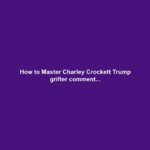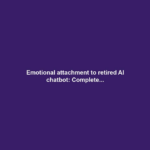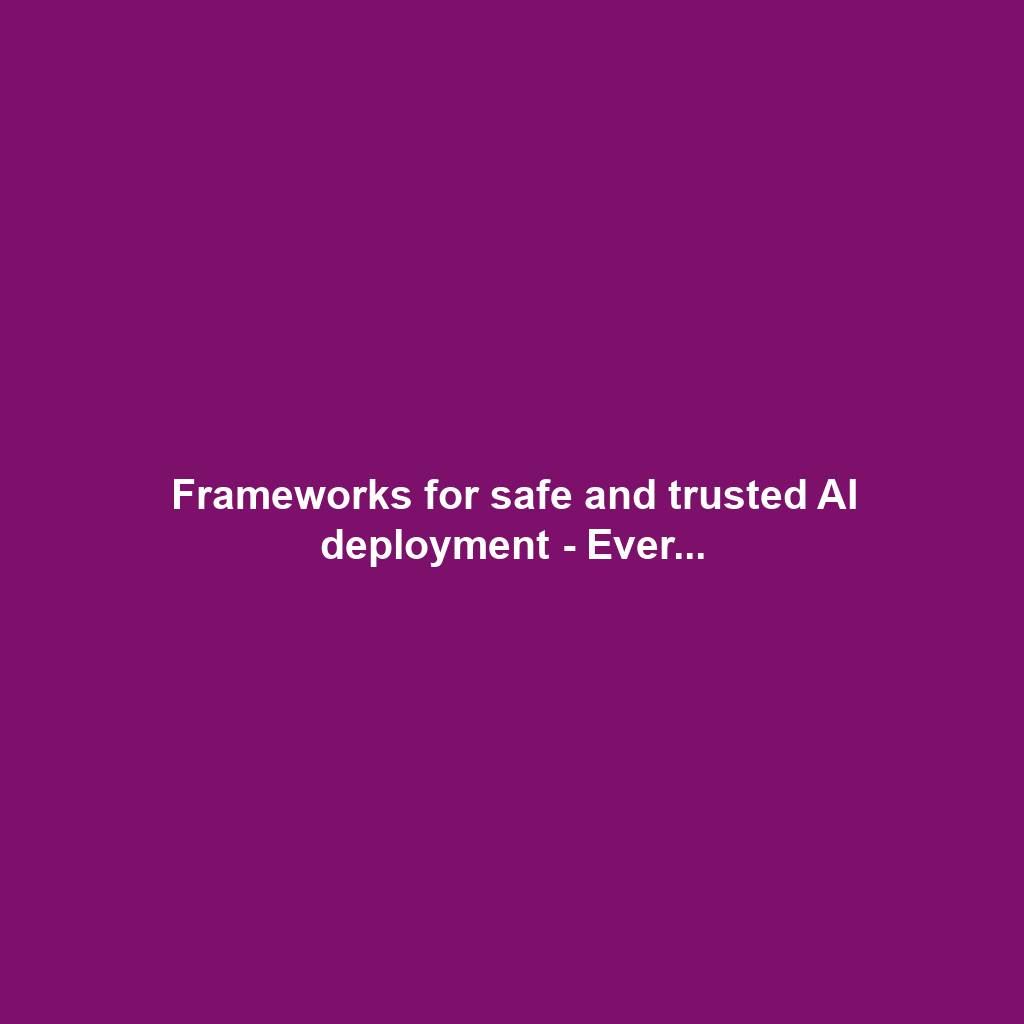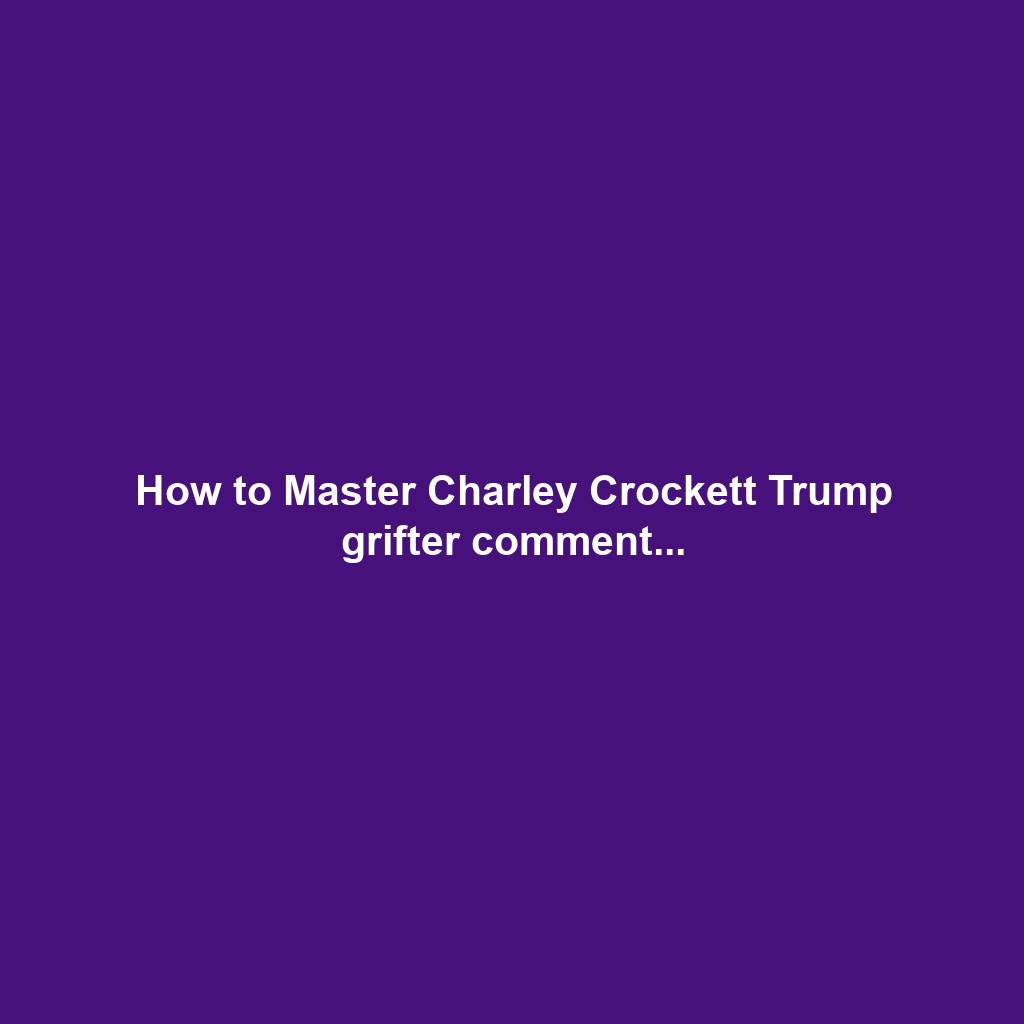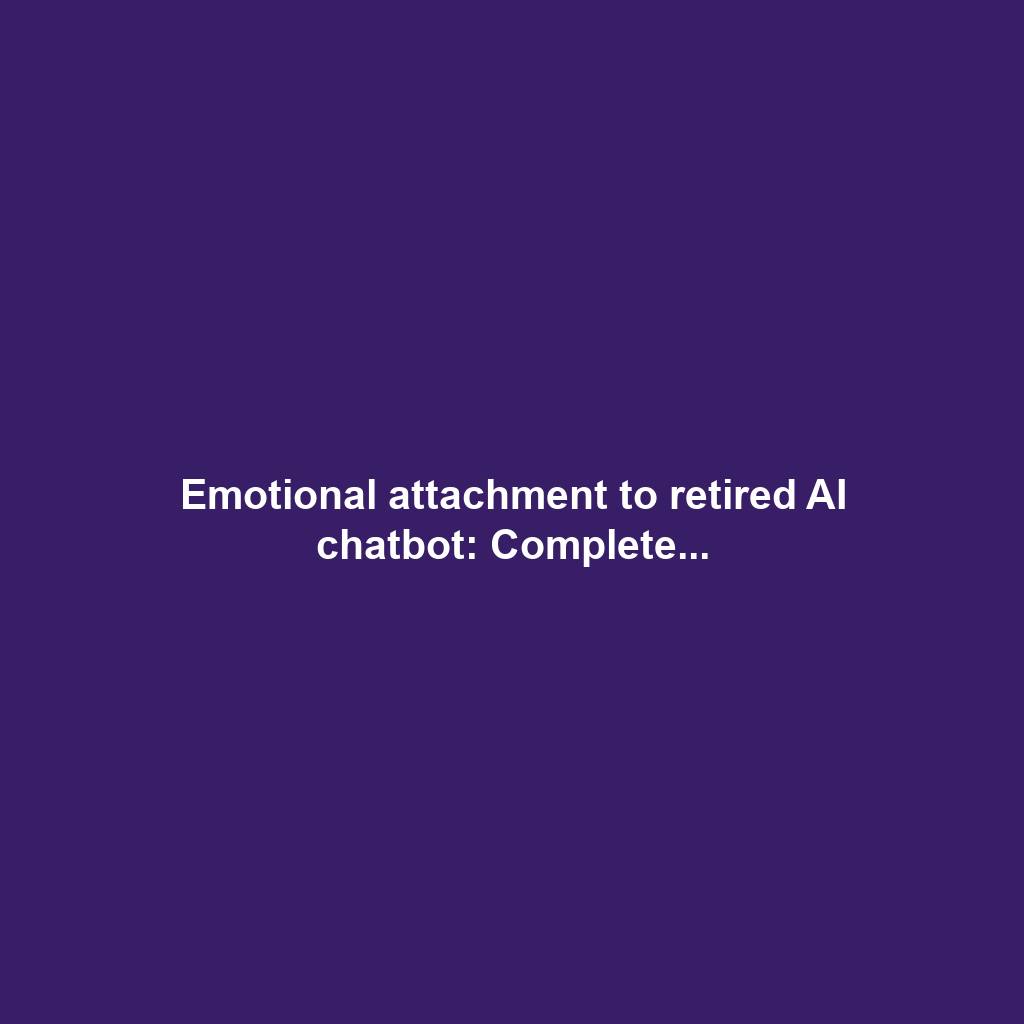How Use Apple Watch SE: Comprehensive Guide
Introduction
The Apple Watch SE budget-friendly smartwatch packs punch. It’s perfect choice want stay connected, track fitness, get Apple ecosystem without breaking bank. comprehensive guide, we’ll walk everything need know using Apple Watch SE, setting navigating features.
Getting Started
To get started Apple Watch SE, you’ll need pair iPhone. you’ve done can begin customizing watch face, setting notifications, installing apps. Here’s step-by-step guide getting started:
- Pair Apple Watch SE iPhone: Open Watch app iPhone tap “Pair New Watch.” Follow on-screen instructions complete pairing process.
- Customize watch face: Tap hold watch face open customization menu. can choose variety watch faces customize different colors, fonts, complications.
- Set notifications: Go Settings app watch tap “Notifications.” can choose apps can send notifications want receive them.
- Install apps: Open App Store watch browse available apps. Tap app install watch.
Navigating Apple Watch SE
Once you’ve set Apple Watch SE, you’re ready start exploring features. Here’s quick guide navigating watch:
– Digital Crown: Digital Crown rotating dial side watch. can use scroll menus, zoom apps, more.
– Side Button: Side Button located Digital Crown. can use access app dock, turn Siri, more.
– Touchscreen: touchscreen main way you’ll interact watch. can tap, swipe, pinch navigate menus, open apps, more.
Using Apple Watch SE
Your Apple Watch SE can lot things, tracking fitness helping stay organized. popular features:
– Fitness Tracking: Apple Watch SE built-in accelerometer heart rate monitor, uses track fitness activity. can use Workout app track workouts, Activity app see progress towards fitness goals.
– Notifications: Apple Watch SE can display notifications iPhone. can customize apps can send notifications, want receive them.
– Apps: thousands apps available Apple Watch SE. can use apps everything check weather control smart home devices.
– Siri: Siri Apple’s voice assistant. can use Siri ask questions, set reminders, more.
– Apple Pay: Apple Pay mobile payment service lets make purchases using Apple Watch SE. can add credit debit cards Apple Pay, use watch pay goods services.
Tips Getting Apple Watch SE
Here tips getting Apple Watch SE:
– Customize watch face: dozens different watch faces choose can find one matches style. can also customize watch face different colors, fonts, complications.
– Use Activity app: Activity app great way track fitness progress. can set goals, track workouts, see progress time.
– Take advantage Siri: Siri can great way get things done without take phone pocket. can use Siri ask questions, set reminders, more.
– Use Apple Pay: Apple Pay convenient way make purchases without carry around wallet. can add credit debit cards Apple Pay, use watch pay goods services.
Conclusion
The Apple Watch SE powerful versatile smartwatch can help stay connected, track fitness, get Apple ecosystem. sleek design, intuitive interface, wide range features, Apple Watch SE perfect choice anyone wants stay top life.