Unlock the secrets to dominating Google Play rankings with these powerful SEO tactics guaranteed to boost your app’s visibility.
Table of Contents
- Introduction: What is Google Play SEO?
- Understanding the Google Play Store
- Starting with SEO: The Basic Steps
- Keywords Are Key!
- Designing a Super App Icon
- Getting Good Reviews and Ratings
- Using Videos and Screenshots
- Regular Updates Are a Must
- Let’s Talk About Machine Learning
- SEO Beyond the Basics
- Conclusions: Top Tips Recap
- FAQs About Google Play SEO
Introduction: What is Google Play SEO?
Google Play SEO may sound like a big and complicated term, but it’s actually quite simple. Let’s break it down in an easy way. Google Play is like a huge store where people can find and download apps for their phones or tablets. SEO stands for Search Engine Optimization, which just means making sure your app is easy to find when someone searches for something similar to it on Google Play.
So, Google Play SEO is all about making sure your app shows up at the top of the list when someone is looking for an app like yours. It’s like having a really bright flashing sign that says, “Look at me, I’m the app you want!”
Now, you might be wondering why Google Play SEO is important. Well, imagine you made an awesome app that you worked super hard on, but no one can find it because it’s all the way at the bottom of the list on Google Play. That would be a bummer, right? That’s why Google Play SEO is essential for anyone who wants their app to be noticed and downloaded by lots of people.
Understanding the Google Play Store
Have you ever wondered where all those cool games and apps on your phone come from? Well, let’s talk about the Google Play Store, the place where tons of apps live!
What is the Google Play Store?
The Google Play Store is like a massive online shop for apps. Just like how you go to a store to buy toys or clothes, the Google Play Store is where you can find and download different kinds of fun and useful apps for your phone or tablet.
Types of Apps You Can Find
There are all sorts of apps waiting for you in the Google Play Store! You can find games to play, educational apps to learn new things, music and video streaming apps, photo editors to make your pictures awesome, and so much more. Whatever you’re interested in, there’s probably an app for it!
Starting with SEO: The Basic Steps
SEO may seem like a complicated word, but it’s just a way to make sure your app stands out in the Google Play Store. It’s like getting your favorite LEGO pieces together to build something awesome! Let’s look at the first few steps you need to take to make your app more visible.

Image courtesy of via Google Images
Pick a Catchy App Name
Choosing a cool and memorable name for your app is like giving it a unique identity that people will easily recognize. Just like how a superhero has a cool name that sticks in our minds, your app needs a name that captures attention and stands out from the rest.
Write a Cool Description
When someone is browsing through the Google Play Store, they come across tons of apps, and your app’s description is like a little sneak peek into what the app can do. Writing an interesting and informative description will help users understand why your app is special and why they need to download it.
Keywords Are Key!
Now, let’s uncover the mystery behind one of the most crucial aspects of getting your app noticed – keywords. These sneaky little words act like secret codes that unlock the door to your app, making it easier for people to discover it amidst the sea of other apps out there.
How to Choose the Best Keywords
When it comes to selecting keywords for your app, think about words or phrases that people might type into the search bar when looking for an app like yours. For example, if your app is a fun game about solving puzzles, consider using keywords like “puzzle game” or “mind challenge” to attract players interested in such games.
It’s essential to pick keywords that accurately reflect what your app does and what makes it unique. Stay away from using generic terms that may not directly relate to your app, as this could lead to confusion and make it harder for your target audience to find you.
Additionally, consider using long-tail keywords, which are longer, more specific phrases that can help refine your target audience and attract users who are more likely to be interested in your app. For instance, instead of just using “game,” try something like “addictive puzzle game for kids” to attract a specific group of users.
By carefully selecting and strategically using keywords in your app’s title, description, and other relevant places, you increase the chances of your app appearing in search results and catching the eye of potential users. So, choose your keywords wisely and watch your app soar to new heights!
Designing a Super App Icon
Have you ever noticed the little pictures on your screen that represent an app? That’s called an icon, and it’s like the face of the app! Let’s talk about why having a super cool icon is so important.

Image courtesy of via Google Images
Why Your App Icon Matters
Imagine you’re in a library looking for a book. The cover of the book is the first thing you see, right? It’s the same with apps! The icon is the first thing people notice about your app on the Google Play Store. A catchy and attractive icon can grab someone’s attention and make them want to find out more about your app.
Creating an Icon that Stands Out
When designing your app’s icon, think about what makes your app special. Is it a game? A helpful tool? A creative platform? Choose colors, shapes, and symbols that represent the essence of your app. Remember, simplicity is key! A cluttered or confusing icon can turn people away.
Size and Resolution Matters
Your icon should look crisp and clear on different devices. Make sure to design it in the recommended size and resolution for the best display. A blurry or pixelated icon can make your app seem unprofessional.
By designing a super app icon that catches the eye and reflects the spirit of your app, you can increase the chances of people clicking on it to learn more. So, get creative and make your icon shine on the Google Play Store!
Getting Good Reviews and Ratings
Getting good reviews and ratings on the Google Play Store can make a big difference in how popular an app becomes. When people see positive feedback from others who have tried the app, they are more likely to give it a try themselves. So, let’s dive into why these reviews and ratings matter so much!
Why Reviews and Ratings Matter
Imagine you’re trying to decide between two apps that do the same thing. One has lots of stars and great comments from users, while the other has fewer stars and some unhappy reviews. Which one would you choose? Most likely, you’d go with the app that has better reviews and ratings. That’s because seeing positive feedback from others helps us trust that the app is good and worth trying out.
Encouraging Users to Leave Reviews
Getting people to leave reviews for an app isn’t always easy. But, by making it simple for users to rate the app and leave a comment, more people may be inclined to share their thoughts. Additionally, providing excellent customer service and addressing any issues promptly can lead to happier users who are more likely to leave positive reviews.
Responding to Reviews
When users take the time to leave a review, whether it’s positive or negative, it’s essential to respond. Thanking users for their kind words or addressing concerns expressed in negative reviews shows that the developers care about their users and are actively working to improve the app. This interaction can build trust and loyalty with users.
By focusing on getting good reviews and ratings on the Google Play Store, developers can help their app stand out and attract more users. Remember, positive feedback from happy users can go a long way in making an app successful!
Using Videos and Screenshots
Imagine if you wanted to tell your friends about a super cool app but all you could do was talk about it, and they couldn’t see how awesome it is. That might not be as fun, right? Well, using pictures and videos of your app is like showing and telling everyone how great it is!
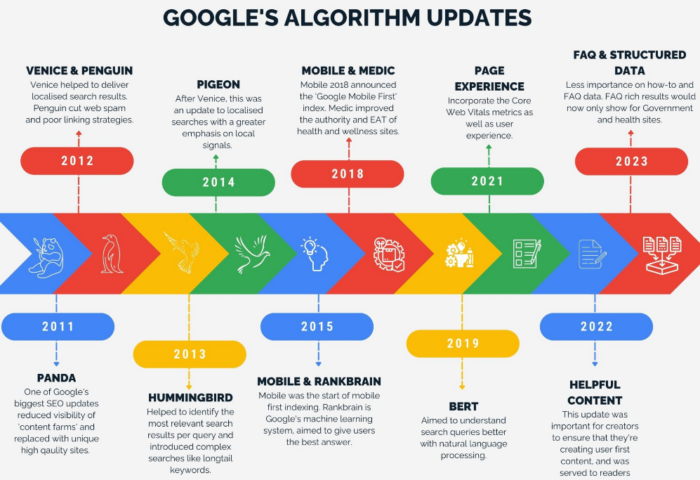
Image courtesy of via Google Images
Why Videos and Screenshots Are Important
When people are looking for new apps to try, they want to know what to expect and if it’s something they will like. By using videos and screenshots, you can give them a sneak peek into what your app looks like, how it works, and why they should get it.
Making Your App Shine with Visuals
Just like a movie trailer or a sneak peek of a new toy, videos and screenshots of your app can make it stand out from the crowd. They give people a taste of what’s waiting for them if they decide to download and use your app.
Regular Updates Are a Must
Once you’ve launched your app on the Google Play Store, the work doesn’t stop there! It’s like taking care of a pet – you need to keep feeding it and playing with it to make it happy. In the same way, updating your app regularly is super important to keep it fresh and exciting for your users.
Making the App Better All the Time
Imagine if your favorite game always had new levels and cool features added every few weeks – wouldn’t that be awesome? Well, that’s why updating your app is like giving it a little makeover to make it more fun and enjoyable for everyone who uses it!
Fixing Any Boo-Boos
Hey, we all make mistakes sometimes, right? The same goes for apps! By regularly updating your app, you can fix any bugs or errors that might pop up. It’s like giving it a check-up at the doctor’s office to keep it healthy and running smoothly.
Keeping It Cool
By adding new features, improving existing ones, and listening to feedback from your users, you can make sure that your app stays relevant and keeps people interested. It’s like adding new toys to your toy box – each one brings something unique and exciting to play with!
| SEO Strategy | Description |
|---|---|
| Title Optimization | Include relevant keywords in the app title to improve visibility in search results. |
| Keyword Research | Conduct thorough research to identify high-volume keywords related to your app. |
| App Description | Write a compelling description with relevant keywords to attract users. |
| Rating and Reviews | Encourage users to leave positive reviews and high ratings to improve app ranking. |
| App Icon and Screenshots | Create visually appealing icons and screenshots to increase app downloads. |
| Update Regularly | Keep your app updated with new features and bug fixes to maintain user engagement. |
Let’s Talk About Machine Learning
So, you know how sometimes your computer or tablet can do really amazing things, like suggest a movie you might like, even though it doesn’t really know you that well? That’s because of something called machine learning! Sounds cool, right?
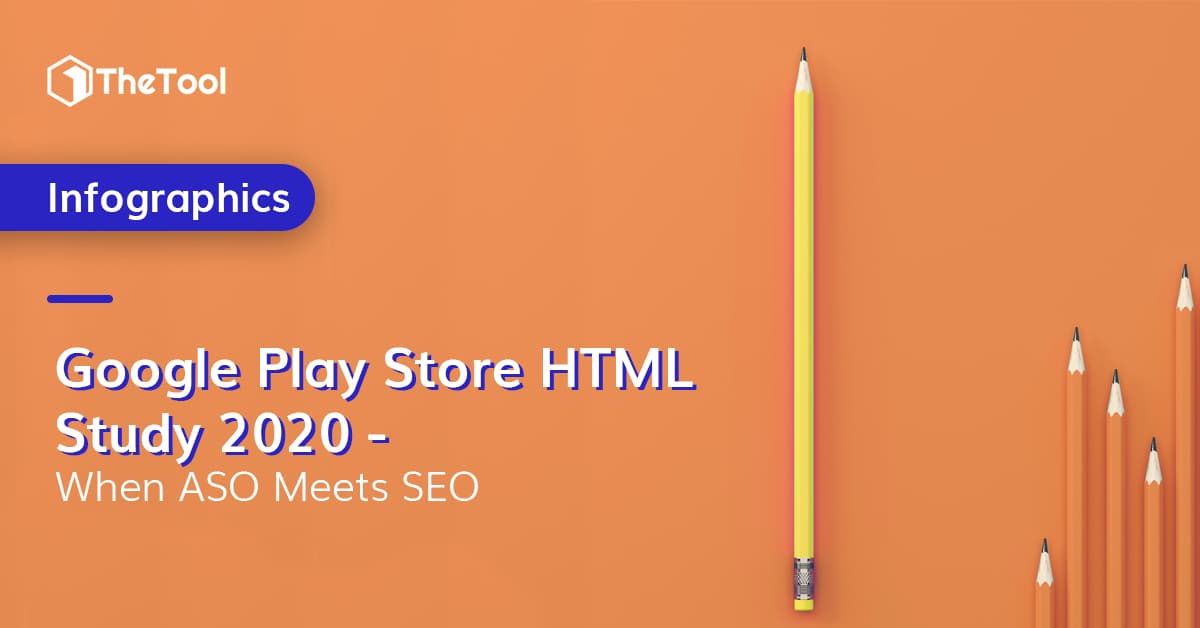
Image courtesy of via Google Images
What is Machine Learning?
Machine learning is like giving your device a superpower – the ability to learn and get better without someone having to teach it every little thing. It’s kind of like magic in a way, where the computer learns from the information it’s given and starts to make smarter choices all on its own!
How Does Machine Learning Help Apps?
Imagine if a really smart robot could read all the words in an app’s description and figure out what the app is all about. That’s what machines like OpenAI’s ChatGPT do! They can look at lots and lots of words, learn from them, and then help suggest the best words for an app to use so that people can find it easily on the Google Play Store!
So, thanks to these clever machines, apps can become more visible to everyone looking for something fun and helpful to download. It’s like having a digital buddy who knows exactly how to catch people’s attention!
SEO Beyond the Basics
So you’ve mastered the basics of Google Play SEO, but there’s more to discover to truly make your app shine! Let’s dive into some advanced techniques that can work like magic for boosting your app’s visibility.
Advanced Optimization Strategies
One powerful strategy to explore is leveraging long-tail keywords. These are longer, more specific phrases that users may search for, allowing you to target a more niche audience. By incorporating these keywords strategically throughout your app’s description and metadata, you can increase the chances of being discovered by users looking for precisely what your app offers.
Furthermore, consider refining your app’s metadata regularly. As trends and user behavior evolve, it’s essential to stay updated and adjust your keywords, descriptions, and titles accordingly. By staying proactive in optimizing your app’s metadata, you can adapt to changes in the app store landscape and maintain a competitive edge.
Enhancing User Experience
Aside from optimizing your app’s content for search engines, focusing on delivering an exceptional user experience can also positively impact your app’s SEO. Ensuring that your app is user-friendly, intuitive, and offers valuable content will not only attract more users but also improve your app’s search rankings.
Additionally, prioritize acquiring high-quality backlinks to your app’s listing. Backlinks are links from other websites pointing to your app, signaling to search engines that your app is reputable and valuable. Collaborating with influencers, partnering with relevant websites, and engaging in PR efforts can all help boost your app’s visibility through backlinks.
Utilizing New Technologies
In the ever-evolving landscape of app development, embracing cutting-edge technologies like OpenAI ChatGPT can give your app a competitive advantage. Tools like ChatGPT can help automate responses, gather user data, and enhance customer interactions, ultimately improving user engagement and retention.
Exploring the possibilities of machine learning and AI-driven technologies can open up innovative ways to enhance your app’s performance and user experience, positioning your app for success in a rapidly advancing digital world.
Conclusions: Top Tips Recap
So, we’ve learned a lot about how to make your app shine bright like a diamond on the Google Play Store! Let’s quickly recap some top tips to help your app become a superstar.

Image courtesy of via Google Images
Pick a Catchy App Name
Choosing a fun and memorable name for your app is like putting on a fancy costume at a party. It helps your app stand out and get noticed!
Write a Cool Description
Just like telling a great story, writing an interesting description for your app can make people want to learn more and give it a try. Show off your app’s best features like a superhero!
Keywords Are Key!
Think of keywords as magical words that help guide people to your app. Choosing the right keywords can make your app easier to find and attract more users.
Designing a Super App Icon
Your app icon is like the face of your app. Make sure it’s eye-catching and represents what your app is all about. A cool icon can make people curious to explore your app further!
Getting Good Reviews and Ratings
Having positive reviews and high ratings can build trust with potential users. They can see that others are enjoying your app, making them more likely to give it a try.
Using Videos and Screenshots
Showcasing your app’s features through videos and screenshots can give users a peek into what your app offers. Visual content is engaging and can help users understand why your app is worth downloading.
Regular Updates Are a Must
By regularly updating your app, you can keep it fresh, fix any issues, and introduce new features. This shows users that you care about providing the best experience and keeps them coming back for more!
Let’s Talk About Machine Learning
Machine learning technologies like OpenAI’s ChatGPT can help improve search results and user experiences on the Google Play Store. Embracing these advanced tools can give your app a competitive edge in the crowded app marketplace.
By following these top tips, you can give your app the best chance to shine on the Google Play Store! Remember to be creative, stay consistent, and always strive to improve your app for your users.
FAQs About Google Play SEO
When it comes to making your app shine on the Google Play Store, you might still have a few questions. Let’s tackle some common queries that you might have about Google Play SEO:
How can Google Play SEO help my app?
Google Play SEO can play a key role in helping your app get discovered by more users. By optimizing your app’s visibility on the store, you can increase the chances of it being downloaded and used by a wider audience.
Is using keywords really that important?
Absolutely! Keywords act as secret codes that help users find your app when they search for something specific. By choosing the right keywords relevant to your app, you can improve its visibility and attract the right audience.
What role do reviews and ratings play in Google Play SEO?
Reviews and ratings are crucial factors for users to judge the quality and credibility of your app. Positive reviews and high ratings can boost your app’s reputation, making it more appealing to potential users and improving its ranking on the store.
How often should I update my app?
Regular updates are essential for keeping your app fresh, fixing any bugs, and introducing new features. By consistently improving your app, you can enhance user experience, retain existing users, and attract new ones – all leading to better SEO performance on Google Play.
Can artificial intelligence help with Google Play SEO?
Absolutely! Tools like OpenAI’s ChatGPT use machine learning to understand user queries and provide relevant responses. By leveraging AI technology, you can improve your app’s searchability and user engagement, ultimately boosting its performance on Google Play.











