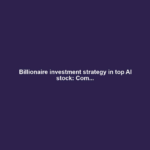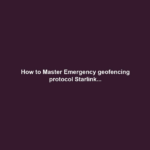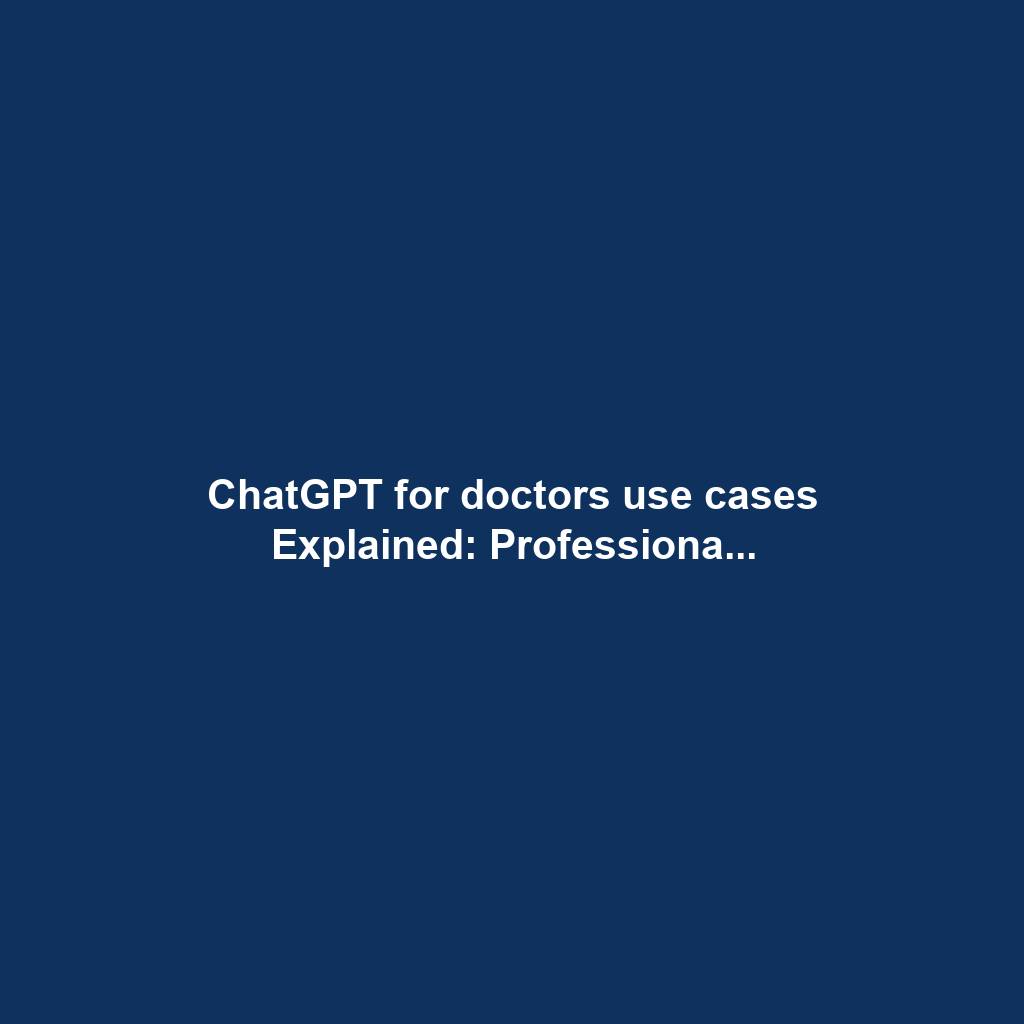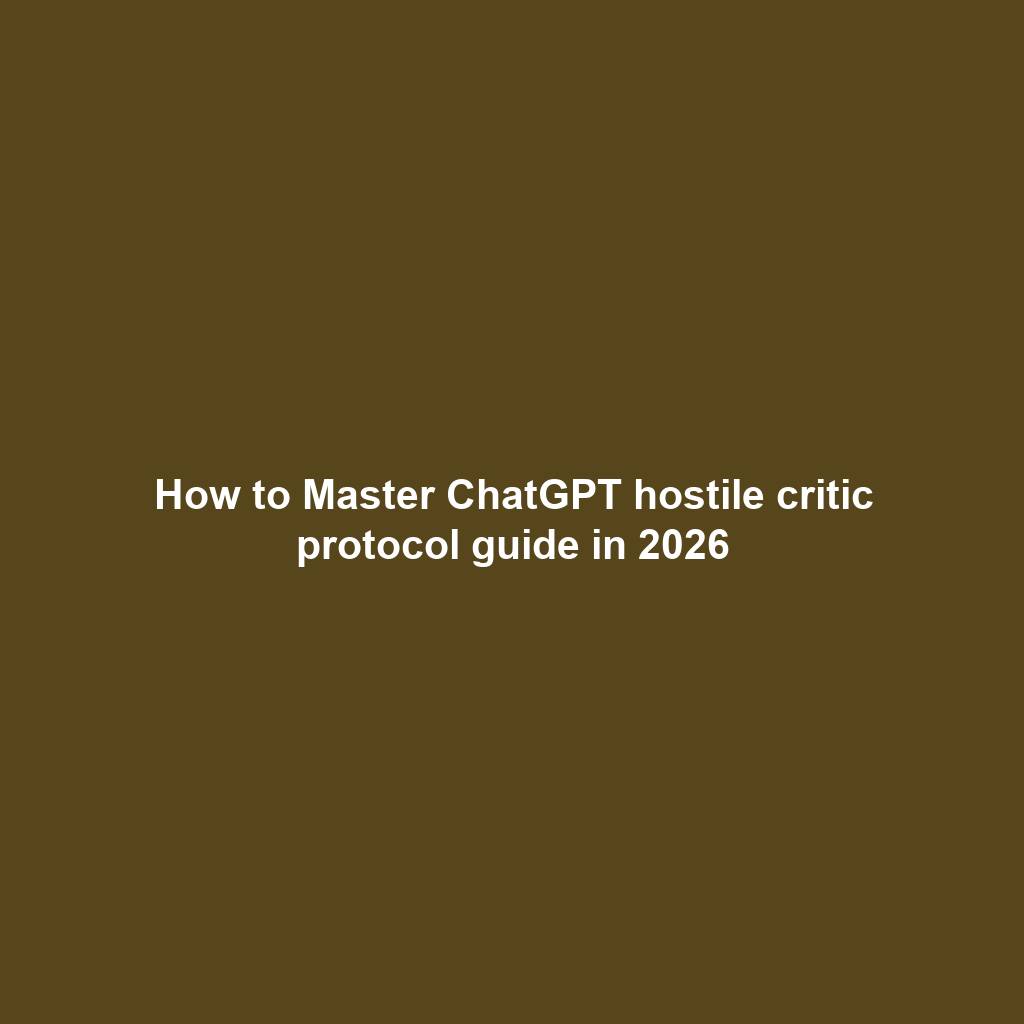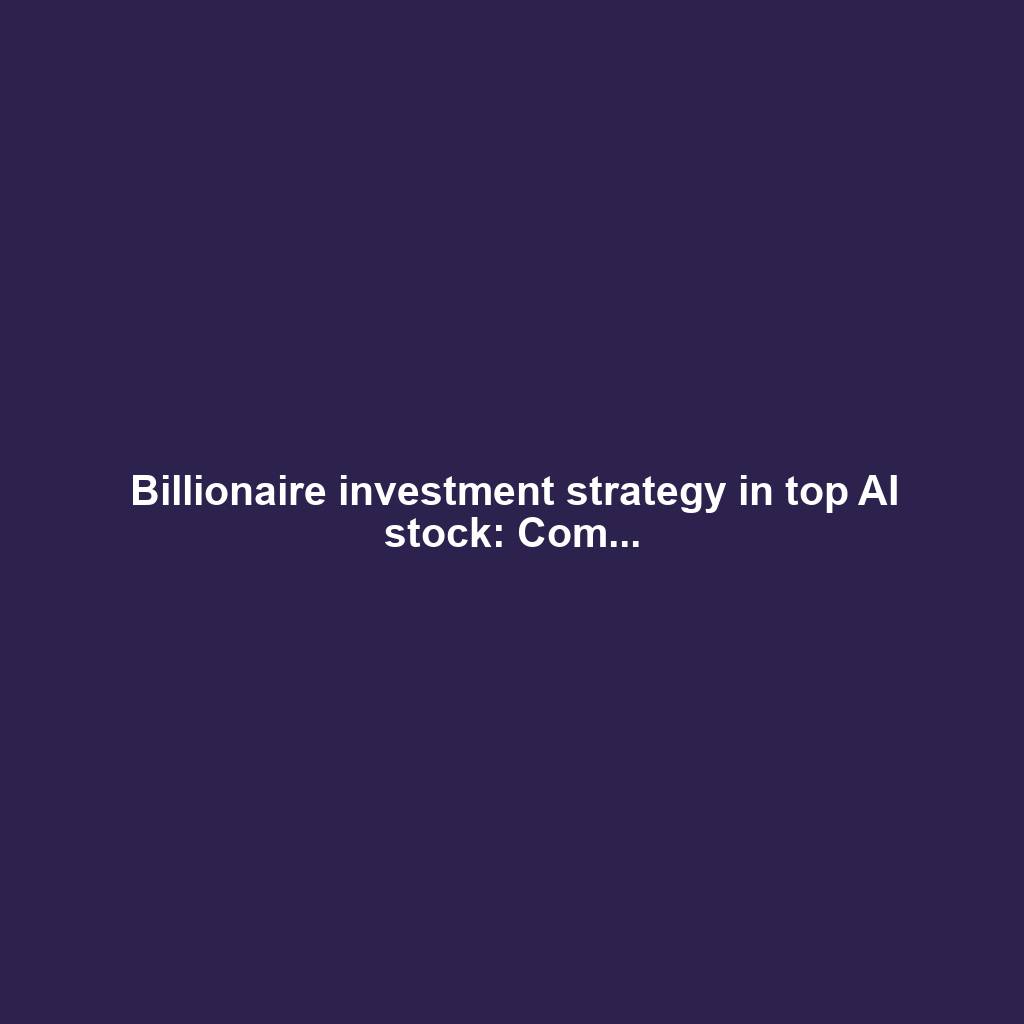How to Mod Stardew Valley on Mac: A Comprehensive Guide
Introduction
Hey there, fellow Stardew Valley enthusiasts! Are you ready to spice up your farming experience and venture beyond the limits of the base game? Modding can be a fantastic way to add new content, customize your gameplay, and create a truly unique Stardew experience. If you’re a Mac user, you might be wondering how to get started with modding. Well, buckle up, because I’m here to guide you through the process step-by-step!
Prerequisites
Before we dive into the modding process, let’s make sure you have all the essentials:
– A Mac computer running macOS 10.14 or later
– Stardew Valley installed on your Mac
– A mod manager (such as SMAPI)
– Mods you want to install (available from websites like Nexus Mods)
Step 1: Install SMAPI
SMAPI (Stardew Modding API) is a crucial tool for managing and running mods in Stardew Valley. It’s essentially the “brain” that allows you to load and activate mods. Head over to the SMAPI website and download the latest version compatible with your macOS.
Step 2: Extract the SMAPI Folder
Once you’ve downloaded SMAPI, extract the contents of the zip file to your desktop or a convenient location. You’ll find a folder called “SMAPI.”
Step 3: Move SMAPI to the Stardew Valley Folder
Now, it’s time to relocate SMAPI to the Stardew Valley folder. Open Finder and navigate to the following path:
/Library/Application Support/Steam/steamapps/common/Stardew Valley
Inside the Stardew Valley folder, create a new folder called “Mods.” Now, drag and drop the SMAPI folder you extracted earlier into the “Mods” folder.Step 4: Launch Stardew Valley with SMAPI
Now, you’re almost ready to start modding! Launch Stardew Valley from Steam or your Applications folder. SMAPI will automatically load and run in the background. You’ll know it’s working when you see the SMAPI console window appear briefly in the top-left corner of your screen.
Step 5: Install Mods
With SMAPI up and running, it’s time to install mods. Head over to Nexus Mods or other reputable mod websites, and browse through the vast selection of mods available. Once you find a mod you like, download the zip file.
Step 6: Place Mods in the Mods Folder
To install a mod, simply drag and drop the downloaded zip file into the “Mods” folder you created earlier in the Stardew Valley folder. SMAPI will automatically detect and load the mod when you launch the game.
Step 7: Activate Mods
After installing mods, you’ll need to activate them before they take effect. Launch Stardew Valley with SMAPI, and click on the “Mods” tab at the top of the game screen. Here, you’ll see a list of all installed mods. To activate a mod, simply check the box next to its name.
Troubleshooting
If you encounter any issues with modding, here are some troubleshooting tips:
– Make sure SMAPI is up-to-date.
– Check the log file (located in the “Logs” folder inside the Stardew Valley folder) for any error messages.
– Ensure that the mods you’re installing are compatible with your current version of Stardew Valley and SMAPI.
– If you’re still having trouble, don’t hesitate to seek help from the Stardew Valley modding community on forums like Reddit or Discord.
Conclusion
And there you have it, folks! Modding Stardew Valley on Mac is a straightforward process that can open up a whole new world of gameplay experiences. With the help of SMAPI and the countless mods available, you can customize your game to suit your preferences and create a truly unique Stardew Valley adventure. So, what are you waiting for? Dive into the wonderful world of modding, and may your virtual farming journey be filled with joy and wonder!Embarking on Your Modded Stardew Adventure
With the foundation laid, it’s time to explore the vast world of Stardew Valley mods. From simple tweaks to major overhauls, the modding community has created an endless array of possibilities. Here are some popular categories to get you started:
– Content Mods: These mods add new characters, locations, quests, and items to your game, expanding the vanilla experience.
– Quality of Life Mods: These mods enhance gameplay by automating tasks, improving the user interface, or providing additional information.
– Gameplay Mods: These mods alter the core mechanics of the game, such as changing combat, farming, or social interactions.
– Aesthetic Mods: These mods customize the look and feel of your game, from changing the appearance of characters to adding new textures and music.
Finding the Right Mods
With so many mods available, it can be overwhelming to find the ones that suit your playstyle. Here are a few tips:
– Read Mod Descriptions: Carefully read the descriptions of mods before installing them. This will give you a clear idea of what they do and whether they are compatible with your game version.
– Check Reviews: Look for mods with positive reviews and active users. This can indicate that the mod is well-made and maintained.
– Experiment: Don’t be afraid to experiment with different mods. You can always remove mods later if you don’t like them.
Installing Multiple Mods
It’s possible to install multiple mods at once, but keep in mind that some mods may conflict with each other. Here’s how to manage multiple mods:
– Use a Mod Manager: SMAPI allows you to manage multiple mods through its built-in interface. This makes it easy to activate, deactivate, and organize your mods.
– Check for Compatibility: Before installing multiple mods, check for compatibility issues. Some mods may require specific versions of SMAPI or other mods to function properly.
– Troubleshooting: If you encounter any issues with multiple mods, try disabling some mods and testing the game. This can help you identify the conflicting mod.
Conclusion
Modding Stardew Valley on Mac is an exciting and rewarding experience that can enhance your gameplay in countless ways. With the help of SMAPI and the vast modding community, you can create a truly unique and personalized Stardew Valley adventure. So, dive in, experiment with mods, and let your imagination run wild!
Additional Context and Insights
The Beauty of Modding
Modding is not just about adding new features to Stardew Valley. It’s about empowering players to customize their experience and create a game that is uniquely theirs. Mods allow you to tailor the game to your preferences, whether you want a more challenging combat system, a more immersive farming experience, or simply a way to make your characters look more stylish.
The Modding Community
The Stardew Valley modding community is one of the most active and supportive in the gaming world. Modders are constantly creating new content, sharing their work, and helping each other troubleshoot issues. If you have any questions or need assistance, there are plenty of resources and forums where you can connect with other modders.
Staying Up-to-Date
Modding is an ongoing process, and new mods are being released all the time. To ensure that your mods are always working properly, it’s important to keep SMAPI and your mods up-to-date. Check for updates regularly and apply them as soon as possible.
Call to Action
Ready to embark on your modding adventure? Head over to the SMAPI website to download the latest version and start exploring the wonderful world of Stardew Valley mods. Let your creativity soar and create a game that is truly your own!