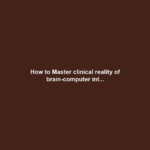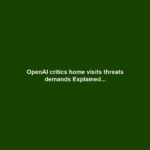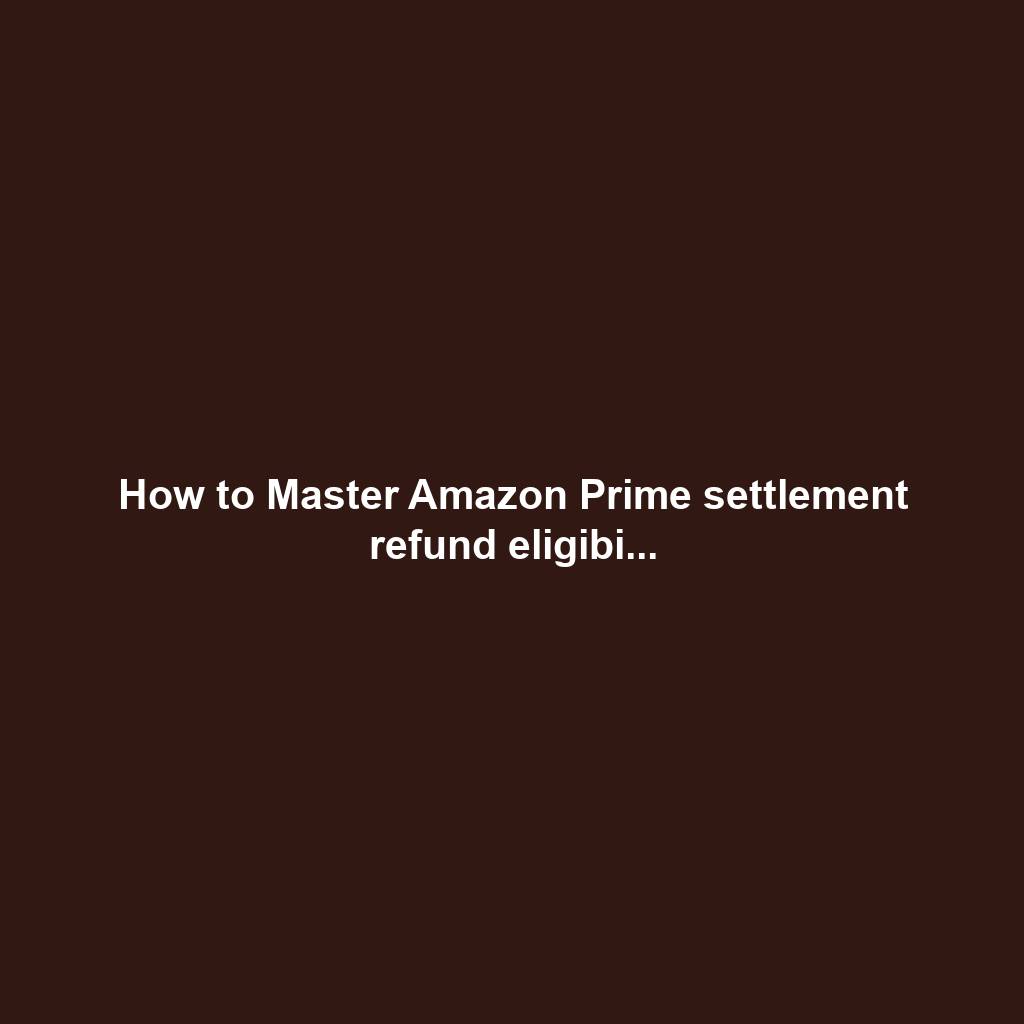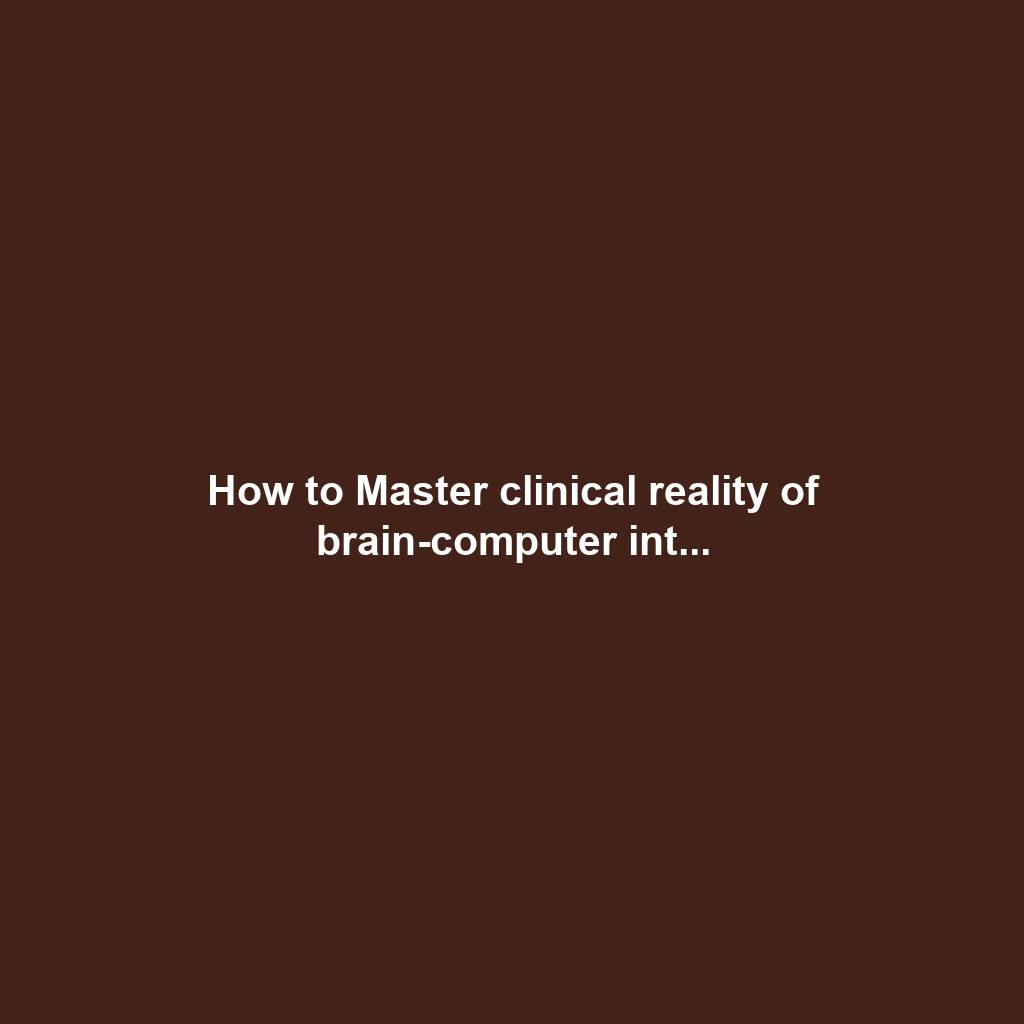Walmart Curbside Pickup: A Beginner’s Guide to Hassle-Free Shopping
Introduction
In this day and age where convenience is king, Walmart has emerged as the frontrunner in the realm of grocery shopping. With its innovative curbside pickup service, Walmart has revolutionized the way we purchase our daily necessities, offering a seamless and hassle-free experience. Whether you’re a seasoned Walmart shopper or a first-timer, this comprehensive guide will equip you with everything you need to know about Walmart Curbside Pickup, turning you into a pro in no time.
How Walmart Curbside Pickup Works
Walmart Curbside Pickup is a convenient service that allows you to order groceries online and pick them up at your local Walmart store without even leaving your car. Here’s how it works:
1. Place Your Order Online
Visit Walmart’s website or download the Walmart app and browse through their extensive selection of groceries, household items, and more. Add your desired items to your cart and proceed to checkout.
2. Choose Curbside Pickup
At checkout, select “Curbside Pickup” as your preferred method of delivery. Choose your preferred pickup time and location, and you’re all set.
Walmart Curbside Pickup: The Fastest Way to Shop
Walmart, the retail giant, has revolutionized the shopping experience with its convenient curbside pickup service. This service allows customers to order groceries and other items online or through the Walmart app and pick them up at their local store without leaving their car.
Curbside pickup is a lifesaver for busy families, individuals with mobility issues, and anyone who wants to avoid the hassle of in-store shopping. It’s also a great way to save time and reduce exposure to crowds, especially during peak hours or the holiday season.
How to Use Walmart Curbside Pickup: A Step-by-Step Guide
- Create an account or sign in: Visit the Walmart website or download the Walmart app and create an account if you don’t have one already.
- Select your location: Enter your zip code or select your preferred store location to see what items are available for curbside pickup.
- Add items to your cart: Browse the Walmart website or app and add the items you want to purchase to your cart. You can search for specific items or browse by category.
- Choose a pickup time: Once you’ve added everything to your cart, choose a pickup time that works for you. You’ll be given a range of available time slots.
- Confirm your order: Review your order, enter your payment information, and confirm your purchase.
- Wait for your order to be ready: You’ll receive a confirmation email and text message when your order is ready for pickup. Typically, orders are ready within an hour.
- Pick up your order: Drive to your selected Walmart store during your designated pickup time. Park in a designated curbside pickup spot and call the store to let them know you’ve arrived.
- Receive your groceries: A Walmart associate will bring your groceries to your car and load them into your trunk. You can stay in your car throughout the process.
Benefits of Using Walmart Curbside Pickup
- Convenience: No need to leave your car or browse through crowded aisles.
- Time-saving: Avoid long checkout lines and save time on your shopping trips.
- Reduced exposure: Minimize contact with others, especially during peak hours or during times of heightened health concerns.
- Mobility assistance: Individuals with mobility issues can shop without having to navigate the store.
- Easy returns: Return items directly to the Walmart associate during curbside pickup.
How to Use Walmart Curbside Pickup
Using Walmart Curbside Pickup is simple and straightforward. Just follow these steps:
- Place your order online: Visit Walmart.com and add the items you want to your cart. When you’re ready to checkout, select “Curbside Pickup” as your delivery option.
- Choose a pickup time: Select a time that works for you to pick up your order. You can choose from available time slots that range from 30 minutes to 24 hours in advance.
- Receive a confirmation email: Once you’ve placed your order, you’ll receive a confirmation email with your order number and pickup instructions.
- Drive to the Walmart store: On the day of your scheduled pickup, drive to the designated Curbside Pickup area at the Walmart store.
- Park in a designated spot: Find a parking spot marked “Curbside Pickup” and park your car.
- Check in via the app or website: Open the Walmart app or visit Walmart.com on your mobile device. Tap on “Curbside Pickup” and follow the instructions to check in.
- Wait for an associate: A Walmart associate will retrieve your order and bring it to your car. Be sure to have your confirmation email or order number ready to show them.
- Load your groceries: Once the associate brings your order, check to make sure everything is there. Then, load your groceries into your car and drive away.
Benefits of Using Walmart Curbside Pickup
There are many benefits to using Walmart Curbside Pickup, including:
- Convenience: Curbside Pickup saves you time and hassle by allowing you to shop for groceries without having to leave your car.
- Speed: Curbside Pickup is typically faster than going into the store and shopping yourself. You can avoid long lines and checkout wait times.
- Safety: Curbside Pickup is a safe and convenient way to shop during the COVID-19 pandemic. You can minimize your exposure to other people and avoid crowded stores.
- Cost-effective: Curbside Pickup is a cost-effective way to shop for groceries. You don’t have to pay for gas or parking, and you can use coupons and discounts just like you would if you were shopping in the store.
- Variety: Walmart Curbside Pickup offers a wide variety of groceries, including fresh produce, meat, seafood, dairy, and household items.
Conclusion
Walmart Curbside Pickup is a convenient, fast, safe, and cost-effective way to shop for groceries. If you’re looking for a hassle-free shopping experience, give Walmart Curbside Pickup a try.
Here are some additional tips for using Walmart Curbside Pickup:
- Order ahead of time: The earlier you place your order, the more time slots will be available to choose from.
- Be flexible with your pickup time: If you’re not able to pick up your order at your scheduled time, you can call the store and reschedule.
- Bring your own reusable bags: Walmart does not provide bags for Curbside Pickup orders, so bring your own to help reduce waste.
- Check your order carefully: Once you get home, be sure to check your order to make sure everything is there. If there are any problems, you can contact Walmart customer service.
With these tips in mind, you’re sure to have a great experience using Walmart Curbside Pickup.