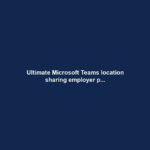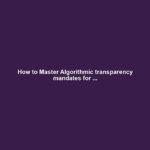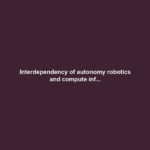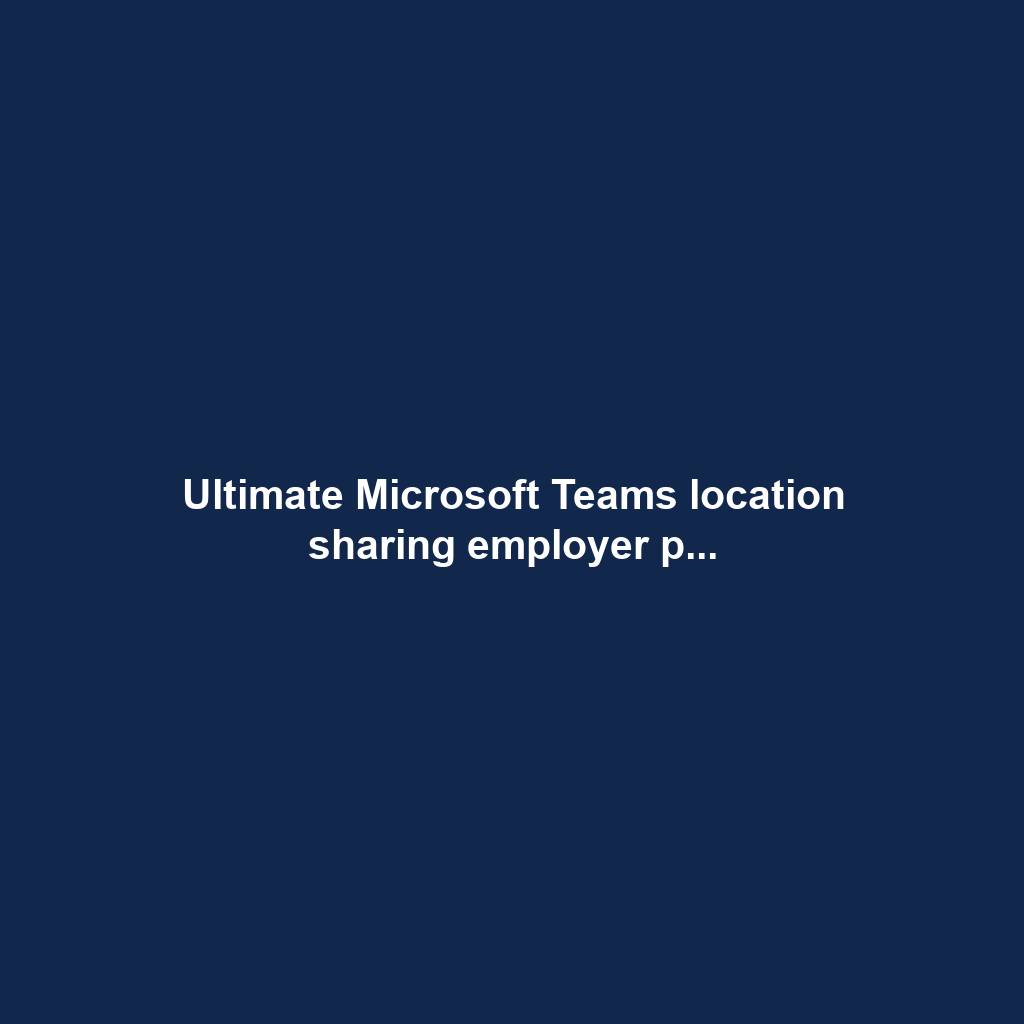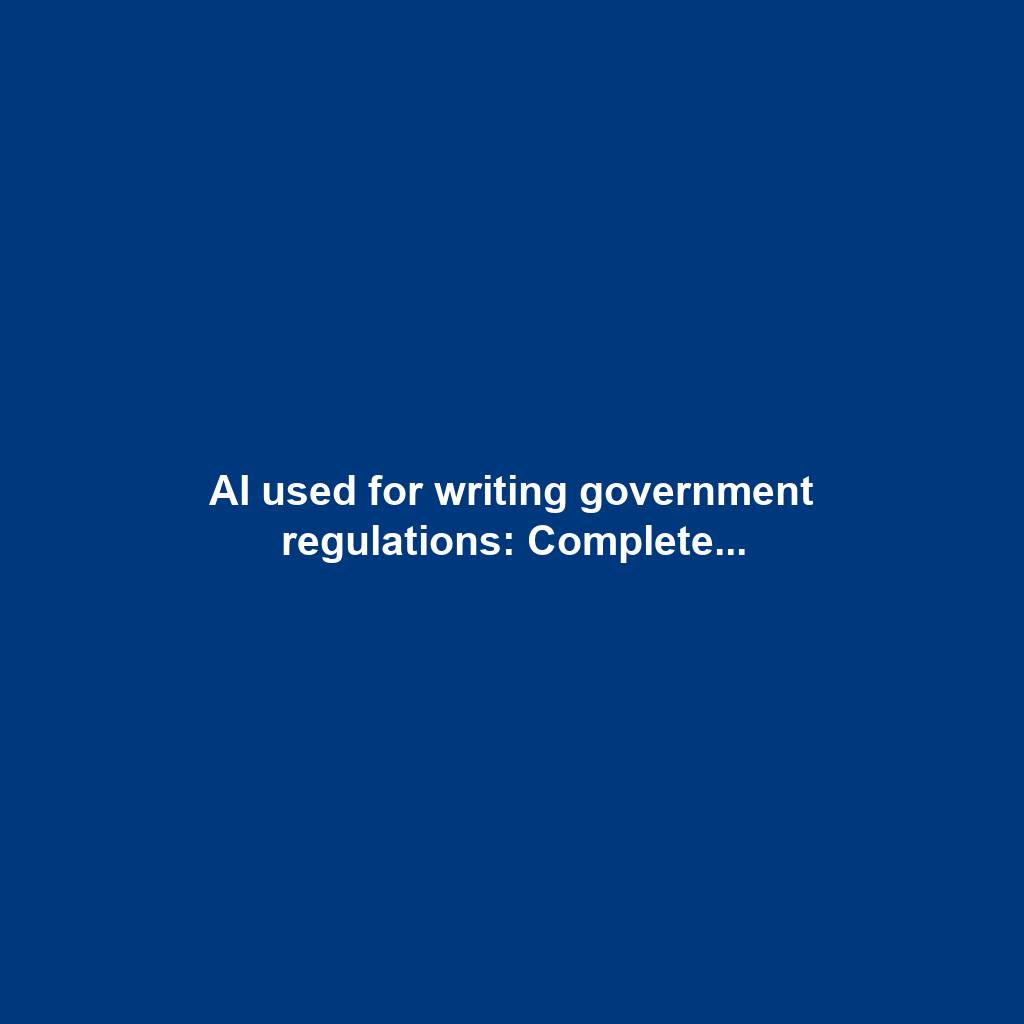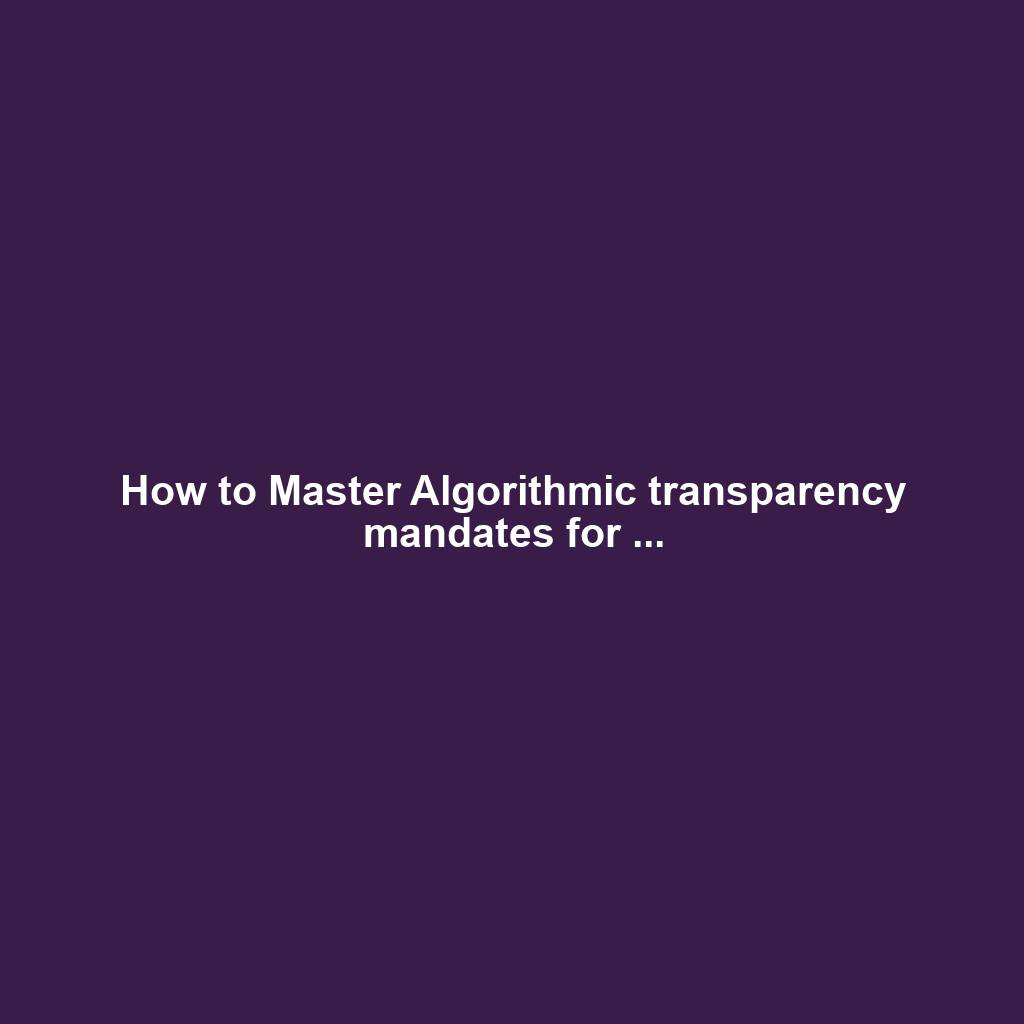Navigating Lockdown Browsers on macOS: A Comprehensive Guide

In the evolving landscape of online education, lockdown browsers have become a ubiquitous tool for academic institutions aiming to uphold academic integrity during remote assessments. These browsers are designed to create a secure testing environment by restricting access to other applications, websites, and system functions. For macOS users, understanding how these browsers operate and the potential implications is crucial. This guide aims to provide a comprehensive overview of lockdown browsers on macOS, including their functionalities, potential vulnerabilities, and alternative approaches, while emphasizing ethical and legal considerations.
Understanding Lockdown Browsers
Lockdown browsers, such as Respondus LockDown Browser, are specialized applications that lock down a user’s computer during online exams. They are implemented to prevent common forms of cheating, including accessing unauthorized websites, using communication applications, copying and pasting information, and taking screenshots. The primary goal is to ensure a fair and secure testing environment for all students.
How Lockdown Browsers Work
When a lockdown browser is activated for an exam, it typically:
- Prevents users from navigating to other websites or opening other applications.
- Disables printing, copying, and pasting functionalities.
- Restricts the use of keyboard shortcuts that could allow for task switching or screen capture.
- May integrate with webcam and microphone monitoring software (like Respondus Monitor) to record the testing session for proctoring purposes.
These browsers are often integrated with Learning Management Systems (LMS) like Canvas and Blackboard, allowing instructors to designate specific quizzes or exams that require their use. For macOS, Respondus LockDown Browser is compatible with macOS 11 to 15.0+ and requires a minimum of 2 GB of RAM (4 GB recommended when using a webcam) and 400 MB of hard disk space.
Potential Vulnerabilities and Concerns
While designed to enhance security, lockdown browsers are not without their potential vulnerabilities and raise several concerns among students and IT professionals.
Technical Issues and System Impact
Some users have reported that lockdown browsers can cause technical issues, including slowing down computers or, in rare cases, leading to system instability. One concern is that the software might leave residual files or modify system settings in a way that affects the computer’s performance after the exam. While Respondus states that their software is safe when used correctly and does not cache student data or run in the background without user action, the potential for unintended system modifications remains a point of discussion.
Privacy and Data Collection
Lockdown browsers, especially those that incorporate webcam and microphone monitoring, raise significant privacy concerns. These tools often require access to a student’s personal computer, including webcam, microphone, and file system, to ensure the integrity of the exam environment. Data collected can include usage statistics, error reports, and even recordings of the testing session. While institutions aim to prevent academic dishonesty, the extent of data collection and the implications for student privacy are critical considerations.
Security Risks
There’s a potential, albeit low, risk that the lockdown browser software itself could be compromised, leading to student data loss. Additionally, downloading the software from unofficial sources can expose users to counterfeit versions containing malicious code. Apple has also issued warnings about security vulnerabilities in its operating systems that could potentially allow hackers to gain full access to devices, underscoring the importance of keeping all software, including lockdown browsers, updated.
Alternatives to Traditional Lockdown Browsers
Given the concerns surrounding traditional lockdown browsers, educational institutions and students are exploring alternative solutions and approaches.
Alternative Proctoring and Assessment Tools
Several platforms offer alternative methods for ensuring academic integrity in online assessments. These include:
- Safe Exam Browser (SEB): This is a free and open-source alternative that is highly regarded for its security and customizability. SEB is available for macOS and iOS, with recent updates improving accessibility and security features.
- Other Educational Software: Platforms like Google for Education, Kami, Echo360, and Pronto are also listed as alternatives in the educational technology space, though their specific proctoring capabilities may vary.
- Dedicated Proctoring Services: Services like ProctorU, Examity, Proctorio, and ProctorFree offer various levels of remote proctoring, often utilizing AI and human proctors to monitor exams. However, some of these also face similar privacy and intrusiveness concerns.
Institutional Solutions
Some institutions are exploring on-campus solutions to mitigate the need for personal device installations. This includes:
- Campus Computer Labs: Utilizing designated computer labs equipped with necessary software can provide a controlled testing environment.
- Loaner Devices: Providing students with loaner laptops that have the required software pre-installed is another option.
- Alternative Assessment Methods: Shifting towards different assessment formats, such as project-based assessments, open-book exams, or in-person testing where feasible, can reduce the reliance on lockdown browsers.
Ethical and Legal Considerations
The use of lockdown browsers and extensive proctoring technologies raises important ethical and legal questions regarding student privacy, data security, and the balance between academic integrity and student rights.
Academic Integrity vs. Student Privacy
Institutions are tasked with maintaining academic integrity, but this should not come at the cost of students’ privacy and well-being. The invasive nature of some proctoring software can create a stressful environment, particularly for students with test anxiety, and may not be effective in deterring determined cheaters. Some argue that students who wish to cheat will always find a way, and restrictive measures unfairly penalize honest students.
Legality of Surveillance
The legality of using webcams to record students in their homes during exams is a point of contention, with some viewing it as an invasion of privacy. While institutions often frame these measures as necessary for online assessment integrity, the extent of surveillance and data collection warrants careful consideration and transparency.
Bypassing Lockdown Browsers: Methods and Implications
Discussions around bypassing lockdown browsers often emerge from student frustration with the software’s intrusiveness or perceived ineffectiveness. However, it is crucial to understand the significant risks and consequences associated with attempting to circumvent these security measures.
Reported Bypass Techniques (For Informational Purposes Only)
Online forums and discussions mention various methods that have been attempted or discussed for bypassing lockdown browsers. These include:
- Virtual Machines: Creating a virtual computer environment within one’s own system to run a different operating system or browser.
- Alternative User Accounts: Utilizing a secondary user account on the Mac.
- Third-Party Software: Some technical discussions mention specialized scripts or applications designed to overlay or interact with the lockdown browser’s window management.
- Using Other Devices: Accessing information or assistance from a separate device like a smartphone or tablet.
It is important to note that the effectiveness of these methods can vary, and software developers continuously update their systems to counter such bypass attempts.
Consequences of Attempting to Bypass
Attempting to bypass a lockdown browser can lead to severe academic penalties, including:
- Failing the Exam: Detection of bypass attempts will likely result in an automatic zero for the exam.
- Academic Misconduct Charges: This can lead to more serious disciplinary actions, such as suspension or expulsion from the institution.
- Loss of Trust: Such actions erode the trust between students and academic institutions.
Furthermore, attempting to manipulate or bypass security software can sometimes lead to unintended consequences for the user’s own system, as mentioned in discussions about potential software vulnerabilities.
Conclusion and Recommendations
Lockdown browsers are a complex tool in the realm of online education, designed to address the challenges of academic integrity in a digital environment. While they offer a layer of security, concerns regarding privacy, system impact, and effectiveness persist.
For Students:
- Understand Requirements: Familiarize yourself with your institution’s policies on lockdown browsers and academic integrity.
- Use Official Sources: Always download lockdown browser software directly from the links provided by your institution to ensure you are using a legitimate and safe version.
- Communicate Concerns: If you have technical issues or privacy concerns, communicate them clearly and proactively with your instructor or the institution’s IT support.
- Explore Alternatives: If possible, inquire about alternative assessment methods that might be less intrusive.
- Prioritize Integrity: Understand that attempting to bypass security measures carries significant risks and can lead to severe academic penalties.
For Institutions:
- Transparency: Be transparent with students about the data collected by lockdown browsers and proctoring software, and the measures in place to protect that data.
- Provide Alternatives: Offer viable alternatives for students who cannot or prefer not to use lockdown browsers due to technical limitations, privacy concerns, or disabilities.
- Regularly Evaluate Tools: Continuously evaluate the effectiveness, fairness, and ethical implications of the proctoring and lockdown tools being used.
- Support and Training: Provide adequate support and clear instructions for students on how to use these tools correctly and troubleshoot common issues.
Ultimately, fostering a culture of academic integrity relies on a balanced approach that combines technological solutions with clear communication, mutual trust, and a commitment to ethical practices from both students and institutions.