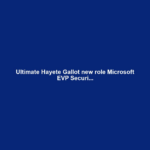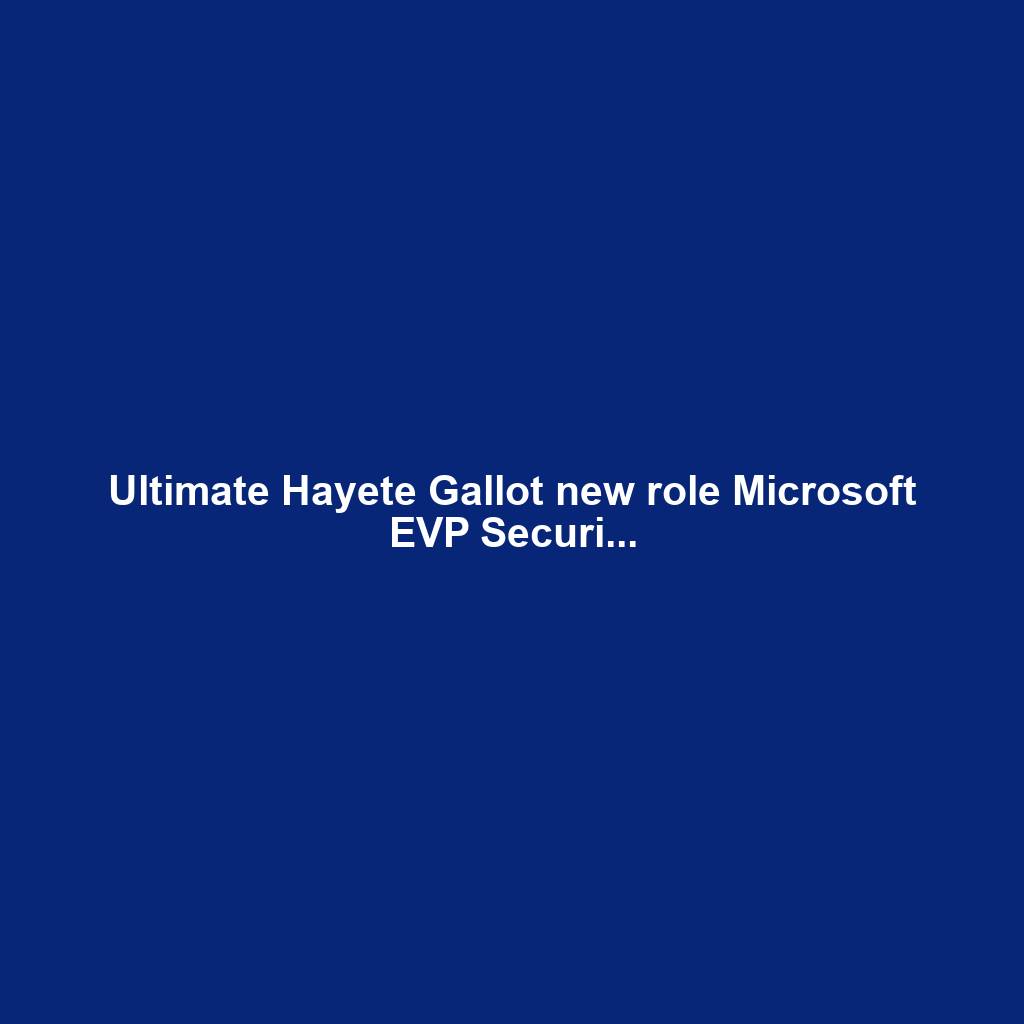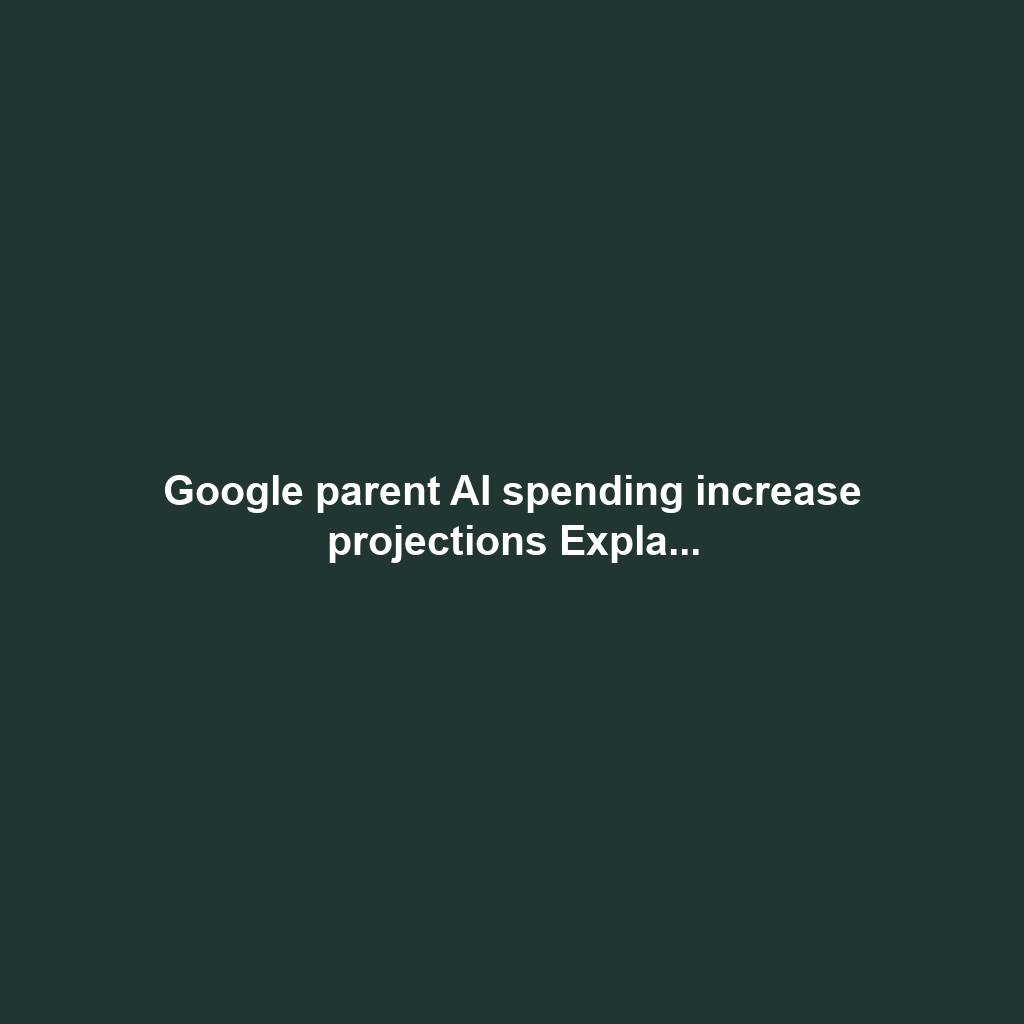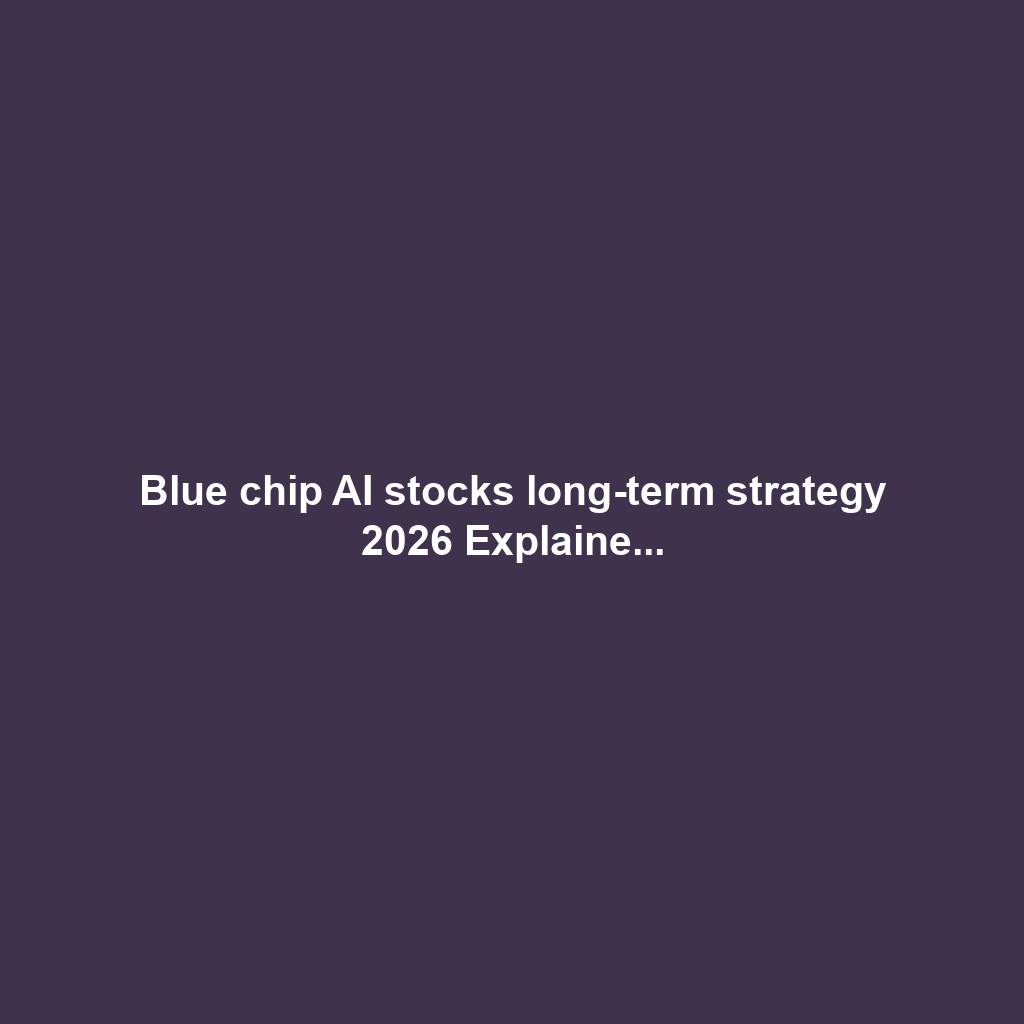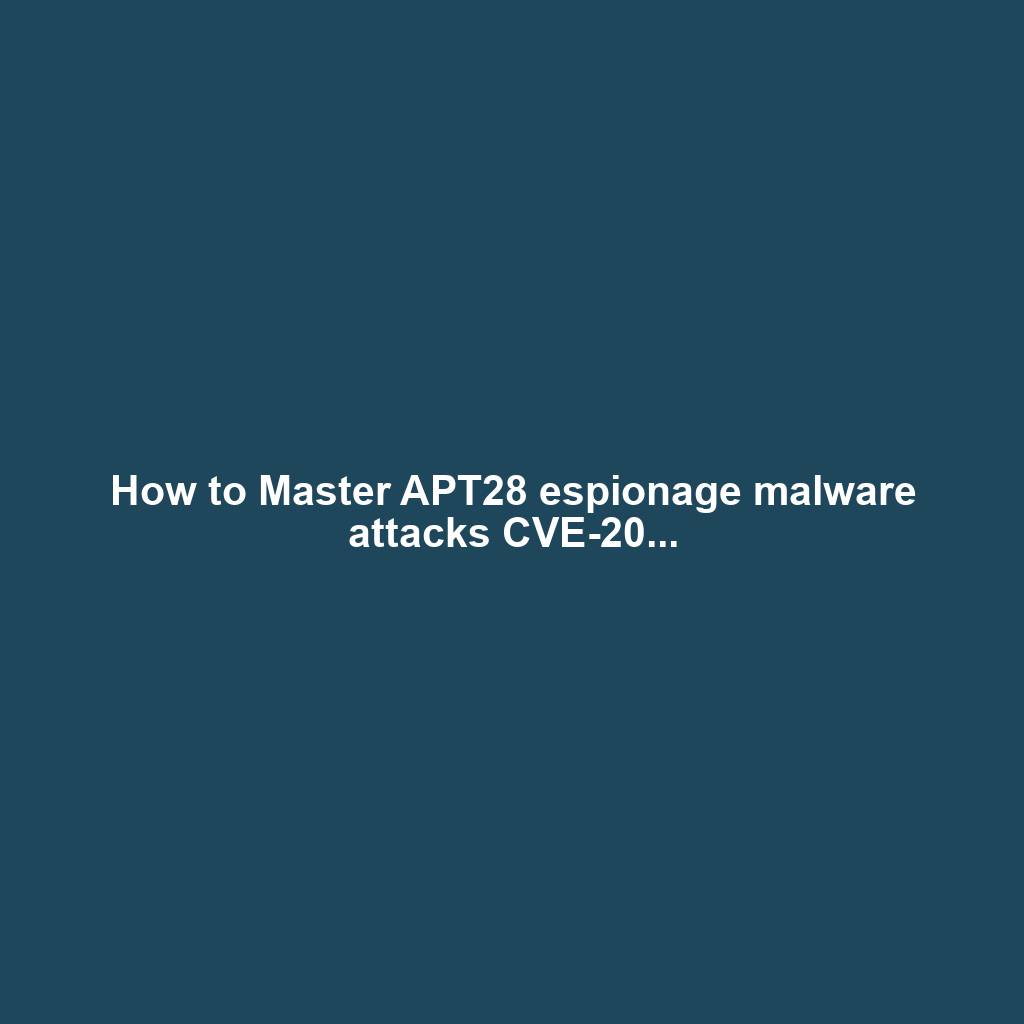Can You Play Yandere Simulator on Mac?
Introduction
Yandere Simulator is a popular stealth game that has captivated millions of players worldwide. However, many Mac users have wondered if they can join the fun and play this intriguing title on their Apple devices. In this comprehensive guide, we will delve into the world of Yandere Simulator and explore whether it’s possible to play it on Mac computers.
Can You Play Yandere Simulator on Mac?
The answer is yes, you can play Yandere Simulator on Mac. However, there are a few methods to achieve this, and each has its own advantages and drawbacks.
Method 1: Boot Camp
Boot Camp is a built-in utility in macOS that allows users to install Windows on their Mac computers. Once you have Windows installed, you can download and play Yandere Simulator as you would on any Windows PC.Method 1: Boot Camp
Boot Camp is a built-in utility in macOS that allows users to install Windows on their Mac computers. Once you have Windows installed, you can download and play Yandere Simulator as you would on any Windows PC.
Advantages of using Boot Camp:
Native Performance: Yandere Simulator will run at its optimal performance on Windows, as it was designed for this operating system.
Wide Game Compatibility: Boot Camp gives you access to the vast library of Windows games, including other popular titles that may not be available for Mac.
Hardware Optimization: Boot Camp allows your Mac’s hardware to be fully utilized for gaming, providing the best possible experience.
Drawbacks of using Boot Camp:
Dual-Booting Required: You’ll need to restart your Mac and switch between macOS and Windows to play Yandere Simulator, which can be inconvenient.
Windows License Required: You’ll need to purchase a separate Windows license to use Boot Camp.
Storage Space: Installing Windows and Yandere Simulator will require a significant amount of storage space on your Mac.
Method 2: Virtualization Software
Virtualization software, such as Parallels Desktop or VMware Fusion, allows you to run Windows as a virtual machine within macOS. This means you can play Yandere Simulator without having to reboot your Mac.
Advantages of using Virtualization Software:
Seamless Switching: You can easily switch between macOS and Windows within the virtualization software, making it convenient to play Yandere Simulator alongside other Mac applications.
No Dual-Boot Required: You don’t need to restart your Mac to play Yandere Simulator, which saves time and hassle.
Flexibility: Virtualization software provides flexible options for allocating resources to the virtual machine, ensuring optimal performance for Yandere Simulator.
Drawbacks of using Virtualization Software:
Performance Overhead: Running Yandere Simulator in a virtual machine may result in slightly lower performance compared to Boot Camp.
Resource Consumption: Virtualization software requires a significant amount of RAM and CPU resources, which can impact the overall performance of your Mac.
Cost: Parallels Desktop and VMware Fusion are both paid software, so you’ll need to purchase a license to use them.
Depending on your specific needs and preferences, either Boot Camp or Virtualization Software can be a viable option for playing Yandere Simulator on Mac. Consider the advantages and drawbacks of each method to make the best decision for your gaming experience. Method 2: Virtualization Software
Virtualization software, such as Parallels Desktop or VMware Fusion, allows you to run Windows as a virtual machine within macOS. This means you can play Yandere Simulator without having to reboot your Mac.
Advantages of using Virtualization Software:
Seamless Switching: You can easily switch between macOS and Windows within the virtualization software, making it convenient to play Yandere Simulator alongside other Mac applications.
No Dual-Boot Required: You don’t need to restart your Mac to play Yandere Simulator, which saves time and hassle.
Flexibility: Virtualization software provides flexible options for allocating resources to the virtual machine, ensuring optimal performance for Yandere Simulator.
Drawbacks of using Virtualization Software:
Performance Overhead: Running Yandere Simulator in a virtual machine may result in slightly lower performance compared to Boot Camp.
Resource Consumption: Virtualization software requires a significant amount of RAM and CPU resources, which can impact the overall performance of your Mac.
Cost: Parallels Desktop and VMware Fusion are both paid software, so you’ll need to purchase a license to use them.
Which Method is Right for You?
The best method for playing Yandere Simulator on Mac depends on your individual needs and preferences. If you prioritize native performance and hardware optimization, Boot Camp is the recommended option. However, if you prefer the convenience of seamless switching and don’t mind a slight performance overhead, virtualization software is a viable alternative.
Conclusion
In conclusion, yes, you can play Yandere Simulator on Mac using either Boot Camp or Virtualization Software. Both methods have their own advantages and drawbacks, so it’s important to consider your specific needs and preferences before making a decision. Whether you choose Boot Camp or virtualization software, you can immerse yourself in the captivating world of Yandere Simulator on your Mac device.
Call to Action
If you’re eager to experience the thrill of Yandere Simulator on your Mac, follow these steps to get started:
1. Choose your preferred method: Boot Camp or Virtualization Software.
2. Install Windows and/or virtualization software on your Mac.
3. Download and install Yandere Simulator on Windows.
4. Launch Yandere Simulator and enjoy the gameplay!
Don’t hesitate to leave a comment below if you have any questions or require further assistance. Happy gaming!