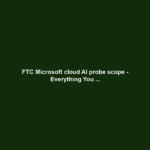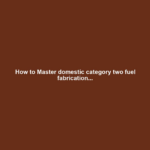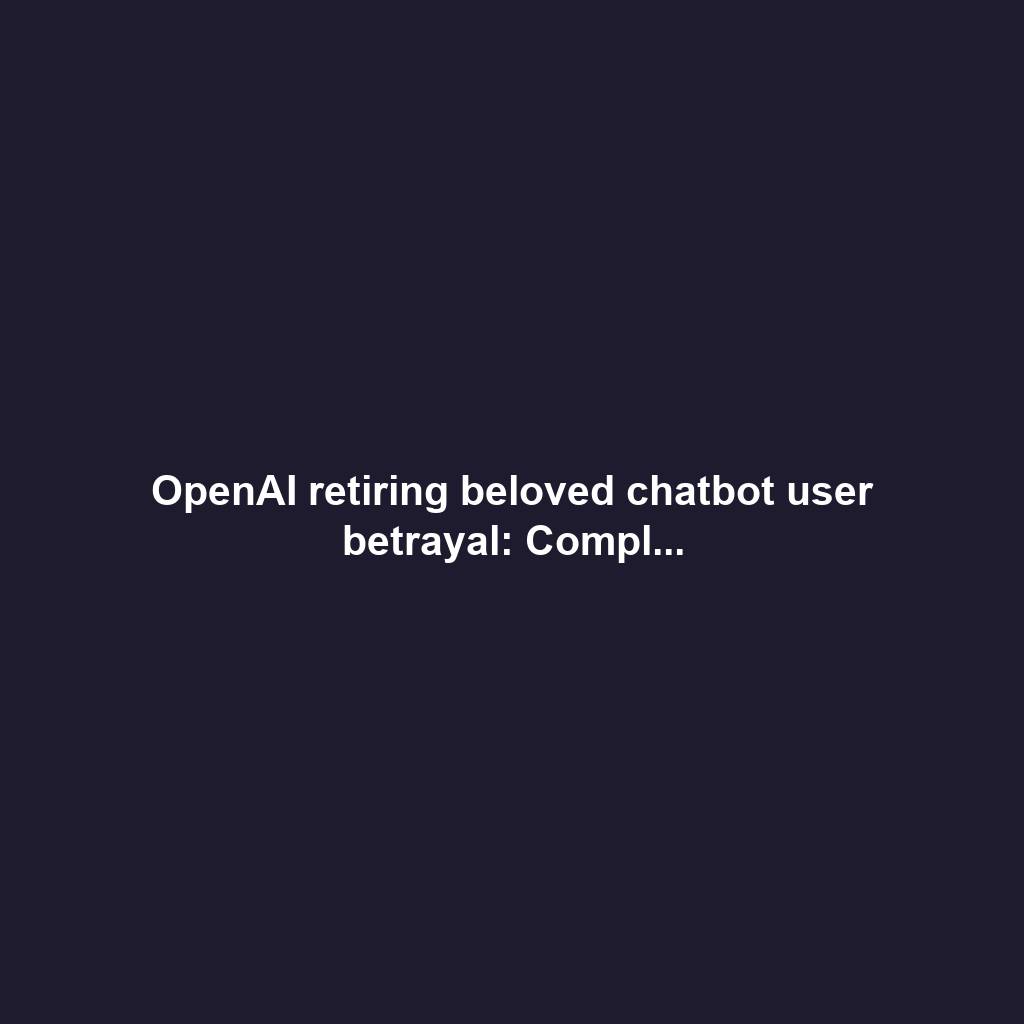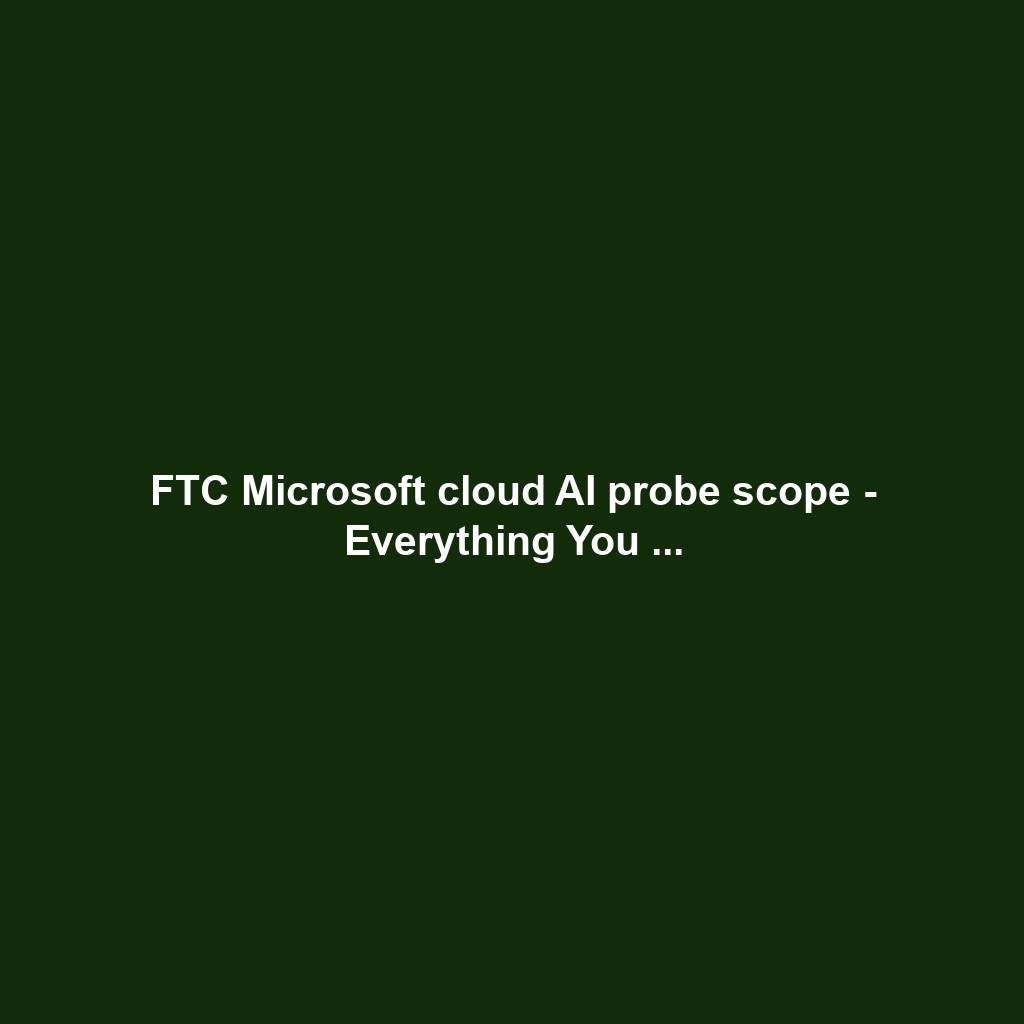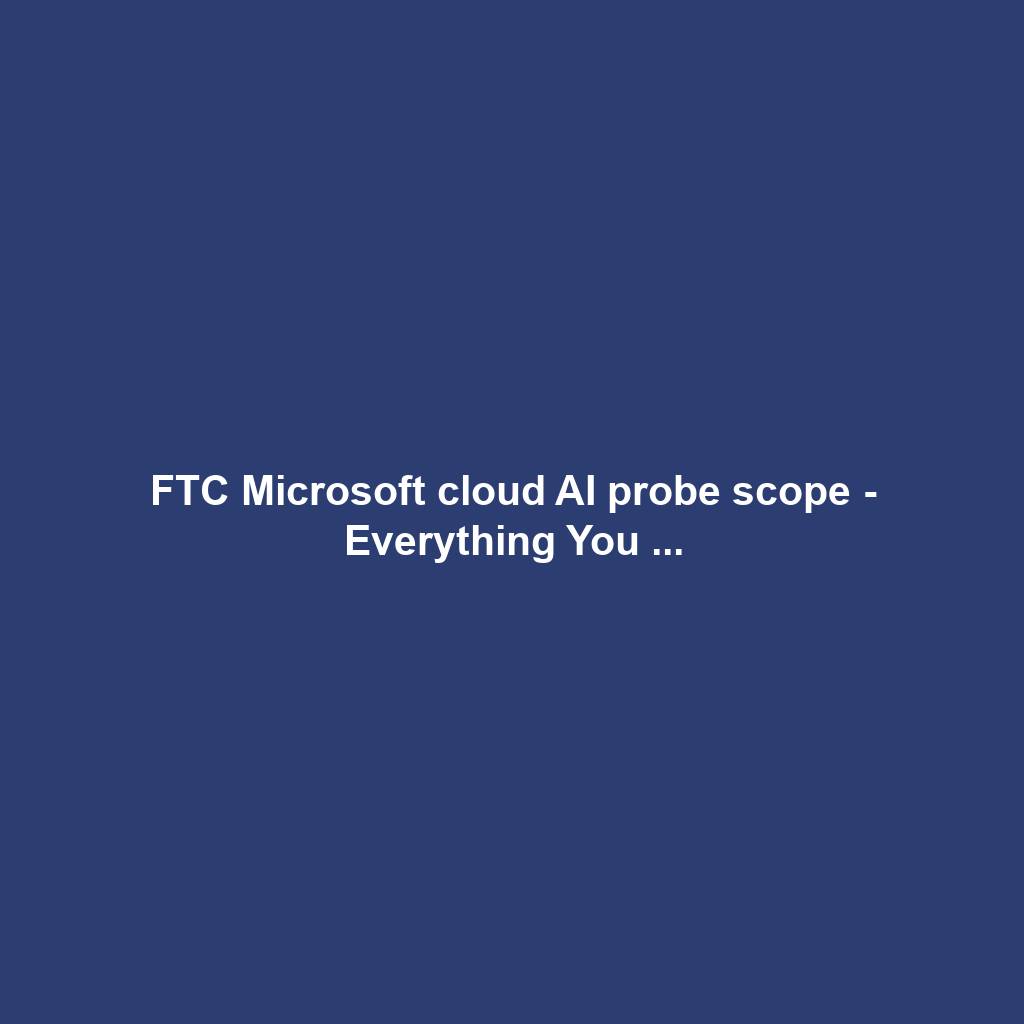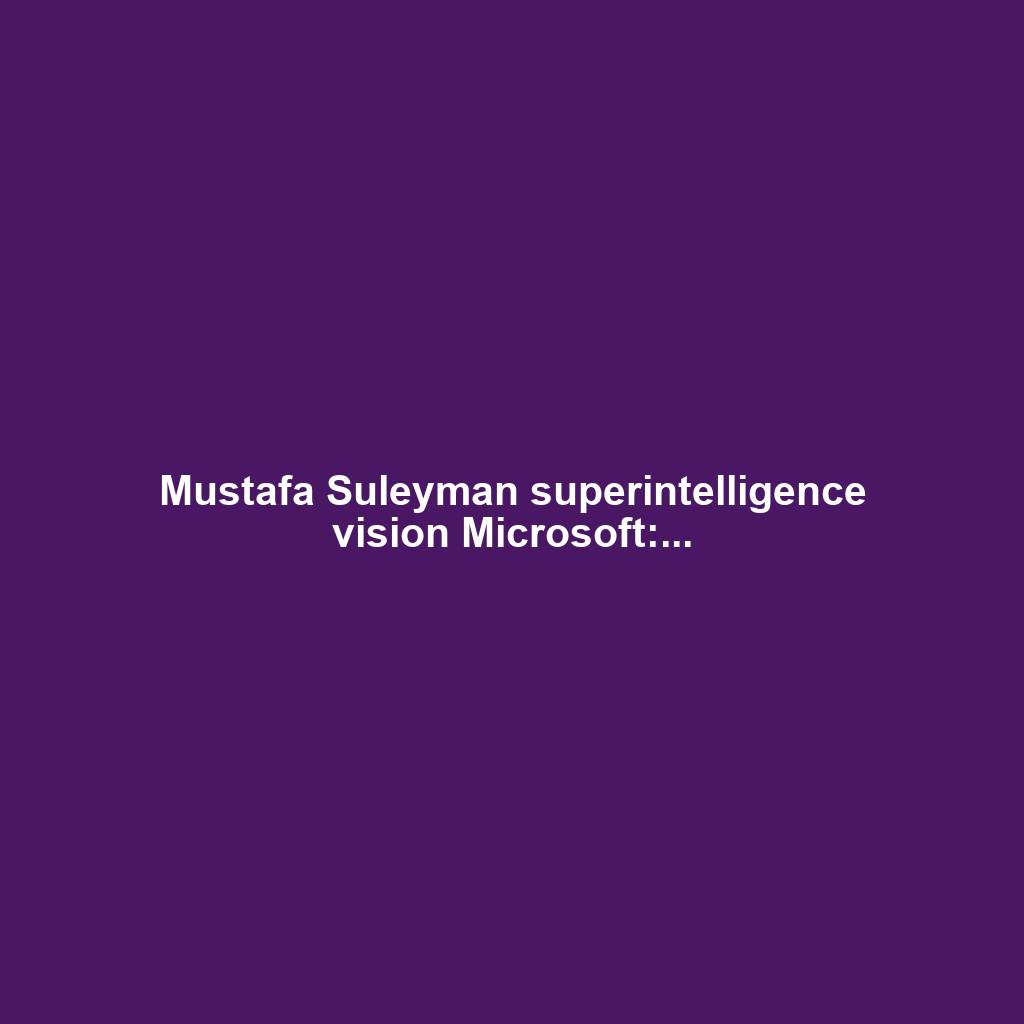How to Download YouTube Videos: A Comprehensive Guide for 2025

In an era where video content reigns supreme, the ability to download YouTube videos for offline viewing, archival purposes, or integration into other projects is a highly sought-after capability. However, navigating the process of downloading YouTube videos involves understanding YouTube’s terms of service, copyright laws, and the various tools available. This guide provides a comprehensive overview of how to download YouTube videos in 2025, covering both legitimate methods and the associated legal considerations.
Understanding the Legality and YouTube’s Terms of Service
Before delving into the “how-to,” it’s crucial to grasp the legal landscape surrounding YouTube video downloads. YouTube’s Terms of Service explicitly state that users are not permitted to download content unless a “download” or similar link is visibly provided by YouTube for that specific content. This means that using third-party tools or services to download videos generally violates these terms.
YouTube’s terms also stipulate that users shall not “access content through any technology or means other than the video playback pages of the Service itself, the embeddable player, or other explicitly authorized means YouTube may designate.” This clause underscores YouTube’s intention to control how its content is accessed and distributed. Violating these terms can, in theory, lead to account termination or other legal actions by YouTube, although the platform has historically shown a reluctance to pursue individual users for simple downloads.
Furthermore, copyright law plays a significant role. Downloading copyrighted videos without the permission of the copyright holder is illegal in most jurisdictions. This applies even if the video is publicly available on YouTube. The act of making an unauthorized copy of copyrighted material is a direct infringement of these laws.
However, there are exceptions. Downloading videos for which you own the copyright, or for which the copyright holder has granted explicit permission, is legal. Additionally, the concept of “fair use” can permit the download and use of copyrighted material for purposes such as criticism, comment, news reporting, teaching, scholarship, or research, though this is a complex legal doctrine with no strict guidelines and often requires a case-by-case analysis.
Legitimate and Recommended Methods for Downloading YouTube Videos
While third-party downloaders exist, the most straightforward and legally compliant method for downloading YouTube videos is through YouTube’s official offerings.
1. YouTube Premium
YouTube Premium is a paid subscription service that offers several benefits, including the ability to download videos for offline viewing. As of 2025, YouTube Premium remains the most sanctioned method for accessing content offline.
- How it works: With a YouTube Premium subscription, you can download videos directly within the YouTube app on your mobile device or through select desktop browsers. This feature allows you to watch content without an internet connection.
- Accessing Downloads: Downloaded videos are accessible within the YouTube app under the “Downloads” section. On mobile devices, these downloads are typically available for up to 29 days before requiring an internet connection to verify your subscription.
- Limitations: It’s important to note that videos downloaded via YouTube Premium are not saved as standalone files that can be transferred or edited. They are intended for offline viewing solely within the YouTube ecosystem. Converting these downloads into other formats is not permitted and would violate YouTube’s terms of service.
- Subscription Tiers: YouTube Premium offers various plans, including individual, family, and student options, often with a free trial period.
2. Downloading Your Own Uploaded Videos
If you are a content creator and wish to download videos you have uploaded to your YouTube channel, YouTube provides a direct and legal method to do so.
- Via YouTube Studio: You can access your YouTube Studio through a web browser or the YouTube Studio app. Navigate to the “Content” section, where you will find your uploaded videos. Next to each video, there are usually three dots (a menu option). Clicking these dots will reveal a “Download” option, allowing you to save a copy of your video to your device.
- Purpose: This feature is intended for creators to have backups of their content or to repurpose it for other platforms.
Third-Party Downloaders: Tools and Considerations
A wide array of third-party software and online services claim to facilitate YouTube video downloads. While these tools can be convenient, users must exercise caution due to potential legal and security risks.
Types of Third-Party Downloaders
- Online Download Websites: These are web-based services where you paste a YouTube video URL, and the site processes the download. Examples include Y2mate.com and SocialPlug.io.
- Desktop Software: Dedicated applications can be installed on your computer for downloading videos. Popular options include 4K Video Downloader, YTD Video Downloader, and ClipGrab.
- Browser Extensions: Some extensions integrate directly into your web browser, adding a download button to YouTube pages.
- Command-Line Tools: For more technical users, tools like youtube-dl (and its forks like yt-dlp) offer powerful, scriptable download capabilities.
Risks Associated with Third-Party Downloaders
- Violation of Terms of Service: As mentioned, using these tools often contravenes YouTube’s Terms of Service, which could theoretically lead to account sanctions.
- Copyright Infringement: Downloading copyrighted content without permission is illegal and can carry legal consequences.
- Malware and Spyware: Many free third-party downloaders, especially online services, may bundle malware, spyware, or adware. They can also employ deceptive advertising or redirect users to malicious sites. AI-powered data harvesting is also a growing concern in 2025, with some downloaders secretly tracking user habits.
- Security Vulnerabilities: Some downloaders may not be regularly updated, leaving them vulnerable to security exploits.
- Unreliable Performance: YouTube frequently updates its platform, which can break the functionality of third-party downloaders. Many tools become obsolete or unreliable over time.
Choosing Reputable Third-Party Tools (with Caution)
If you choose to use third-party downloaders, it is imperative to select tools that are reputable and have a track record of safety and reliability. Researching reviews and understanding the permissions requested by software are crucial steps.
- 4K Video Downloader: Often cited as a reliable option, it supports high-quality downloads and various formats. It is available for Windows, macOS, and Linux.
- YTD Video Downloader: Known for its user-friendly interface, it can download entire playlists and convert videos to various formats.
- ClipGrab: This free and open-source downloader supports multiple formats and can convert downloaded videos.
- EaseUS Video Downloader: Praised for its simple interface, it supports downloading from numerous platforms beyond YouTube.
When using any third-party tool, it is advisable to:
- Download from Official Sources: Always download software from the developer’s official website to avoid tampered versions.
- Be Wary of Ads: Many free downloaders are supported by ads, some of which can be misleading or malicious.
- Scan for Malware: Use reputable antivirus software to scan any downloaded files or software.
- Check Permissions: Be cautious of apps that request excessive permissions (e.g., access to contacts, location, camera).
- Use a VPN: A Virtual Private Network (VPN) can add a layer of privacy and security when using online download services.
Downloading YouTube Videos for Audio (MP3 Conversion)
Converting YouTube videos to MP3 format is a common practice, but it carries the same legal and ethical considerations as downloading videos. Most music on YouTube is copyrighted, and extracting audio without permission is generally considered copyright infringement.
- Legality: Similar to video downloads, converting copyrighted music from YouTube to MP3 without a license or explicit permission from the copyright holder is illegal. While personal use might carry lower legal risks, it remains a violation of copyright law and YouTube’s terms of service.
- Risks of Converters: Many online MP3 converter sites are rife with malware, intrusive ads, and deceptive links. The popular service YouTube-MP3.org, for instance, was shut down in 2017 following legal challenges from Google and recording industry organizations.
- Legal Alternatives: For legal access to music, consider subscription services like YouTube Music Premium, Spotify, Apple Music, or purchasing music directly from artists or reputable online stores.
Downloading YouTube Videos for Educational or Fair Use Purposes
The “fair use” doctrine can sometimes permit the download and use of copyrighted YouTube videos for specific purposes, such as educational commentary, criticism, or parody. However, fair use is a complex legal defense, not a blanket permission.
- Key Factors for Fair Use: Courts typically consider four factors: the purpose and character of the use (transformative vs. derivative), the nature of the copyrighted work, the amount and substantiality of the portion used, and the effect of the use upon the potential market for or value of the copyrighted work.
- Burden of Proof: The person claiming fair use bears the burden of proving it. There are no hard and fast rules, and each case is unique.
- Seeking Permission: When in doubt, it is always best to seek explicit permission from the copyright holder or consult with a legal professional.
Conclusion
While the desire to download YouTube videos for various purposes is understandable, it is essential to prioritize legal and ethical methods. YouTube Premium offers a legitimate and convenient way to enjoy content offline. For creators, downloading their own content is straightforward. When considering third-party downloaders, users must be acutely aware of the potential legal ramifications, copyright infringement risks, and security threats. By understanding these guidelines and choosing reputable tools, users can navigate the world of YouTube downloads more safely and responsibly in 2025.