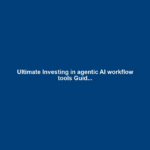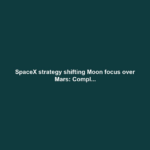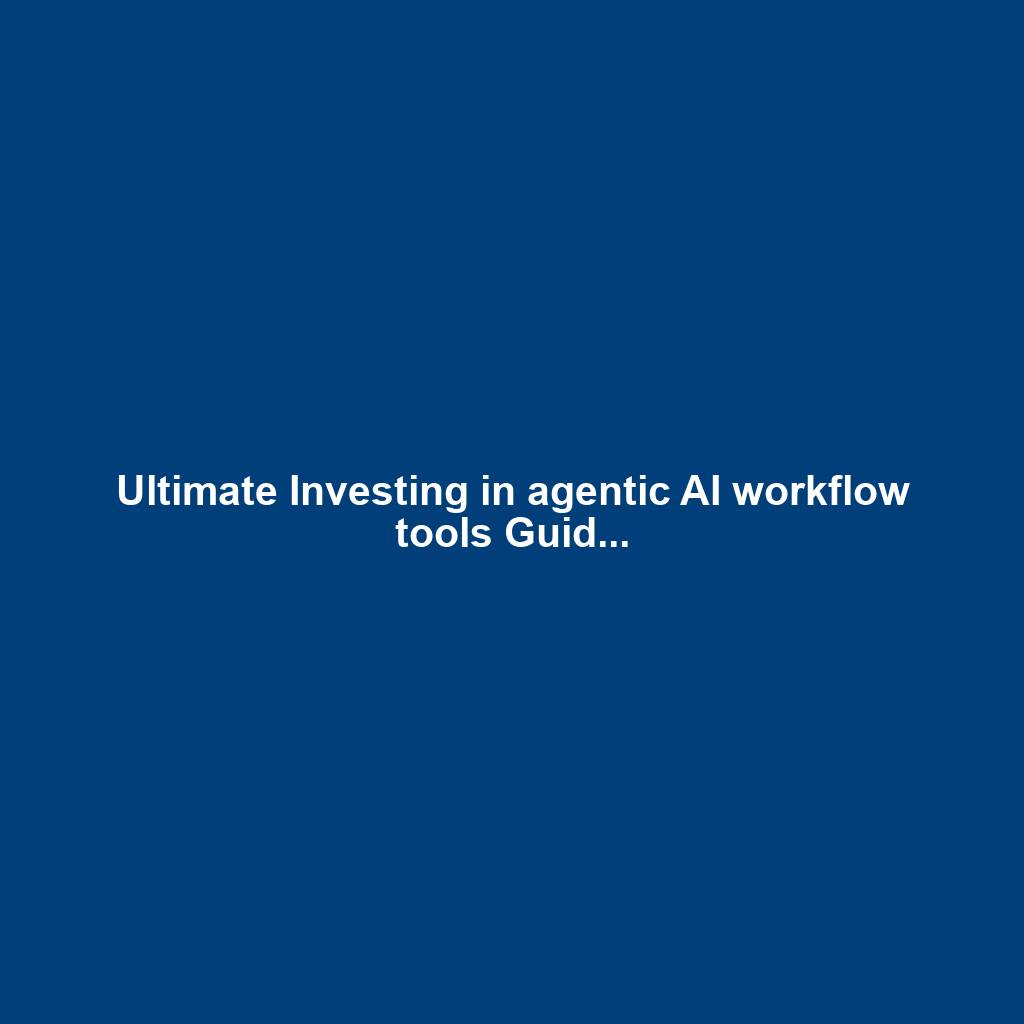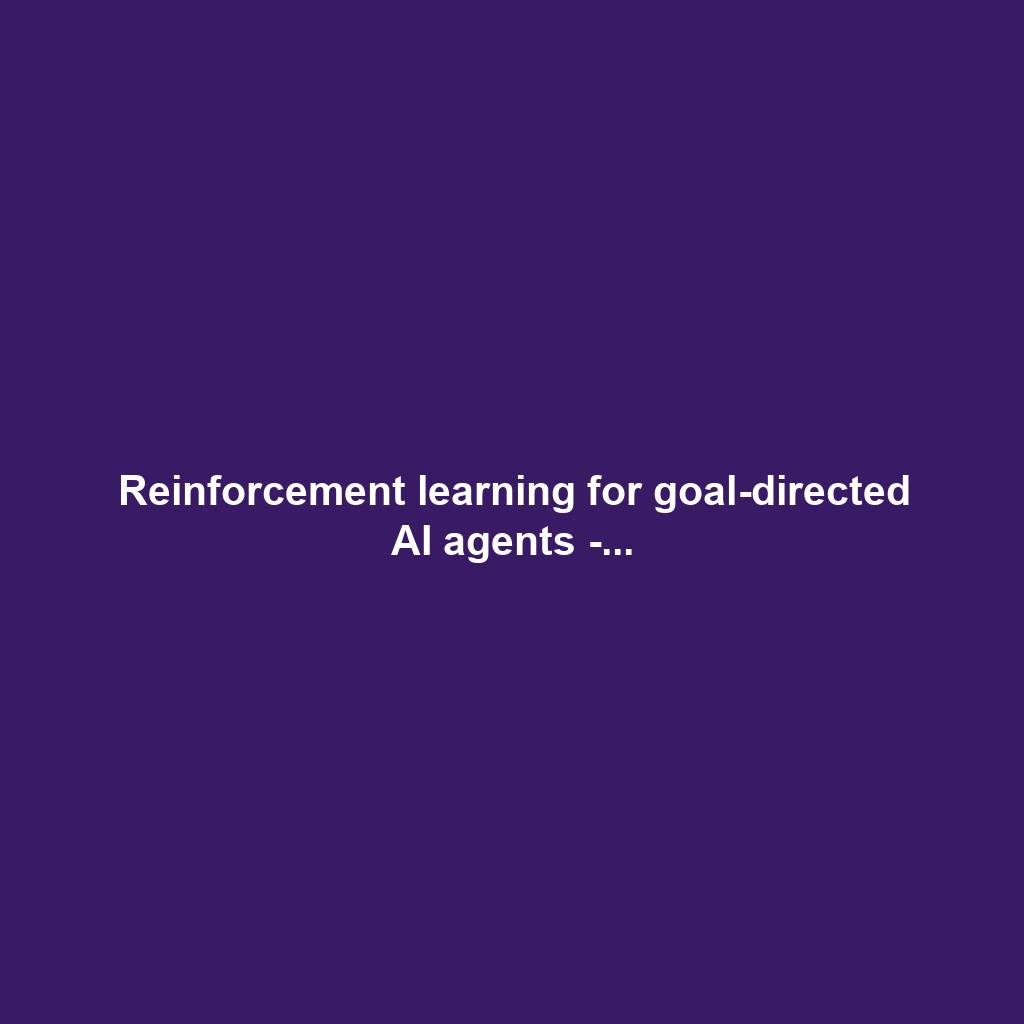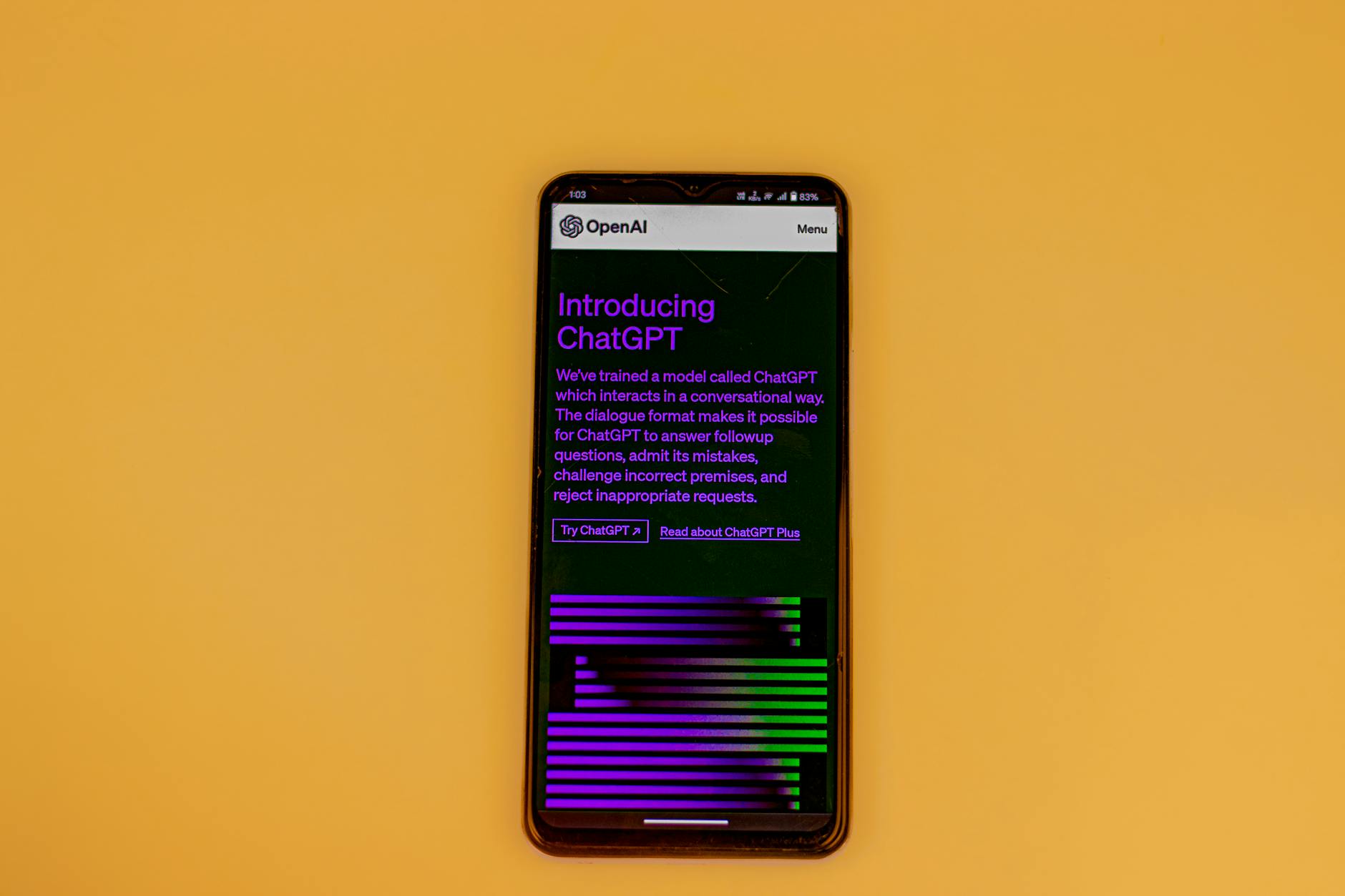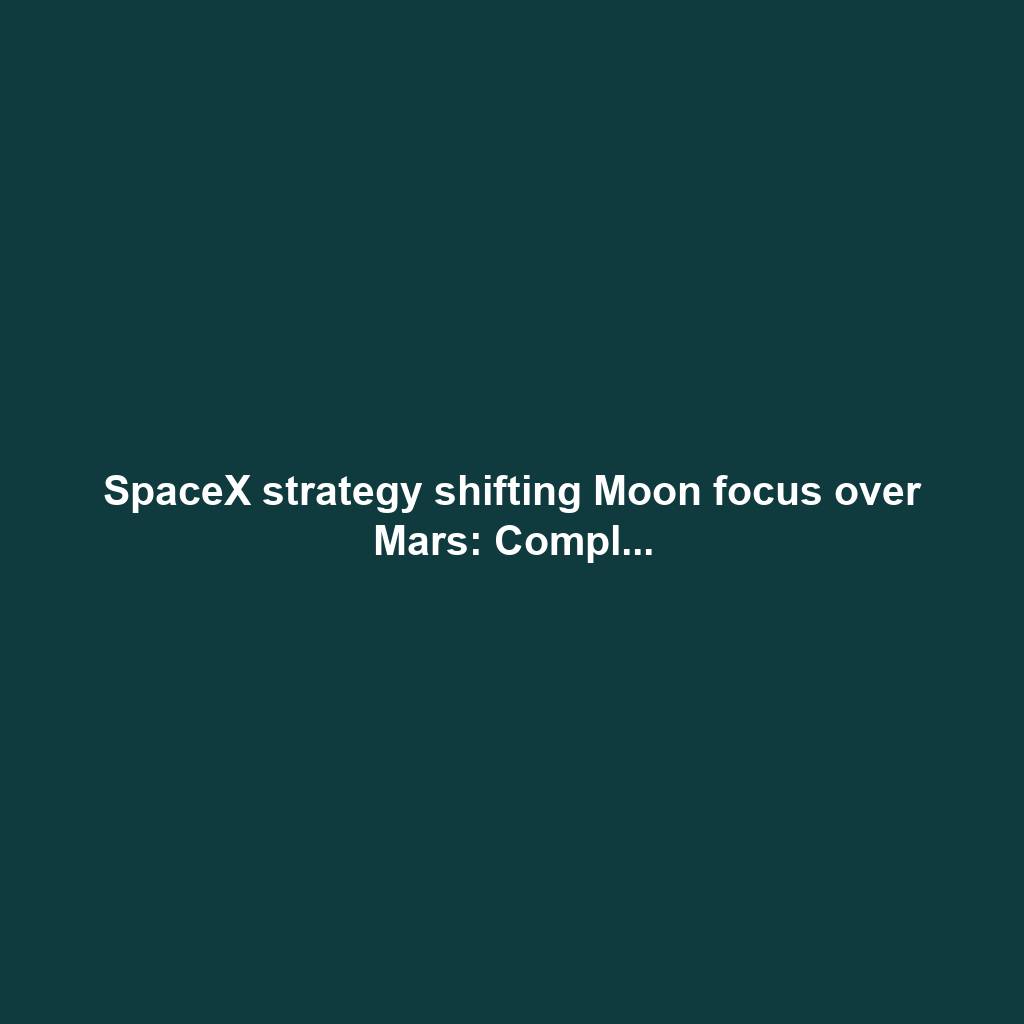The Evolving Landscape of the October Two Thousand Twenty-Five Microsoft Servicing Cycle

The mid-fiscal quarter of October 2025 proved to be a period of significant, if turbulent, activity within the Microsoft servicing ecosystem. As the final phase of the Windows 10 support lifecycle concluded—with general availability support ending on October 14, 2025—the industry’s focus pivoted squarely onto the newly rolled-out Windows 11, version 25H2 and its co-serviced predecessor, version 24H2. This convergence of a major feature release and the regular Patch Tuesday cadence led to a complex servicing event, highlighted by the simultaneous introduction of core security patches and crucial, surgical recovery components, namely the updates detailed under KB5067039 and KB5067019.
Initial Context of the Mid-Fiscal Quarter Rollout
The October 2025 servicing was a critical juncture. For consumer and Pro editions, Windows 11, version 25H2 had just reached broad availability, adopting the shared servicing branch with 24H2, meaning the feature set was largely staged and enabled via an enablement package (eKB) restart on existing 24H2 installations. This rapid shift in deployment strategy, designed for faster feature adoption, placed immense pressure on the integrity of the underlying recovery mechanisms. The very structure of this shared branch dictates that all monthly updates, including the security patches and these dynamic recovery components, must maintain compatibility across the active versions, underscoring the importance of robust servicing for both 24H2 and 25H2 builds.
The Simultaneous Release of Core Security Patches and Recovery Components
On the second Tuesday of the month, October 14, 2025, Microsoft delivered a substantial cumulative security update, KB5066835, alongside a set of focused, non-cumulative recovery updates. While KB5066835 was intended to shore up the operating system against numerous vulnerabilities—including several critical zero-days—it inadvertently introduced a high-severity regression that immediately overshadowed the routine patch cycle. The simultaneous release of the KB5067039 and KB5067019 Dynamic Updates, designed specifically to improve recovery flows, created a peculiar dynamic: one set of updates was breaking a core recovery function while another set was concurrently attempting to improve recovery stability.
Anticipation Versus Immediate Aftermath of the Major Feature Update
Anticipation for the 25H2 feature set, which included new AI integrations, File Explorer enhancements, and refined notification controls, was high. However, the immediate aftermath of the October 14th patches was defined by a crisis in serviceability. The general rollout of 25H2, coupled with the subsequent bug introduced by KB5066835, created an environment where users who experienced a catastrophic failure could not utilize the standard tools necessary to recover their systems. This scenario directly challenged the inherent trust users place in the operating system’s fail-safes, forcing a spotlight onto Microsoft’s emergency servicing communications and remediation efforts.
A Detailed Examination of the Dynamic Recovery Packages
The updates designated KB5067039 and KB5067019 fall under a specialized category of servicing components known as Dynamic Updates, representing a highly targeted approach to maintaining the Windows image.
Designation and Purpose of the Safe OS Dynamic Updates
These components are officially designated as a Safe OS Dynamic Update, a term that signifies their role in refreshing the binaries, drivers, and pre-boot files utilized by the Windows Recovery Environment (WinRE)—also referred to as the Safe OS—and the Windows Preinstallation Environment (WinPE). Unlike traditional cumulative updates, these packages are surgically applied to correct version mismatches between the running OS image and the recovery environment, a crucial process for ensuring features like Reset/Cloud Reinstall function correctly without requiring a full media rebuild. They are designed to be low-risk and high-value for administrators maintaining deployment images (like WIM files) or relying on WinRE for automatic repairs.
Specific Version Targeting: Windows Eleven Versions Twenty-Four H Two and Twenty-Five H Two
The servicing scope for these October 2025 recovery updates was bifurcated based on the targeted WinRE version:
- KB5067039 specifically targeted the newer builds: Windows 11, version 24H2 and version 25H2, as well as Windows Server 2025.
- KB5067019, conversely, was aimed at the slightly older but still actively supported builds: Windows 11, version 22H2 and version 23H2.
The Role of KB Five Zero Six Seven Zero Three Nine and KB Five Zero Six Seven Zero One Nine
While the *cumulative* update KB5066835 introduced the critical USB failure, the recovery updates KB5067039 and KB5067019 served a distinct, proactive purpose: to harden the recovery partition itself against future mismatches and to implement non-security related improvements within the pre-boot framework. Although their official release notes did not immediately call out a fix for the USB input issue, they were part of the same servicing event and were intended to ensure the WinRE infrastructure remained sound for all recovery scenarios outside of the input-device bug.
Distribution Methodology Through the Windows Update Mechanism
A key distinction for these Dynamic Updates is their primary distribution path. While they are available via Windows Update, they are often prioritized for synchronization through enterprise management tools like Windows Server Update Services (WSUS) or for manual injection into offline deployment images via the Microsoft Update Catalog. This methodology reflects their intended audience: IT professionals and imaging engineers who need to ensure their *deployment media* is current, rather than a standard, automatically applied consumer patch.
Technical Deep Dive into the Windows Recovery Environment Interruption
The most alarming development stemming from the October 14th servicing was the complete paralysis of critical system recovery tools for users who installed the core security update, KB5066835.
Confirmation and Documentation of the High-Severity Regression
Microsoft acknowledged the problem on its Windows Release Health dashboard, confirming that following the installation of KB5066835, the ability to interact with the recovery options was lost for many users. The regression was specifically tied to the functionality of input peripherals within the WinRE environment, an area concurrently being “improved” by the Dynamic Updates.
The Complete Inaccessibility of USB Input Peripherals within WinRE
The central technical failure was the total cessation of response from USB input peripherals, including keyboards and mice, once a system entered the Windows Recovery Environment (WinRE). Critically, these devices continued to function perfectly within the main, fully booted operating system, indicating a driver or low-level component failure localized to the WinRE partition or its loading mechanism following the patch application.
Contrasting Functionality: Normal Operation in the Full Operating System
The operational dichotomy was stark: a system running Windows 11, version 25H2 or 24H2, remained fully functional for standard use—web browsing, application execution, and AI Copilot interaction—yet the moment it crashed or required repair, it became a digital dead-end for users relying on modern input devices.
Analyzing the Systemic Impact of Input Loss
The impact of rendering WinRE inaccessible via standard input devices cannot be overstated, as it strikes at the heart of user-accessible system integrity.
The Criticality of WinRE as the Ultimate Troubleshooting Nexus
WinRE serves as the ultimate troubleshooting nexus, offering essential options such as Startup Repair, System Restore, Reset this PC (with options to keep files or erase everything), and access to the Command Prompt for advanced diagnostics like chkdsk or BCD manipulation. When navigation of this environment is blocked, the system is functionally unrecoverable by the end-user in many common failure scenarios.
Paralysis of Standard Repair Procedures Including System Restore and Reset
This single regression effectively paralyzed the most common repair procedures. A user whose OS failed to boot could not initiate a system restore to a prior point, nor could they execute a system reset, leaving them with a non-booting machine.
Mitigation Strategies and the Reliance on Legacy Hardware Interfaces
The immediate, albeit impractical, mitigation strategy advised by industry observers was the reliance on legacy hardware interfaces. The only alternative input method confirmed to potentially work within the broken WinRE was a PS/2 mouse or keyboard, connecting via the motherboard’s legacy port. However, as PS/2 ports become increasingly scarce on modern motherboards and external devices are rarely stocked, this workaround proved wholly unviable for the vast majority of users in late 2025. Furthermore, newer peripherals like Bluetooth mice without their accompanying USB dongle were also unlikely to function within the recovery environment.
Proactive Security Measures Tied to Certificate Management
Ironically, while the incident highlighted a failure in immediate recovery patching, the Dynamic Update packages themselves contained vital information regarding long-term security readiness.
The Imminent Threat of Secure Boot Certificate Expiration
Microsoft’s documentation accompanying the October updates served as a renewed, urgent reminder regarding the looming expiration of the foundational Secure Boot certificates—specifically, the Microsoft UEFI CA 2011 and KEK CA 2011—scheduled to begin expiring in June 2026. This expiration is a significant event, as it could compromise the system’s ability to validate firmware during boot, potentially rendering systems unable to receive future security updates or trust new boot components.
Microsoft’s Mandate for Preemptive Certificate Authority Updates
The guidance explicitly called for administrators to take preemptive action to update these Certificate Authority (CA) certificates via updated firmware from Original Equipment Manufacturers (OEMs) and cumulative updates that deliver the new 2023 certificate versions. The October 14th updates reinforced the message that maintaining the chain of trust extends beyond standard security patches to foundational boot integrity mechanisms.
Implications for Enterprise Deployment and IT Professionals
For Information Technology professionals managing large fleets, the October servicing event provided a crucial case study in post-patch validation.
Challenges in Mass Deployment Scenarios Following the October Releases
The failure of KB5066835 immediately complicated the rollout of Windows 11, version 25H2. Administrators relying on automated testing that only verifies OS function, and not offline recovery paths, would have missed this critical flaw, setting up potential disaster scenarios for end-users facing their first boot failure post-deployment.
The Necessity for Administrators to Vet Recovery Tool Integrity Post-Patching
The incident underscores the necessity for administrators to validate the integrity of the WinRE environment following *any* update that touches the base operating system image—even updates explicitly labeled for recovery, such as the KB5067039 Dynamic Update, require testing for collateral damage.
Developing Workarounds and Inventorying PS/2 Interface Availability
IT departments were immediately forced to conduct an inventory audit for legacy PS/2 interface availability or, more realistically, place an immediate hold on deploying KB5066835 to any critical endpoints until an official out-of-band fix was released by Microsoft. This event created an urgent need to build contingency plans for remote troubleshooting that bypassed the standard WinRE environment.
Subtle But Significant Modifications to the Preinstallation Environment
Beyond the critical system-down bug, the Safe OS Dynamic Updates introduced key usability improvements within the WinPE framework, directly addressing long-standing IT pain points.
Improvements Noted within the Windows Preinstallation Environment Framework
The Dynamic Updates for WinRE, specifically mentioned in the release notes for KB5067039, targeted the Windows Preinstallation Environment (WinPE) used by setup and recovery flows.
The Shift in Application Failure Reporting from Debug Prompt to User Notification
The most notable improvement was a significant enhancement to error handling within WinPE. Previously, if a setup or recovery application failed to launch inside WinPE, the environment would drop the user into an unhelpful debug command prompt, requiring command-line expertise to proceed. Post-update, this behavior is replaced by a user-friendly message box notification, a necessary step toward democratizing advanced troubleshooting by providing a clear, visual alert to the user.
Broader Industry Reaction and Forward-Looking Statements
The events of mid-October 2025 sparked immediate and intense discourse across the technology sphere regarding Microsoft’s servicing philosophy.
The Discourse Surrounding Undocumented Critical Bug Fixes in Release Notes
The industry reaction, often reflected on platforms like Neowin, focused on the dissonance between the critical failure of KB5066835 and the non-specific documentation of the recovery updates KB5067039/KB5067019. The lack of clear communication that a *security update* was causing a *recovery paralysis* issue, while *recovery updates* were released concurrently without mentioning the fix, highlighted a transparency challenge that is common in complex, modular servicing stacks.
The Perception of Trust and Transparency in Emergency Servicing Communications
Such a large-scale, critical input failure shortly after a major feature release—compounded by a previous emergency workaround for a localhost authentication issue—eroded confidence in the stability of the new 25H2 servicing branch. For IT professionals, this incident served as a potent reminder that the reliance on a shared code branch necessitates hyper-vigilant validation across all servicing layers, especially the often-overlooked recovery partition.
Long-Term Strategy Implications for Modular Recovery Image Servicing
The episode validates Microsoft’s investment in Dynamic Updates as a servicing lever—the ability to inject a fix into WinRE without rebuilding the entire OS image is key to rapid response. However, it simultaneously suggests that the mechanisms tying these modular components to the main servicing stream need tighter coupling and more accurate release note correlation to prevent users from attempting to “fix” a problem with an update that does not address the root cause.
Anticipation for Subsequent Out-of-Band Remediation Updates
The immediate next step for the ecosystem was the collective anticipation of an out-of-band (OOB) cumulative update. The market expected Microsoft to issue a targeted fix—likely a KB update for both 24H2 and 25H2—within the following days to restore full USB functionality within WinRE, thus closing the loop on what was undeniably a rough, yet highly informative, start to the Windows 11 2025 Update servicing cycle.