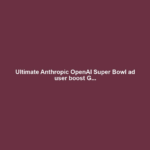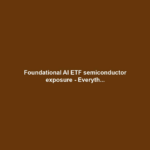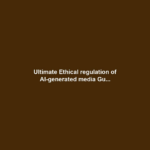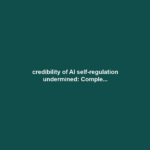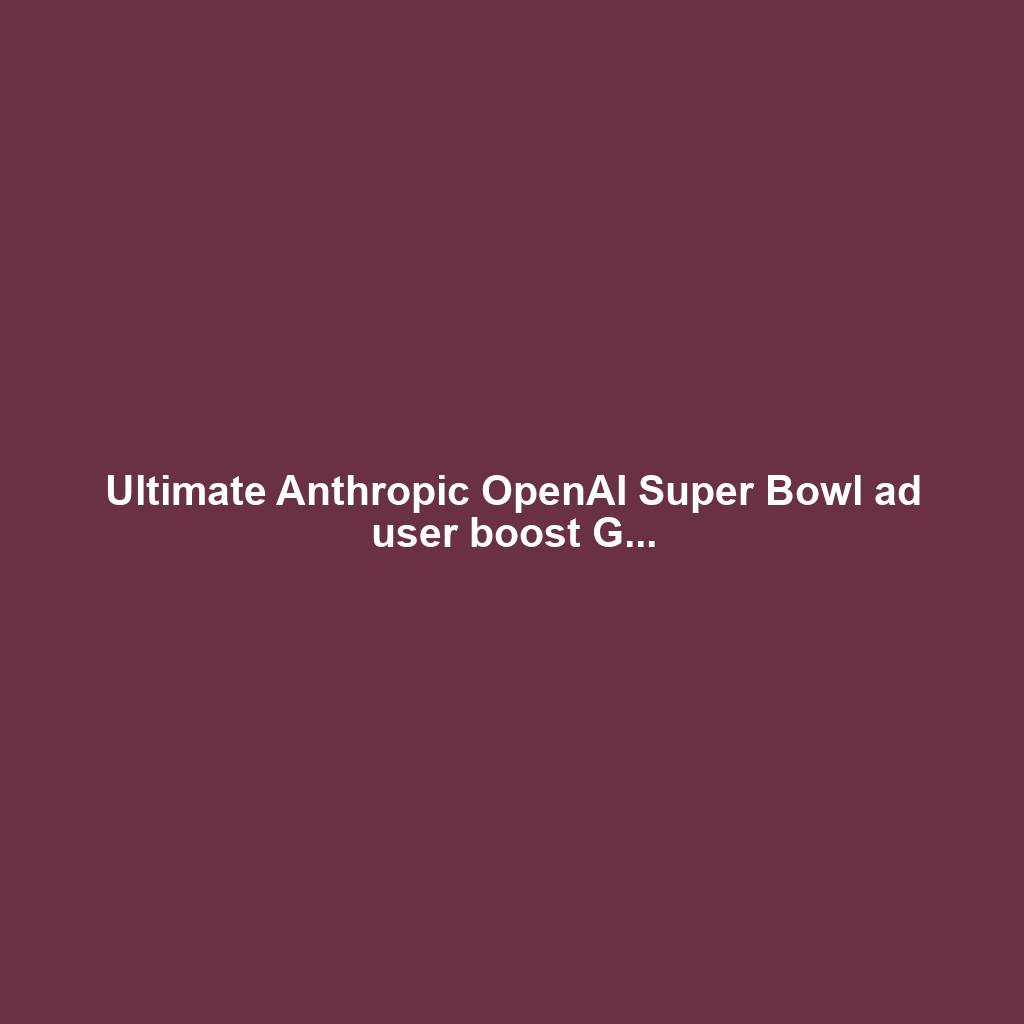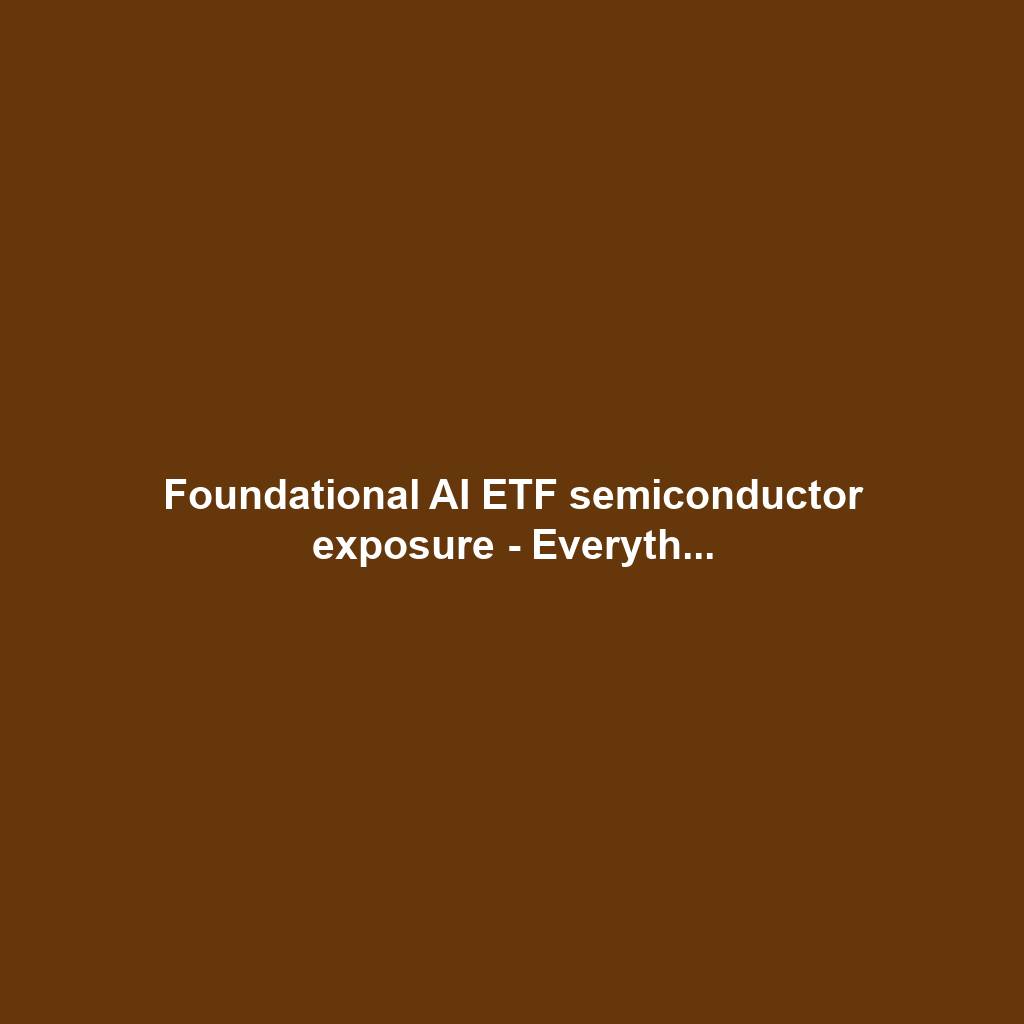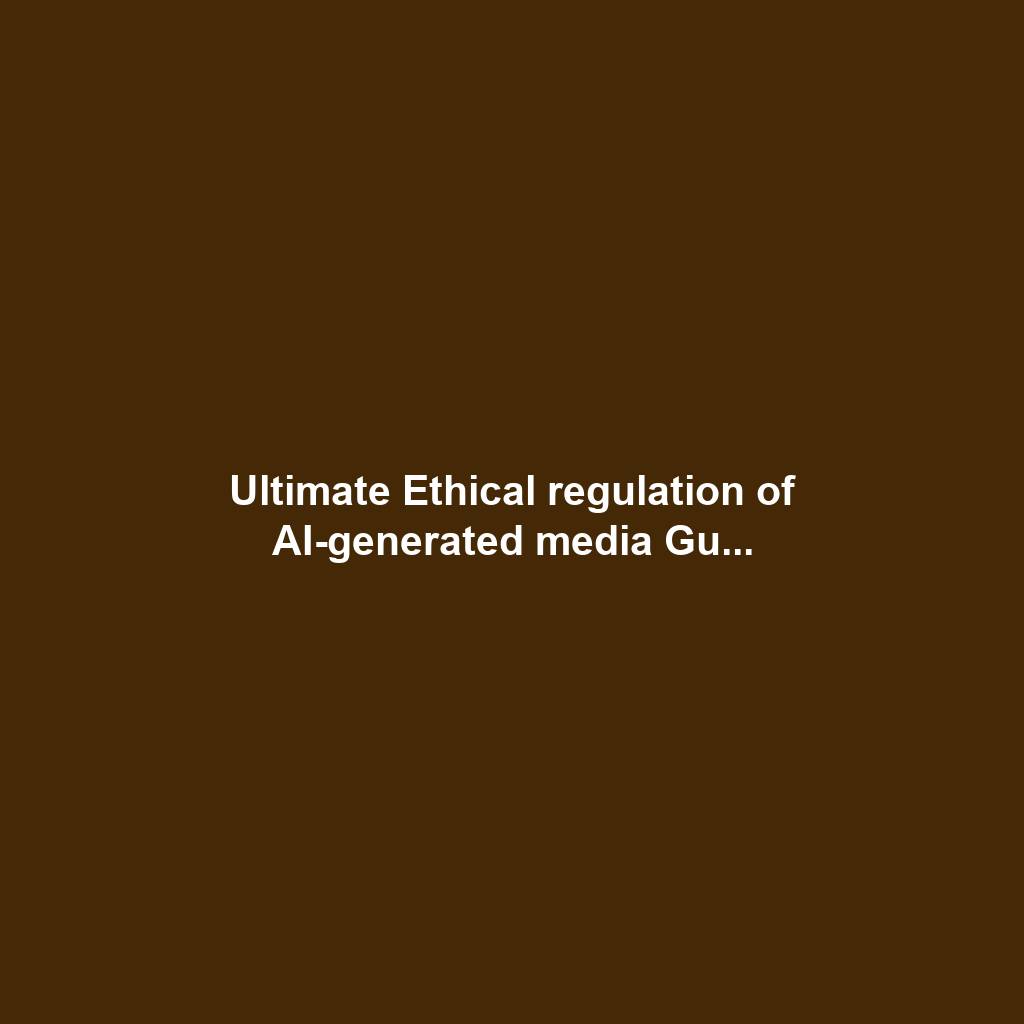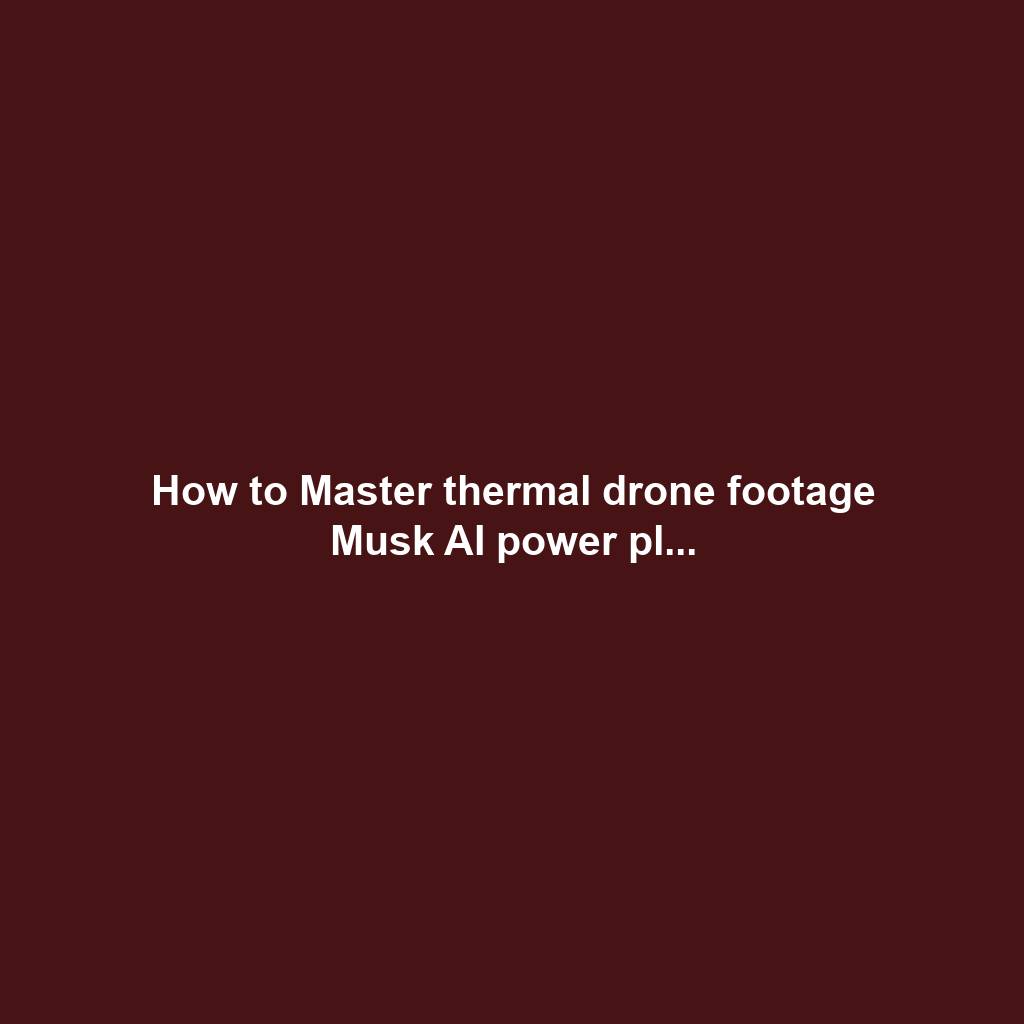How to Recover Your Gmail Account
Introduction
Losing access to your Gmail account can be a major inconvenience. It’s where you store important emails, contacts, and files. If you’ve forgotten your password or been hacked, don’t panic. There are several ways to recover your Gmail Account.
Step 1: Check for Forgotten Password
First, try to reset your password. Go to the Gmail login page and click on “Forgot password.” You’ll be asked to enter your email address and then choose a method to verify your identity. You can use a recovery email address or phone number associated with your Account.
If you don’t have access to either of those options, you can click on “Try another way.” You’ll be asked to answer some security questions. If you can answer them correctly, you’ll be able to reset your password.
Step 2: Recover Account Through Google
If you’re unable to reset your password using the methods above, you can contact Google directly for help. Go to the Google Account Recovery page and select “I can’t sign in.” You’ll be asked to enter your email address and then choose a method to verify your identity.
Once you’ve verified your identity, Google will ask you to provide some additional information, such as the last password you remember using or the date you created your Account. If you can provide this information, Google will be able to help you recover your Account.
Reclaiming Your Gmail Domain: A Comprehensive Guide to Account Recovery
Section 3: Verification Methods – Proving Your Identity
Once you’ve initiated the recovery process, Google will request verification to confirm your identity. They offer various methods, each tailored to different situations. Here’s a breakdown:
1. Phone Number:
If you’ve linked a phone number to your Gmail account, you can opt for SMS verification. Google will send a one-time code to your phone, which you’ll need to enter to proceed.
2. Email Address:
If you have an alternative email address associated with your Gmail account, you can use it to receive a verification code. This is helpful if you’ve lost access to your primary phone number.
3. Security Question:
When you set up your Gmail account, you’re prompted to create a security question. If you can remember the answer, you can use this method to recover your account.
4. Account Recovery Form:
This form is a detailed questionnaire that gathers information about your Gmail account usage, such as recent emails sent and contacts. Google uses this data to verify your identity.
Section 4: Troubleshooting Common Recovery Issues
While the recovery process is generally straightforward, certain issues can arise. Here are some common problems and their solutions:
1. No Verification Options Available:
If you’ve lost access to all the verification methods linked to your Gmail account, you’ll need to fill out the Account Recovery Form. Provide as much accurate information as possible to increase your chances of successful recovery.
2. Recovery Form Rejected:
If your Account Recovery Form is rejected, don’t give up. Try again, ensuring that the information you provide is accurate and thorough. You can also contact Google Support for further assistance.
3. Recovery Process Taking Too Long:
Depending on Google’s workload, the recovery process can take several days or even weeks. Be patient and keep checking your email for updates.
Section 5: Preventing Future Account Recovery Issues
To minimize the chances of future account recovery issues, follow these proactive measures:
1. Update Contact Information:
Ensure that your recovery phone number and email address are up-to-date. This way, Google can easily reach you if needed.
2. Enable Two-Factor Authentication:
Two-factor authentication adds an extra layer of security by requiring you to enter a verification code when signing into your account from a new device or location.
3. Create a Strong Password:
Use a strong, unique password for your Gmail account and avoid using the same password for multiple accounts.
4. Regularly Back Up Important Data:
Store essential emails and data outside your Gmail account, such as on your computer or an external hard drive. This way, you won’t lose valuable information even if you lose access to your account.
Step 5: Contacting Google Support
Google provides a dedicated support team to assist users with account recovery issues. To contact Google Support, follow these steps:
- Visit the Google Account Recovery page: https://accounts.google.com/signin/recovery
- Select “Try another way to sign in” and follow the prompts.
- If you’re unable to provide sufficient information to recover your account, click “Contact Us” at the bottom of the page.
- Fill out the form and provide as much detail as possible about your account and the issue you’re experiencing.
- Submit the form and wait for a response from Google Support.
Google Support may request additional information to verify your identity and help you recover your account. Respond promptly to their requests to expedite the process.
Step 6: Preventative Measures to Safeguard Your Gmail Account
Once you’ve successfully recovered your Gmail account, it’s crucial to implement robust security measures to prevent future unauthorized access. Here are some best practices:
- Enable Two-Factor Authentication (2FA): 2FA adds an extra layer of security by requiring a code sent to your phone or email when you sign in to your account from a new device or location.
- Use a Strong Password: Create a unique, complex password that’s not easily guessed or cracked. Avoid using common words or phrases and opt for a combination of uppercase, lowercase, numbers, and symbols.
- Regularly Update Your Password: Regularly changing your password helps prevent unauthorized access, even if your original password is compromised.
- Beware of Phishing Scams: Phishing emails often impersonate legitimate organizations and trick users into providing their login credentials. Be cautious of emails asking you to click on links or provide personal information.
- Use a Password Manager: Password managers store and generate strong passwords for multiple accounts, eliminating the need to remember and manage them individually.
Step 7: Conclusion
Recovering a Gmail account can be challenging, but by following these comprehensive steps, you can increase your chances of regaining access. Remember to be patient and persistent, as the process may take some time. If all else fails, contact Google Support for assistance.
Protecting your Gmail account is paramount, as it holds sensitive personal and professional information. By implementing robust security measures, you can safeguard your account from unauthorized access and ensure its continued security.
Call to Action
If you’re facing difficulties recovering your Gmail account, don’t hesitate to reach out for help. Google Support is available to assist you through the process. Take proactive steps to prevent future account recovery issues by implementing the recommended security measures. Your Gmail account is an invaluable asset, and it’s worth taking the time to protect it.