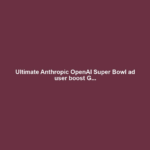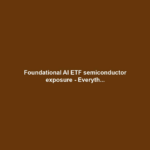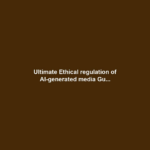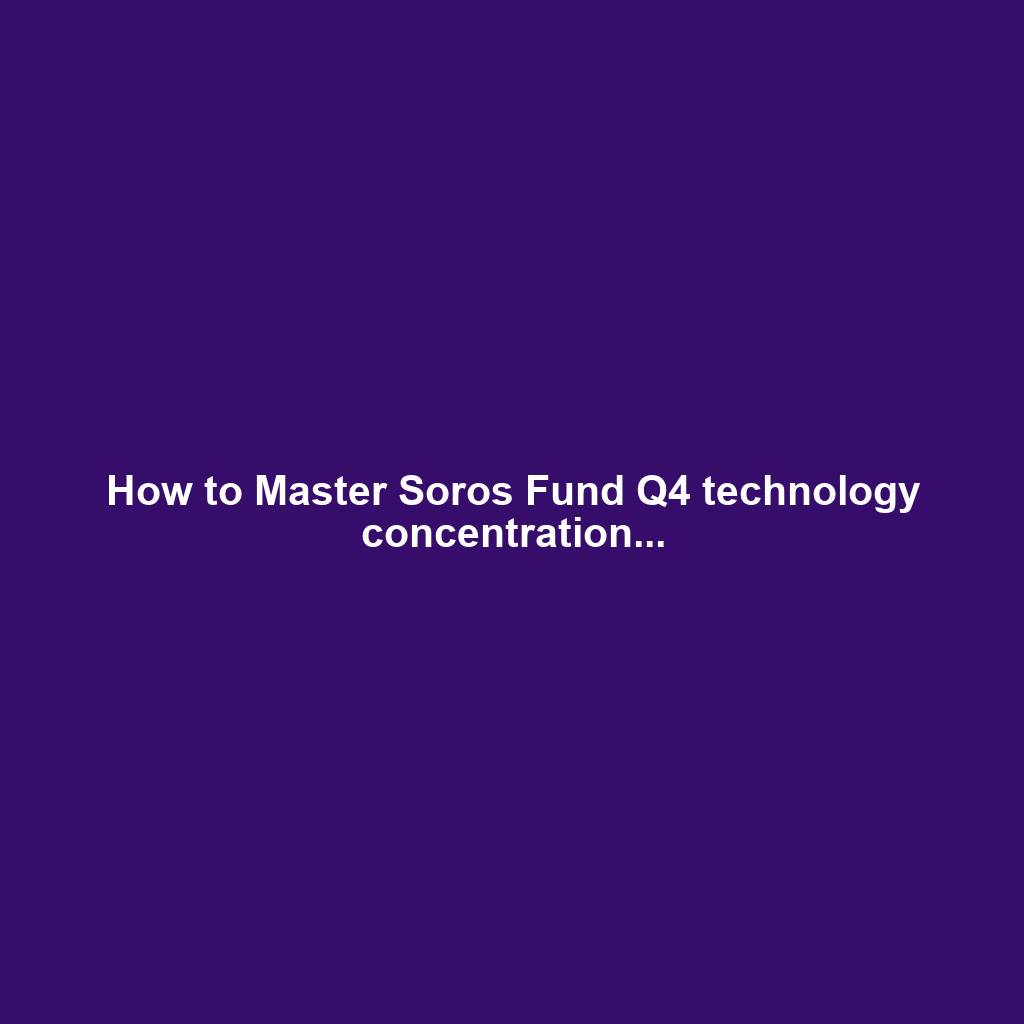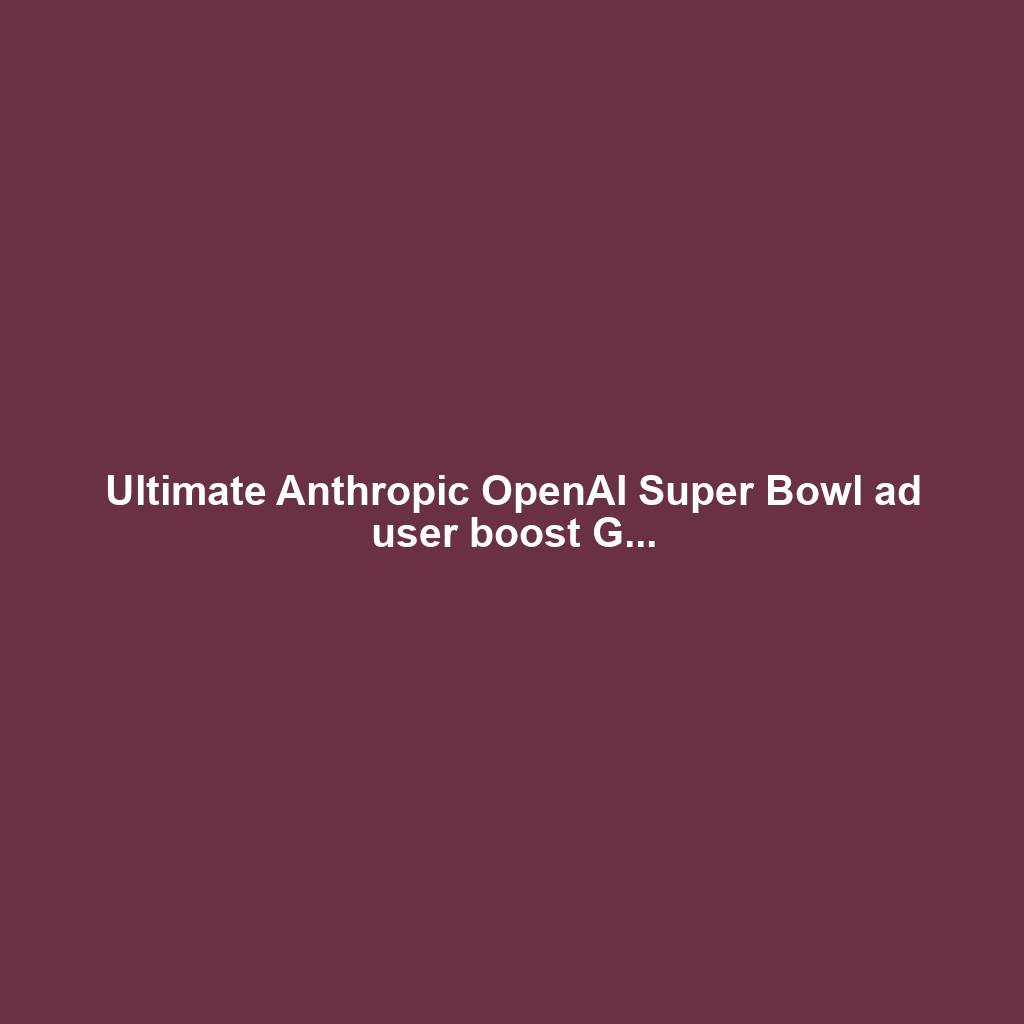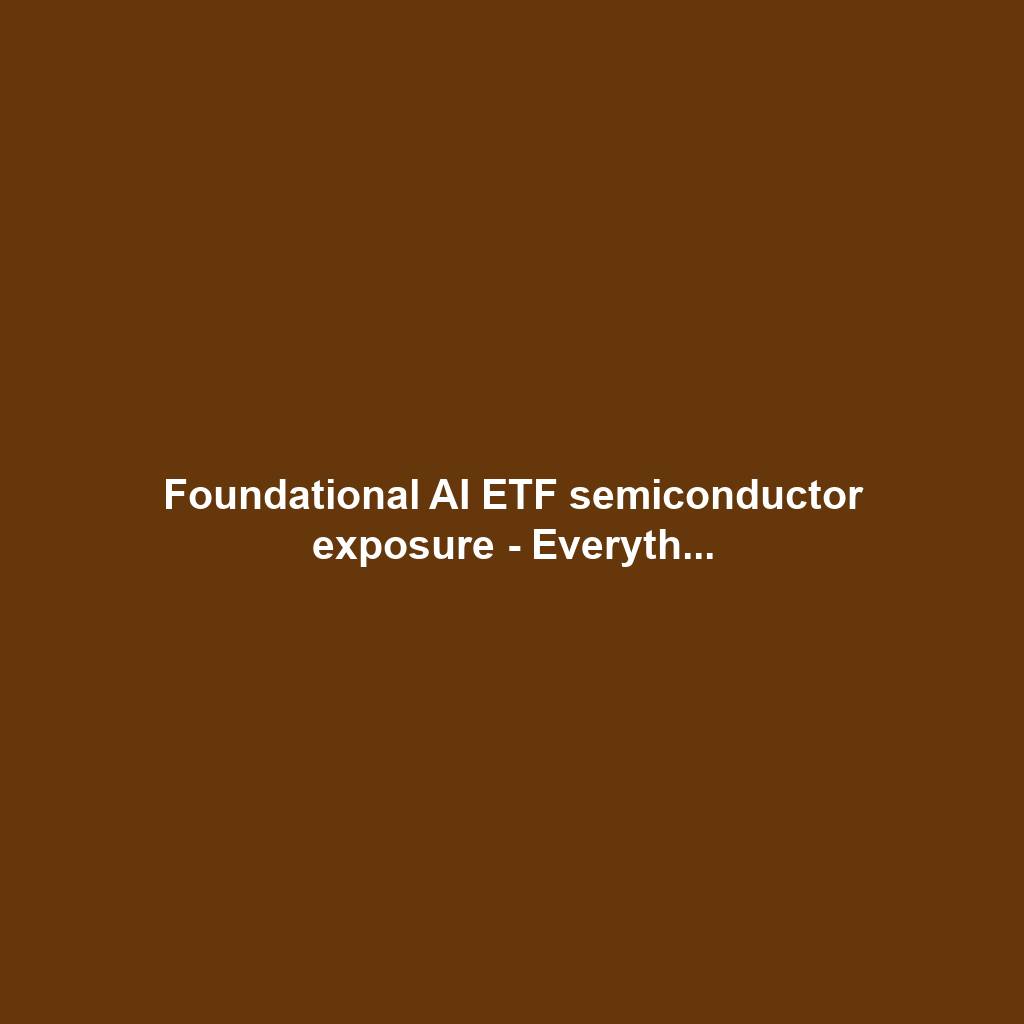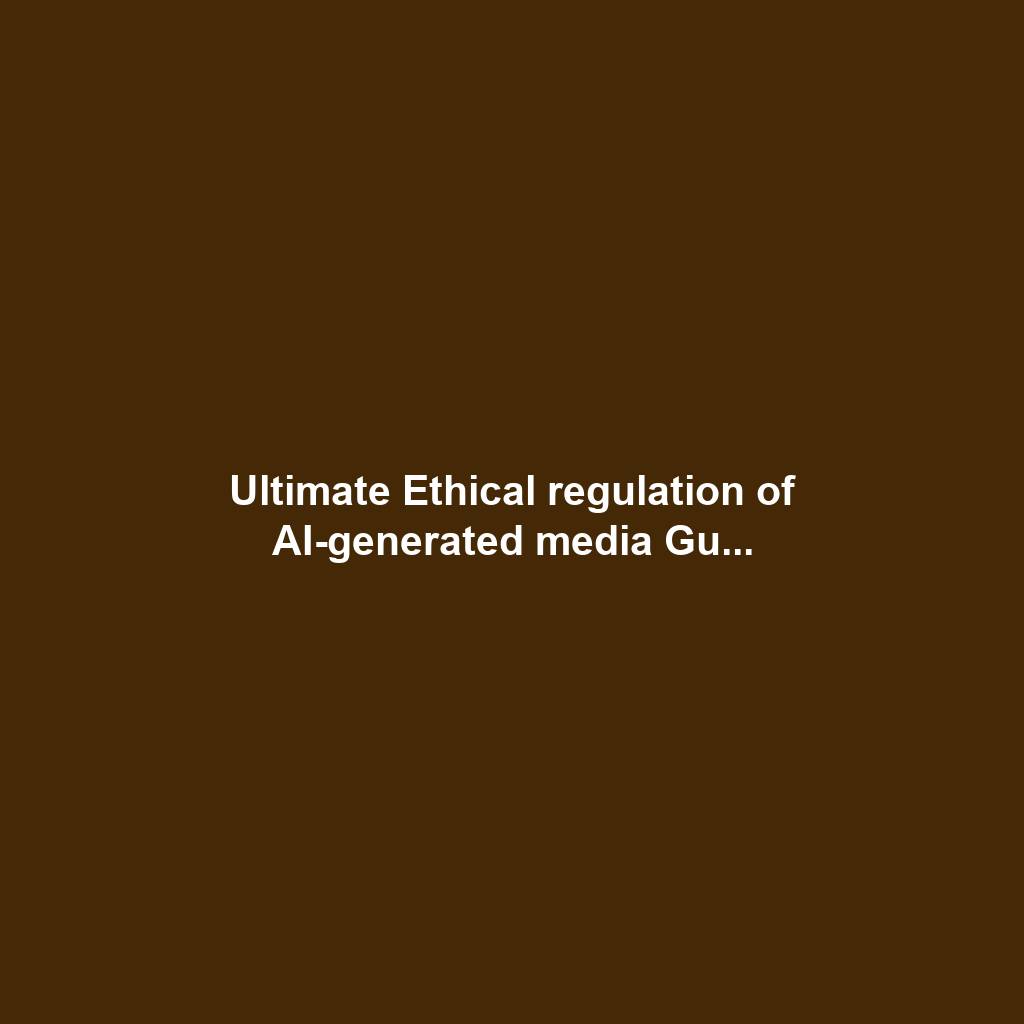How Remove Mobicontrol Android Without Password
Introduction: Regaining Control Android Device
In realm mobile device management, Mobicontrol reigns supreme, asserting dominance countless Android devices. robust software empowers administrators ability remotely monitor, manage, secure company-owned smartphones tablets. However, happens find receiving end Mobicontrol’s ironclad grip, yearning liberate personal Android device clutches? Fret intrepid Android user, there’s way reclaim digital sovereignty without resorting arcane passwords.
Unveiling Secrets: Bypassing Mobicontrol’s Password Barrier
Fear dear reader, shall embark journey unveil secrets bypassing Mobicontrol’s password barrier, restoring Android device rightful owner—you. Together, we’ll delve treasure trove methods, simple ingenious, will set free Mobicontrol’s watchful gaze.
Method 1: Harnessing Power Factory Reset
In realm digital liberation, factory reset stands time-honored tradition, tried-and-true method wiping slate clean restoring device pristine, pre-Mobicontrol state. approach may seem drastic, it’s often effective way sever Mobicontrol’s hold device.
1. Summon Settings Menu: Commence quest venturing labyrinthine depths Android device’s settings menu. Seek “System” “General Management” option, holds key liberation.
2. Unearth Reset Option: Within vast expanse settings menu, locate hidden gem known “Reset.” unassuming entry holds power restore device factory default settings, effectively purging Mobicontrol digital domain.
3. Invoke Factory Reset: newfound determination, tap upon “Factory Reset” option, unleashing torrent warnings dire consequences. Fear admonitions, empty threats. Proceed unwavering resolve confirm decision initiate factory reset process.
Behold, Rebirth Android Device: factory reset unfolds, device will undergo metamorphosis, shedding Mobicontrol shackles emerging anew, free constraints corporate control. process concludes, you’ll greeted familiar setup screen, inviting embark fresh journey liberated Android companion.
Method 2: Unleashing Potential Safe Mode
In annals Android troubleshooting, Safe Mode stands beacon hope, sanctuary third-party apps banished, leaving essential system components function. stripped-down environment provides unique opportunity disable Mobicontrol without hindrance persistent presence.
1. Initiate Reboot Ritual: Begin pressing holding power button, summoning familiar power menu. However, resist urge power device. Instead, let finger linger upon “Power option hidden menu reveals presenting enigmatic “Safe Mode” option.
2. Embrace Safe Haven Safe Mode: Confirm desire enter Safe Mode, watch device embarks brief journey, culminating appearance Safe Mode indicator corner screen. signal you’ve successfully escaped Mobicontrol’s clutches.
3. Eradicate Mobicontrol’s Vestiges: newfound freedom, navigate “Settings” menu seek “Apps” “Applications” option. Within digital realm, locate Mobicontrol app, insidious agent control. Tap upon select “Uninstall” button, banishing device forever.
4. Return Realm Normalcy: Mobicontrol consigned oblivion, simply restart device exit Safe Mode. device boots you’ll find Mobicontrol-free utopia, reign supreme Android domain.
Conclusion: Reclaiming Digital Sovereignty
As emerge depths Mobicontrol’s clutches, bask newfound freedom customize Android device heart’s content, unburdened constraints corporate control. Let creativity soar explore world apps, widgets, wallpapers, transforming device reflection unique personality style.
Call Action: Embark Journey Digital Liberation
If find ensnared Mobicontrol’s iron grip, despair. methods outlined comprehensive guide will empower break free shackles reclaim digital sovereignty. Seize opportunity liberate Android device embark journey unfettered exploration personalization.
Remember, knowledge ultimate key unlocking device’s full potential. Share article friends, family, colleagues may struggling Mobicontrol’s oppressive regime. Together, can create world Android devices free roam, unburdened chains corporate control.