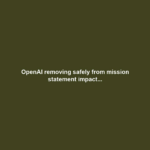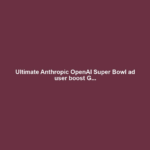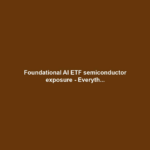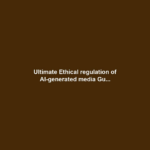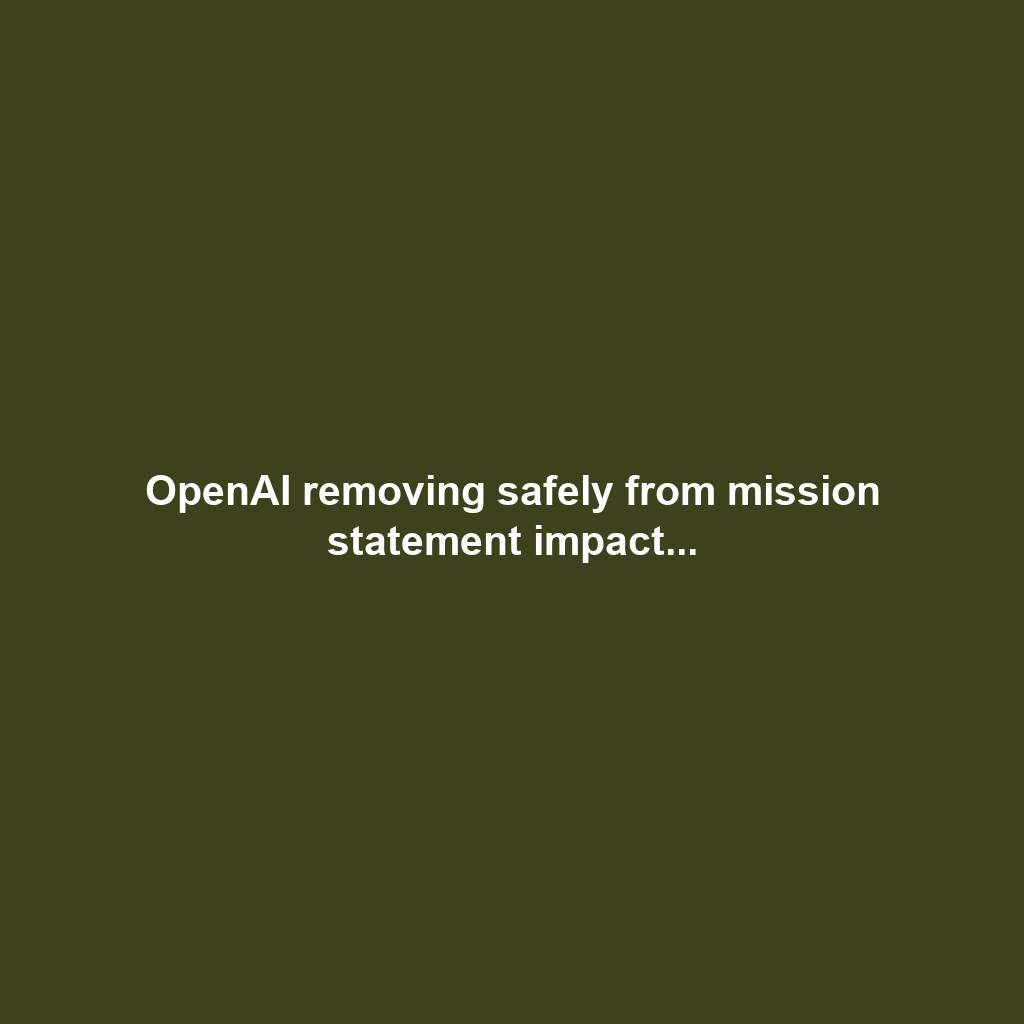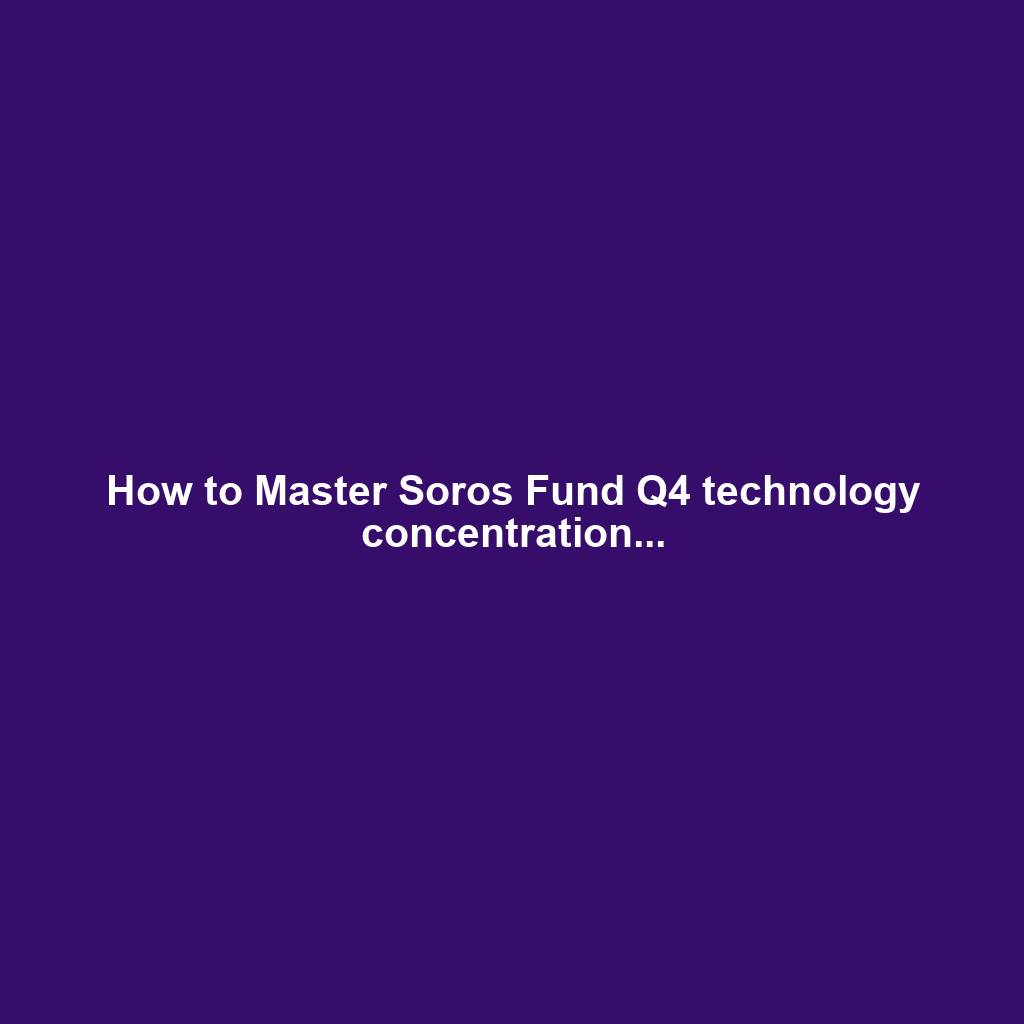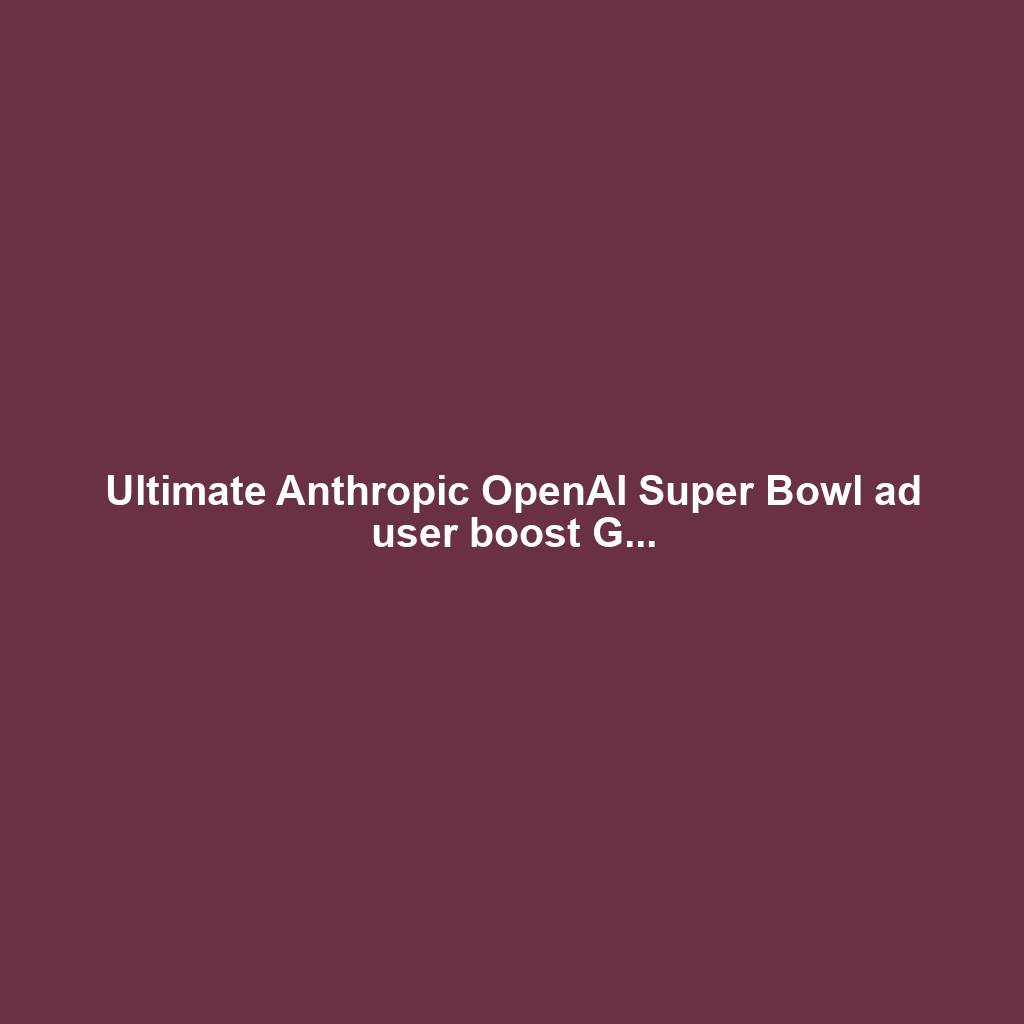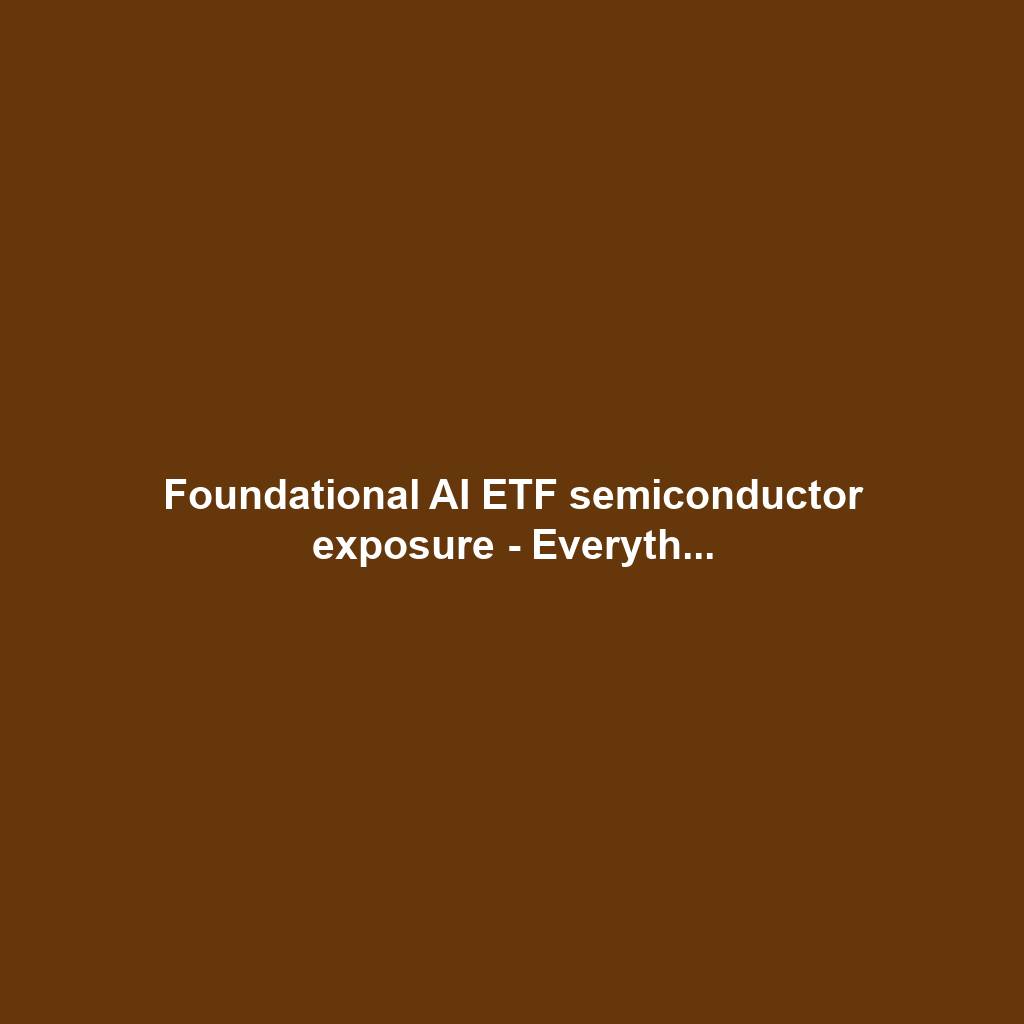How to Root Android: A Comprehensive Guide for 2025

Rooting an Android device in 2025 offers a gateway to unparalleled customization, enhanced performance, and deeper control over your smartphone or tablet. While Android has evolved significantly, providing more flexibility than in its early days, rooting still unlocks capabilities that are otherwise inaccessible. This guide, drawing from recent discussions and developments on platforms like Reddit, aims to provide a comprehensive, fact-checked overview of how to root your Android device in 2025, covering the essential steps, popular methods, and important considerations.
Understanding Rooting
Rooting, in essence, is the process of gaining privileged control over various Android subsystems. It’s akin to having administrator access on a computer, allowing you to delve into system files, modify core functionalities, and install specialized applications that require elevated permissions. This level of access is typically restricted by manufacturers to maintain system stability and security.
Why Root Your Android Device in 2025?
- Remove Bloatware: Uninstall pre-installed manufacturer or carrier apps that consume resources and cannot be removed through normal means.
- Enhance Performance and Battery Life: Optimize CPU clock speeds, manage background processes, and fine-tune system settings for improved speed and battery efficiency.
- Advanced Customization: Modify system UI, change fonts, install custom themes, and unlock features not available in the stock operating system.
- System-Wide Ad Blocking: Eliminate advertisements across all applications and browsers without the need for VPNs.
- Full System Backups: Create complete backups of your device, including app data, which can be crucial for restoring your device after a reset or when switching to a new phone.
- Access to Exclusive Apps and Features: Utilize apps and modules that require root access for advanced functionalities, such as system-level tweaks, call recording, and enhanced privacy controls.
- Install Custom ROMs and Kernels: Transform your device’s operating system with custom ROMs for the latest Android versions, enhanced features, and longer software support.
Getting Started: Prerequisites and Preparations
Before embarking on the rooting journey, several crucial steps and considerations are necessary to ensure a smooth and successful process. These preparations are vital for safeguarding your device and data.
1. Back Up Your Data
Rooting involves modifying system files, which carries the risk of data loss. It is imperative to back up all important data, including contacts, photos, videos, and app data, to a cloud service or an external storage device before proceeding.
2. Enable Developer Options and USB Debugging
This is a standard procedure for most rooting methods. Navigate to Settings > About phone and tap on the Build number repeatedly (usually seven times) until you see a message indicating that you are now a developer. Then, go to Settings > System > Developer options and enable USB debugging.
3. Unlock the Bootloader
The bootloader is a critical piece of software that initializes the operating system when your device starts. Most rooting methods require an unlocked bootloader to allow the flashing of modified system files. The process for unlocking the bootloader varies significantly by manufacturer and device model. Typically, it involves enabling “OEM unlocking” in Developer Options and then using fastboot commands on a computer.
Note: Unlocking the bootloader will usually wipe all data on your device. Some manufacturers, like Samsung, have specific procedures and may void your warranty upon unlocking.
4. Install ADB and Fastboot Tools
Android Debug Bridge (ADB) and Fastboot are command-line tools that allow your computer to communicate with your Android device. These are essential for unlocking the bootloader and flashing modified files. You can download the latest platform-tools from the official Android developer website.
Popular Rooting Methods in 2025
The rooting landscape is constantly evolving, with Magisk remaining the dominant and most recommended method due to its systemless approach, which allows for better app compatibility and easier root hiding.
1. Magisk: The Systemless Root Solution
Magisk is the go-to rooting solution for most Android devices in 2025. Its systemless nature means it doesn’t directly modify the system partition, making it easier to pass SafetyNet checks and maintain compatibility with apps that detect root access.
Steps to Root with Magisk (General Guide):
- Obtain the Boot Image: Download the stock firmware for your specific device model and extract the
boot.imgfile. Alternatively, some devices allow patching theinit_boot.img. - Patch the Boot Image with Magisk: Install the Magisk app on your phone. Open the app, tap on “Install,” then select “Select and patch a file.” Browse to and select the
boot.imgfile. Magisk will patch it, saving the patched file in your device’s download folder. - Transfer Patched Boot Image to PC: Copy the
magisk_patched.imgfile from your phone to your computer, preferably into the ADB and Fastboot tools folder. - Boot into Fastboot Mode: Connect your phone to your PC and reboot it into fastboot mode using the command:
adb reboot bootloader. - Flash the Patched Boot Image: In the command prompt (opened in the ADB/Fastboot folder), execute the command:
fastboot flash boot magiskpatched.img. Replacemagiskpatched.imgwith the actual name of your patched boot image file. - Reboot Your Device: Once the flashing process is complete, reboot your phone using the command:
fastboot reboot. - Verify Root Access: After your device boots up, open the Magisk app. If everything is successful, it should indicate that Magisk is installed. You can also use a root checker app to confirm root access.
Samsung Devices and Magisk
Samsung devices require a slightly different approach due to their proprietary “Download mode” instead of fastboot. The process typically involves patching the entire stock ROM (.tar format) with Magisk and flashing it via Odin. However, unlocking the bootloader on Samsung devices often trips Knox security, permanently disabling features like Samsung Pay and Secure Folder unless workarounds like KnoxPatch are used.
2. Rooting Without a PC
While PC-based methods are generally more reliable and recommended, several one-click root apps claim to root devices without a computer. These often involve downloading an APK directly onto the phone and running the rooting process. Popular examples include KingRoot, KingoRoot, and iRoot.
Caution: Rooting apps that claim “one-click” solutions can sometimes be less secure or may not work reliably on newer Android versions. It’s crucial to download these apps only from trusted sources and be aware of the potential risks.
3. KernelSU and Other Methods
Emerging alternatives like KernelSU are gaining traction. KernelSU is a kernel-based root solution that integrates directly into the kernel, offering a different approach to root management. Other methods like APatch and Kitsune Magisk are also being explored by the community for specific use cases or device compatibility.
Root Hiding and App Compatibility in 2025
One of the significant challenges in rooting in 2025 is maintaining compatibility with banking apps, corporate applications, and games that employ root detection mechanisms. Google’s Play Integrity API and similar security measures are becoming more sophisticated in identifying modified devices.
Strategies for Bypassing Root Detection:
- Magisk Hide/DenyList: Magisk offers features to hide root from specific apps. Ensure that the apps you want to keep hidden are added to the DenyList within the Magisk app settings.
- Zygisk: This is Magisk’s successor to Magisk Hide, designed to provide a more robust way to conceal root.
- Modules: Various Magisk modules are available that aim to further mask root status or spoof device integrity. Examples include Universal SafetyNet Fix and Play Integrity Fix modules.
- Device Status Masking: Some advanced techniques involve masking the device’s status to appear as a non-rooted device.
- Separate Devices: For critical applications like banking or corporate apps, some users opt for a separate, non-rooted device to ensure uninterrupted functionality.
Important: The cat-and-mouse game between root-hiding techniques and app detection is ongoing. Success rates can vary, and it may require continuous updates and adjustments to modules and settings.
Risks and Considerations
While rooting offers numerous benefits, it’s essential to be aware of the potential risks involved:
- Voiding Warranty: Rooting typically voids your device’s manufacturer warranty.
- Security Vulnerabilities: A rooted device can be more susceptible to malware if not managed carefully. Granting root access to untrusted apps can compromise your device’s security.
- Bricking the Device: Incorrectly flashing files or interrupting the rooting process can lead to a “bricked” device, rendering it unusable.
- App Incompatibility: Some apps, particularly banking and payment apps, may refuse to run on rooted devices due to security concerns.
- OTA Updates: Over-the-air (OTA) updates from the manufacturer may fail or even unroot your device if not handled properly.
The Future of Rooting
The landscape of Android rooting is dynamic. While manufacturers and app developers continue to implement stricter security measures, the Android rooting community remains innovative, developing new methods and workarounds. Tools like Magisk, KernelSU, and various modules are continuously updated to adapt to these changes.
For users seeking ultimate control and customization, rooting remains a powerful option in 2025. However, it requires careful research, adherence to precise instructions, and an understanding of the associated risks. Always refer to device-specific guides and reputable community forums like Reddit for the most accurate and up-to-date information for your particular device model.