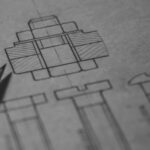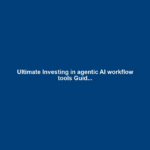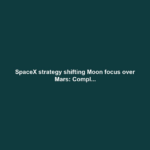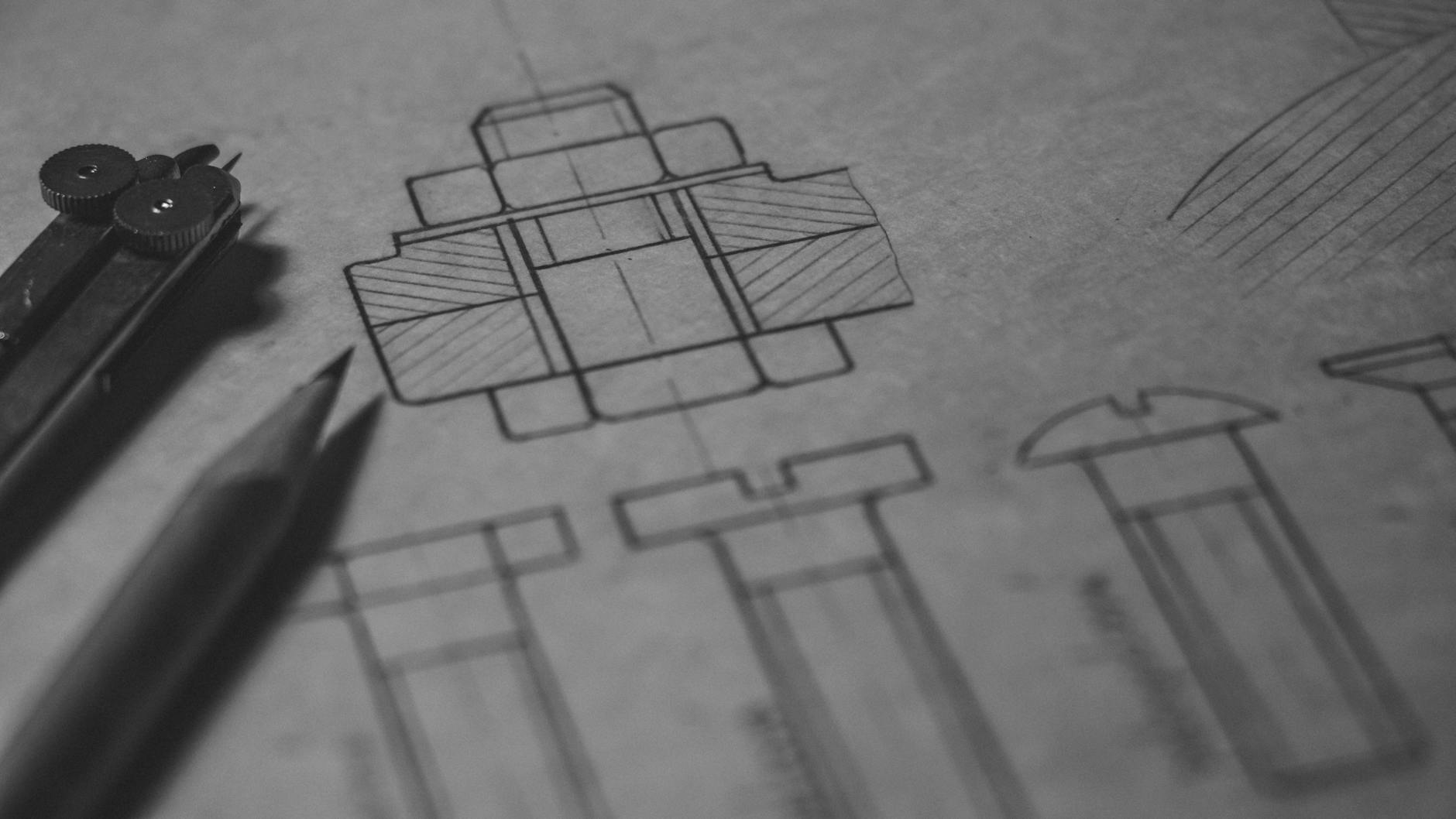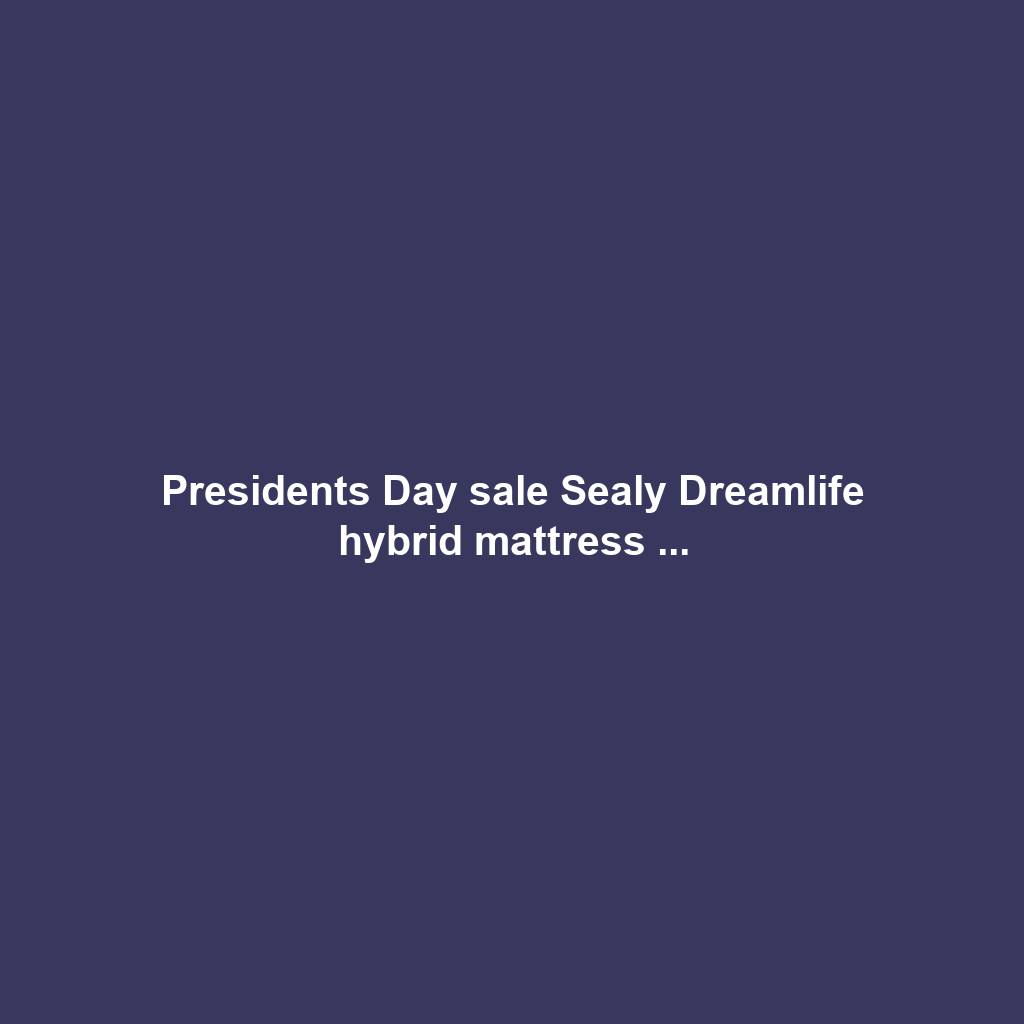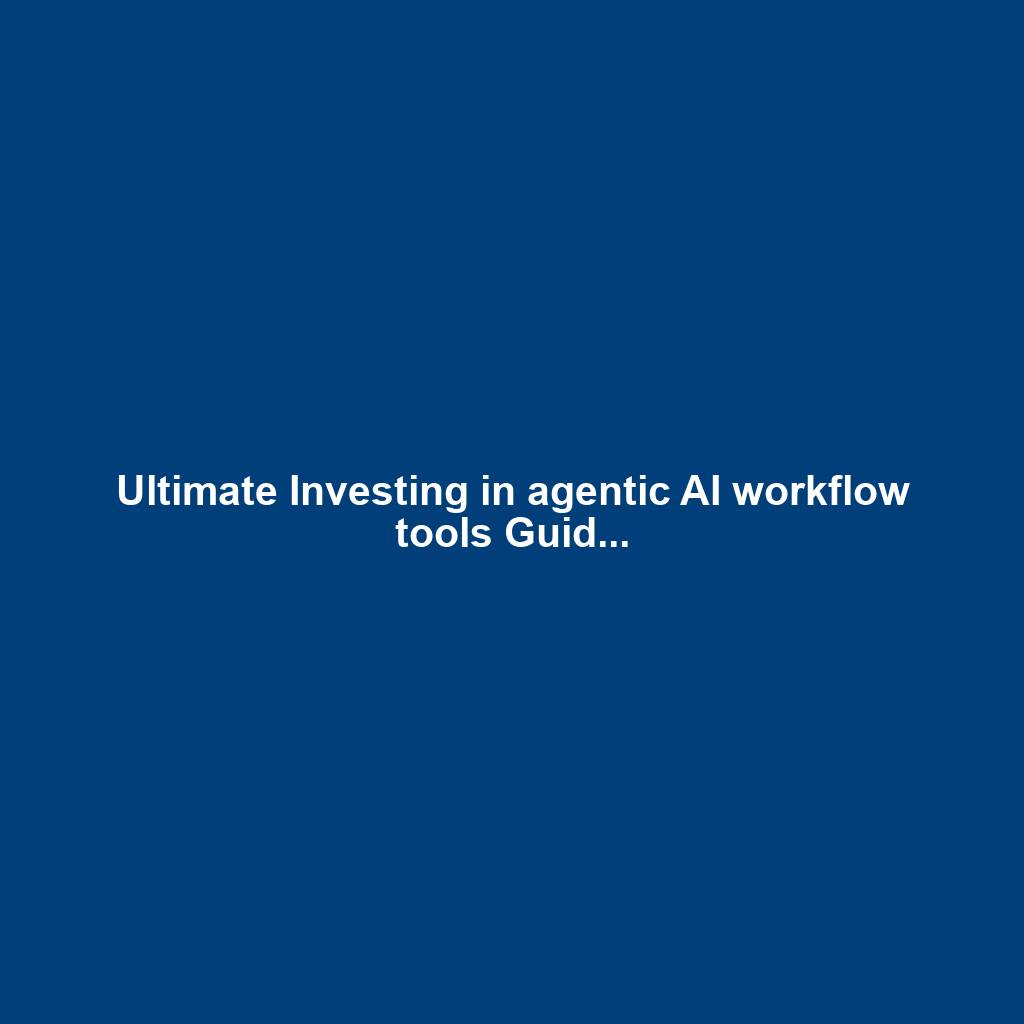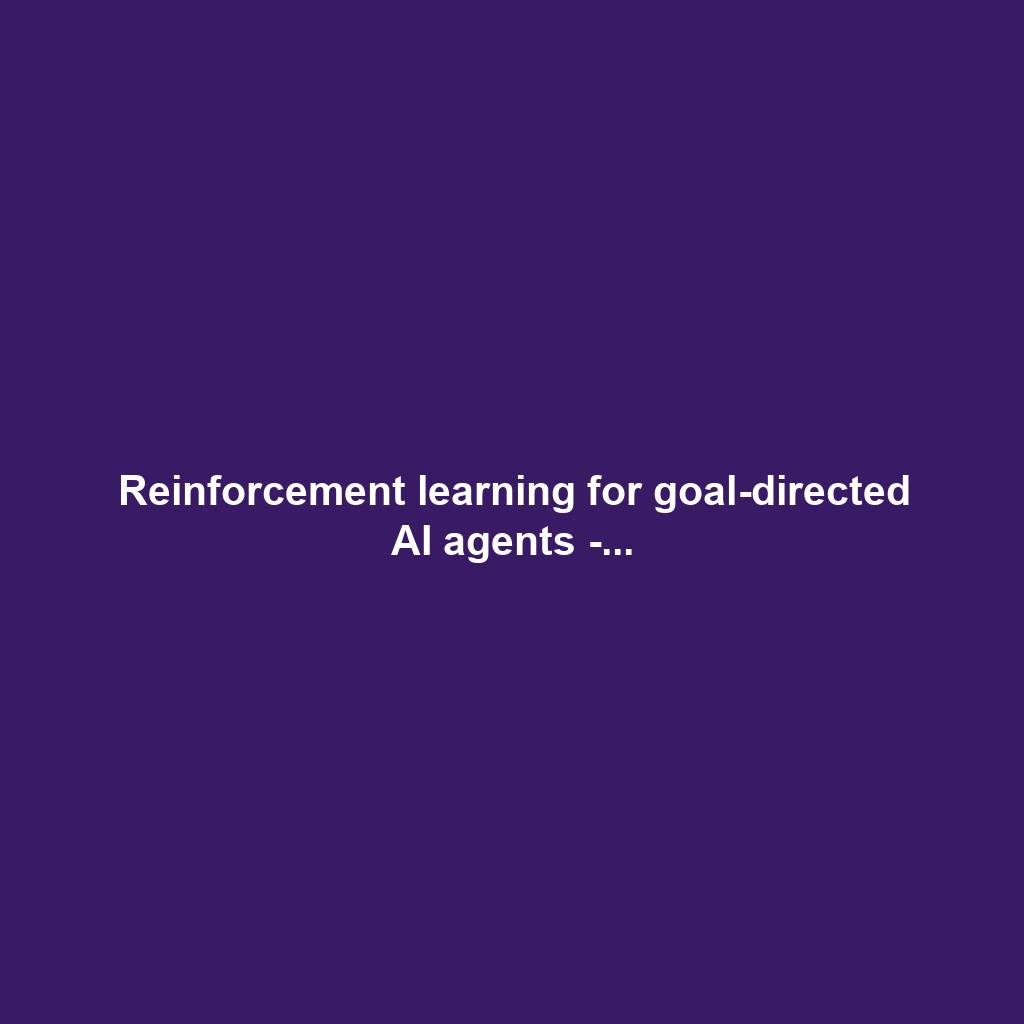How to Start a YouTube Channel in 2025: A Comprehensive Guide

In 2025, launching a YouTube channel remains a powerful way to share your passions, build a community, and even create a career. With over 2.53 billion monthly active users worldwide, YouTube offers an unparalleled platform for creators to reach a vast and diverse audience. However, success on YouTube requires more than just uploading videos; it demands a strategic approach to content creation, optimization, and audience engagement. This guide will walk you through the essential steps to start and grow your YouTube channel in 2025.
Understanding the YouTube Landscape in 2025
The YouTube ecosystem is constantly evolving, with the algorithm playing a crucial role in content discoverability. In 2025, the algorithm prioritizes personalized user engagement and satisfaction, looking beyond traditional metrics like click-through rates (CTR) and watch time to include indicators like likes, comments, and viewer retention patterns. Understanding these shifts is key to creating content that resonates with both viewers and the algorithm.
YouTube’s monetization requirements have also seen adjustments, making it more accessible for new creators. As of 2025, creators can begin monetizing their channels with as few as 500 subscribers, 3 valid public uploads in the last 90 days, and either 3,000 watch hours in the past year or 3 million valid public Shorts views in the past 90 days. This revised YouTube Partner Program (YPP) aims to empower creators earlier in their journey.
Step 1: Define Your Niche and Audience
Before you create your first video, it’s crucial to define your channel’s niche and understand your target audience. A clear niche helps you stand out in a crowded space and attracts viewers who are genuinely interested in your content. Consider your passions, expertise, and what unique perspective you can offer.
Choosing Your Niche
- Identify your passions: What topics do you genuinely enjoy discussing or creating content about?
- Assess your expertise: What knowledge or skills do you possess that you can share?
- Research market demand: Are people searching for content related to your chosen niche? Use tools like Google Trends and YouTube’s search bar to identify popular topics and long-tail keywords.
- Analyze the competition: See what other creators in your niche are doing, identify gaps, and find ways to differentiate yourself.
Understanding Your Audience
Knowing your audience is paramount to creating content that resonates. Consider:
- Demographics: Age, gender, location, language.
- Interests: What are their hobbies, passions, and what kind of content do they consume?
- Pain Points: What problems can your content help them solve?
- Viewing Habits: When are they most active on YouTube? What other channels do they watch?
Utilize YouTube Analytics to gain insights into your audience’s behavior, preferences, and demographics.
Step 2: Set Up Your YouTube Channel
Creating a YouTube channel is a straightforward process that begins with a Google account.
Creating Your Google and YouTube Accounts
- Sign in to YouTube: Use your existing Google account or create a new one if you don’t have one.
- Create Your Channel: Click on your profile icon in the top right corner of YouTube and select “Create a channel.”
Customizing Your Channel
Once your channel is created, it’s time to customize it to reflect your brand and make it appealing to viewers.
- Channel Name: Choose a name that is memorable, relevant to your niche, and easy to pronounce. You can use your own name or a brand name.
- Channel Handle: This is a unique identifier for your channel (e.g., @yourchannelname).
- Profile Picture: Upload a clear, high-quality image that represents your brand or yourself.
- Channel Banner: Design an eye-catching banner that visually communicates your channel’s theme and personality. YouTube provides recommended dimensions for banners to ensure they display correctly across devices.
- Channel Description: Write a compelling description that tells viewers what your channel is about, what kind of content they can expect, and why they should subscribe. Include relevant keywords to improve discoverability.
- Channel Tags: Optimize your channel with relevant keywords that viewers might use to search for content like yours.
Step 3: Plan Your Content Strategy
A well-defined content strategy is crucial for consistent growth and audience engagement.
Content Pillars and Planning
- Content Mix: Consider creating a mix of content formats, including long-form videos, YouTube Shorts, and potentially live streams. Shorts are excellent for expanding reach and attracting new viewers, while long-form content provides depth and value, converting viewers into loyal subscribers.
- Content Calendar: Plan your uploads in advance to maintain consistency. Decide on an upload schedule that you can realistically maintain, whether it’s weekly, bi-weekly, or monthly.
- Content Types: Explore different content categories such as “hygiene content” (evergreen, problem-solving videos), “hub content” (regularly scheduled content to keep viewers returning), and “hero content” (high-impact videos for brand awareness).
Creating Engaging Content
The goal is to create videos that capture attention and keep viewers watching.
- Hook Your Audience: The first 10-15 seconds are critical. Start with a strong hook to grab viewers’ attention immediately.
- Storytelling: Weave compelling narratives into your videos to keep viewers engaged.
- Value Proposition: Ensure your content provides value, whether it’s educational, entertaining, or inspiring. Solve problems for your audience.
- Call to Actions (CTAs): Encourage viewers to like, comment, subscribe, and share your videos.
- Visuals and Audio: Invest in decent lighting and clear audio. A good microphone can significantly improve the viewer experience.
Step 4: Video Production and Editing
High-quality production values enhance viewer experience and professionalism.
Equipment
- Camera: You can start with a smartphone camera, as many modern phones offer excellent video quality. As you grow, consider investing in a dedicated camera.
- Microphone: Good audio is crucial. External microphones (lavalier, shotgun, or USB mics) can drastically improve sound quality.
- Lighting: Natural light is great, but consider a ring light or softbox for consistent lighting.
Video Editing Software
Several editing software options are available, catering to different skill levels and budgets.
- Beginner-Friendly:
- CapCut: Free, intuitive, and great for short-form content, with a powerful mobile app and desktop version.
- Canva: Easy, web-based editing with built-in stock assets, suitable for quick edits and social media videos.
- Clipchamp: Built into Windows 11, offering drag-and-drop editing and screen recording.
- Intermediate to Professional:
- DaVinci Resolve: Offers robust free version with professional-grade editing, color correction, and audio tools.
- Adobe Premiere Pro: Industry-standard software with comprehensive features, though it requires a subscription and powerful hardware.
- Final Cut Pro: Exclusive to Mac users, known for its magnetic timeline and powerful media management.
- Filmora X: User-friendly interface with great features, suitable for both beginners and professionals.
Choose software that fits your needs and budget. Many offer free trials or free versions to get started.
Step 5: Optimize Your Videos for YouTube SEO
YouTube SEO (Search Engine Optimization) helps your videos get discovered by the right audience.
Keyword Research
Identify keywords that your target audience is searching for.
- Use YouTube’s search bar autocomplete suggestions.
- Utilize tools like Google Trends, TubeBuddy, and VidIQ.
- Focus on long-tail keywords (more specific phrases) for less competition and higher conversion rates.
Optimizing Video Elements
- Titles: Craft compelling, keyword-rich titles that accurately describe your video and entice clicks. Place your primary keyword near the beginning and keep titles under 60 characters to avoid truncation.
- Descriptions: Write detailed, keyword-rich descriptions that summarize your video, include relevant links, and use timestamps.
- Tags: Use a mix of broad and specific tags to help YouTube understand your video’s content.
- Thumbnails: Design eye-catching, high-resolution thumbnails that accurately represent your video and stand out in search results and recommendations.
- End Screens and Cards: Use these features to promote other videos, playlists, or encourage subscriptions.
Step 6: Engage with Your Audience and Build Community
Building a loyal community is key to long-term success on YouTube.
Interaction and Engagement
- Respond to Comments: Engage with your viewers by replying to comments, asking questions, and fostering discussions.
- Community Tab: Utilize the Community tab to post updates, polls, Q&As, and behind-the-scenes content to keep your audience engaged between uploads.
- Live Streams: Consider hosting live streams for real-time interaction with your audience.
- Encourage Subscriptions: Remind viewers to subscribe and turn on notifications.
Collaboration
Collaborating with other YouTubers in your niche can expose your channel to new audiences.
- Reach out to creators with similar audience sizes and content.
- Plan collaborative videos that benefit both channels.
Step 7: Analyze Your Performance with YouTube Analytics
YouTube Analytics provides invaluable data to understand what’s working and what’s not.
Key Metrics to Monitor
- Views: The number of times your videos have been watched.
- Watch Time: The total amount of time viewers have spent watching your videos. This is a critical ranking factor for the algorithm.
- Audience Retention: Shows where viewers drop off in your videos, helping you identify areas for improvement.
- Click-Through Rate (CTR): Measures the effectiveness of your titles and thumbnails.
- Traffic Sources: Understand how viewers are finding your videos (e.g., YouTube search, suggested videos, external sources).
- Engagement Metrics: Likes, dislikes, comments, and shares indicate how viewers are interacting with your content.
- Subscriber Growth: Track which videos are driving the most subscribers.
Using Analytics for Strategy
Regularly review your analytics to:
- Identify your best-performing content and replicate successful strategies.
- Understand audience preferences and tailor your content accordingly.
- Optimize titles, thumbnails, and video structure based on performance data.
- Adjust your content calendar and posting schedule based on audience activity.
Step 8: Monetization
Once you meet the eligibility criteria, you can start earning revenue from your YouTube channel.
YouTube Partner Program (YPP) Requirements
As of 2025, the updated requirements are:
- 500 subscribers
- 3 valid public uploads in the last 90 days
- 3,000 valid public watch hours in the past 12 months OR 3 million valid public Shorts views in the past 90 days
Monetization Methods
- Ad Revenue: Earn money from ads displayed on your videos.
- Channel Memberships: Offer exclusive perks to paying members.
- Super Chat & Super Stickers: Viewers can pay to highlight their messages during live streams.
- Merchandise Shelf: Sell your own branded merchandise.
- Affiliate Marketing: Promote products and earn a commission on sales.
- Brand Sponsorships: Partner with brands for sponsored content.
Ensure your content adheres to YouTube’s Community Guidelines and monetization policies to avoid demonetization or channel termination.
Conclusion
Starting and growing a YouTube channel in 2025 is an achievable goal with the right strategy and dedication. By understanding the platform, defining your niche, creating engaging content, optimizing for discoverability, and actively engaging with your audience, you can build a thriving channel. Remember that consistency, authenticity, and a willingness to adapt to YouTube’s evolving landscape are key to long-term success.