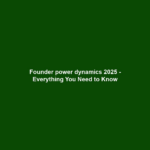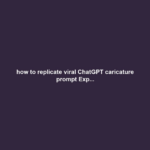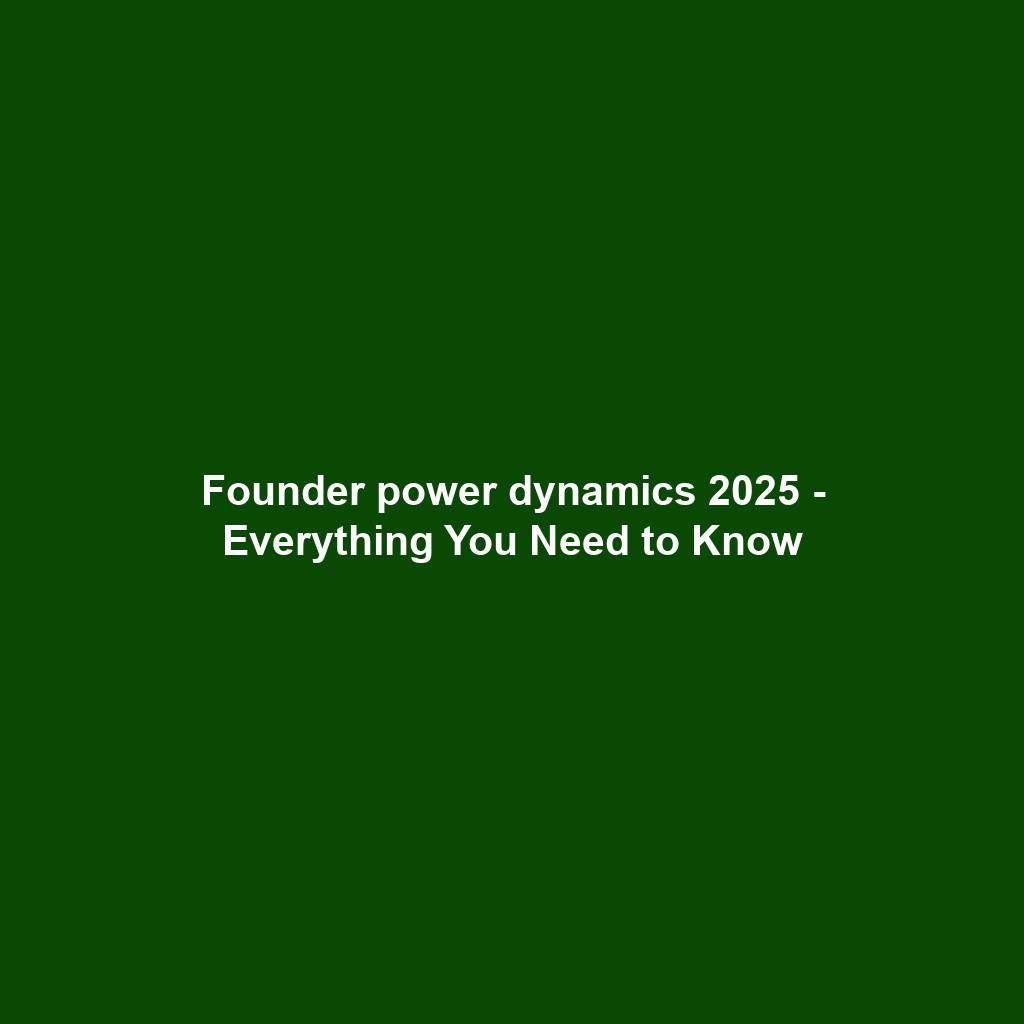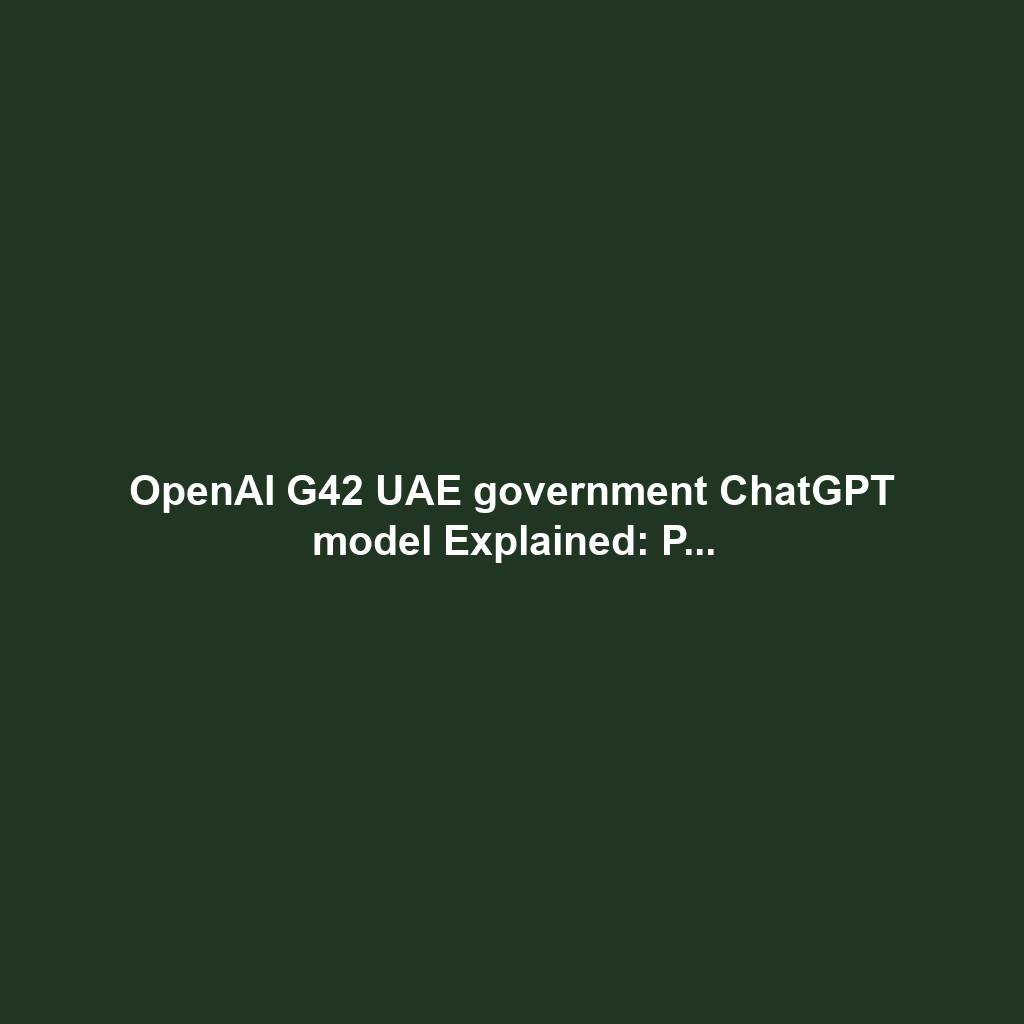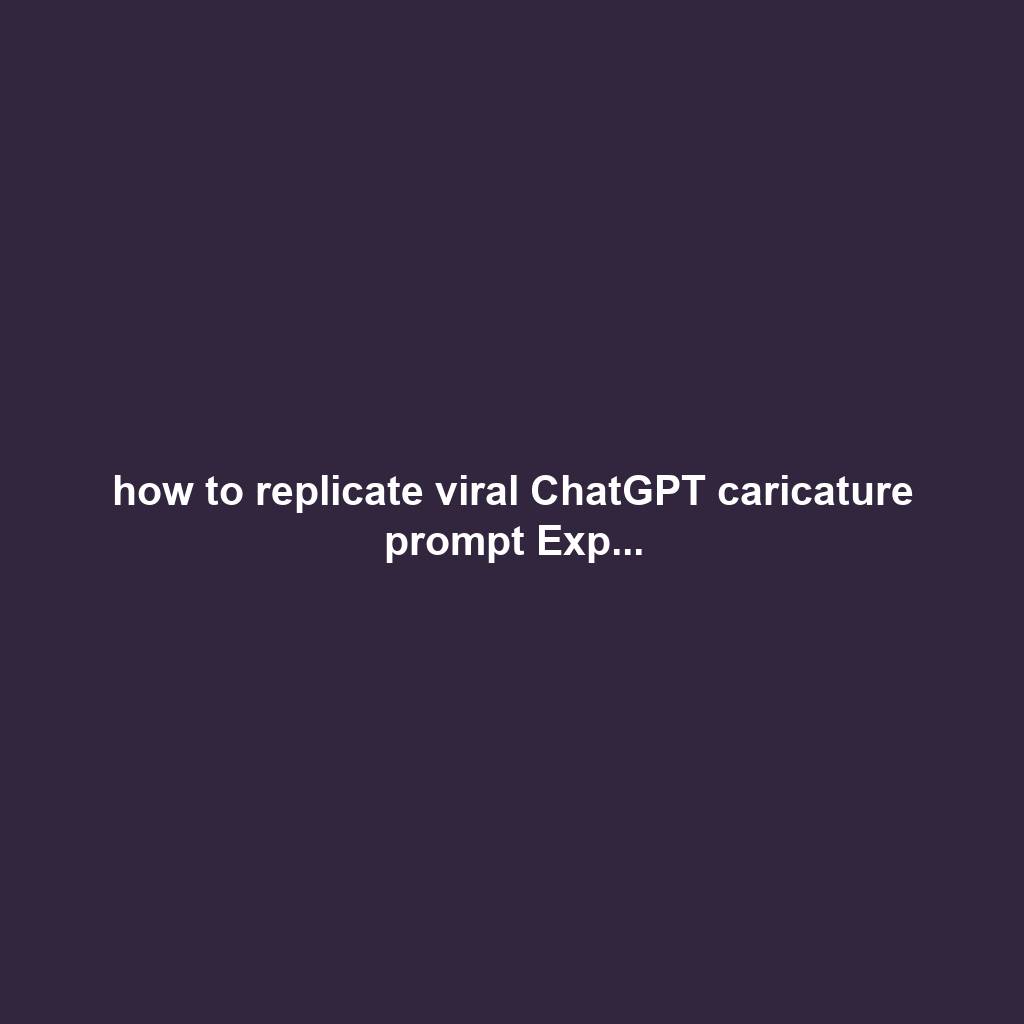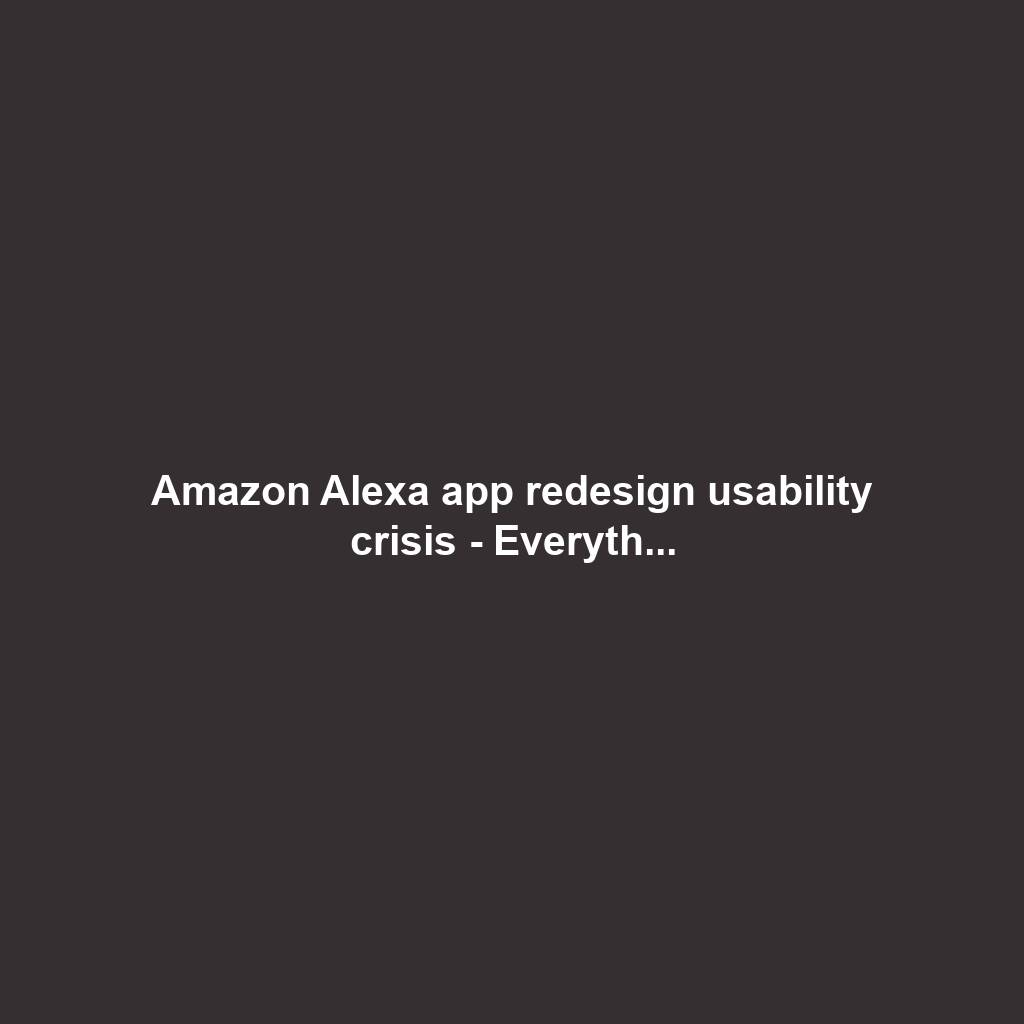How Many Bits Are in a MAC Address? A Comprehensive Guide

In the realm of computer networking, understanding the fundamental components of network communication is crucial. One such fundamental component is the Media Access Control (MAC) address. Often referred to as a hardware address or physical address, the MAC address is a unique identifier assigned to network interfaces for communications at the data link layer of a network segment. This guide will delve into the specifics of MAC addresses, focusing on their bit structure and providing a clear understanding for anyone seeking to learn about this essential networking concept, particularly in the context of resources like Quizlet.
Understanding MAC Addresses
A MAC address is a 48-bit number that uniquely identifies a network interface controller (NIC) as a device on a network. It is typically represented in hexadecimal notation, often separated by colons or hyphens. For example, a MAC address might look like 00:1A:2B:3C:4D:5E or 00-1A-2B-3C-4D-5E.
The structure of a MAC Address
The 48 bits that constitute a MAC address are divided into two main parts:
Organizationally Unique Identifier (OUI)
The first 24 bits (the first three octets) of a MAC address are known as the Organizationally Unique Identifier (OUI). This portion is assigned by the Institute of Electrical and Electronics Engineers (IEEE) to the manufacturer of the network interface hardware. Each manufacturer is given a unique OUI, allowing them to create their own unique MAC addresses for their devices. This system ensures that no two network interfaces from different manufacturers will have the same MAC address.
Network Interface Controller Specific Identifier
The remaining 24 bits (the last three octets) are assigned by the manufacturer to each individual network interface controller they produce. This part of the MAC address is unique to each device, ensuring that even within the same manufacturer, no two devices share the same MAC address. This unique assignment is critical for network operations, as it allows devices to be distinguished from one another on a local network.
Hexadecimal Representation
MAC addresses are most commonly displayed in hexadecimal format. Hexadecimal is a base-16 numbering system that uses digits 0-9 and letters A-F to represent values. Each hexadecimal digit can represent 4 bits (a nibble).
Since a MAC address is 48 bits long, and each hexadecimal digit represents 4 bits, a MAC address will consist of 12 hexadecimal digits (48 bits / 4 bits per digit = 12 digits). These 12 hexadecimal digits are typically grouped into six pairs, separated by colons or hyphens, forming the familiar representation of a MAC address.
For instance, the MAC address 00:1A:2B:3C:4D:5E can be broken down as follows:
- 00 (first octet)
- 1A (second octet)
- 2B (third octet)
- 3C (fourth octet)
- 4D (fifth octet)
- 5E (sixth octet)
Each octet (8 bits) is represented by two hexadecimal digits. For example, the hexadecimal digit ‘1’ represents the binary value ‘0001’, and ‘A’ represents ‘1010’. Therefore, ‘1A’ in hexadecimal translates to the binary sequence ‘00011010’.
The Significance of MAC Address Bit Structure
The 48-bit structure of a MAC address is fundamental to its function in network communication. This structure allows for a vast number of unique addresses, ensuring that virtually every network-enabled device can have its own distinct identifier.
Uniqueness and Identification
The primary purpose of the MAC address is to provide a unique identifier for network interfaces. On a local network (like your home Wi-Fi or an office network), devices communicate directly with each other using their MAC addresses. This is essential for protocols like ARP (Address Resolution Protocol), which maps IP addresses to MAC addresses, enabling devices to send data packets to the correct destination on the local network segment.
Data Link Layer Operations
MAC addresses operate at the Data Link Layer (Layer 2) of the OSI model. At this layer, network devices use MAC addresses to make forwarding decisions within a local network. Switches, for example, learn the MAC addresses of devices connected to their ports and use this information to efficiently direct traffic only to the intended recipient, rather than broadcasting it to all ports.
Global Uniqueness vs. Local Uniqueness
While MAC addresses are intended to be globally unique, it’s important to note that they can be changed or “spoofed” through software. However, in practice, for most users and standard network configurations, MAC addresses function as unique hardware identifiers.
MAC Addresses in the Context of quizlet
When users encounter questions about MAC addresses on platforms like Quizlet, the core concept being tested is typically the number of bits that constitute a MAC address. Understanding the 48-bit structure is key to answering such questions accurately.
Common Quizlet Questions
Quizlet, a popular online study platform, often features flashcards and quizzes that cover fundamental networking concepts. A common question you might find is:
- “How many bits are in a MAC address?”
The correct answer to this question is 48 bits.
Other related questions might involve:
- The number of hexadecimal digits in a MAC address (12).
- The purpose of the OUI.
- The difference between a MAC address and an IP address.
Why 48 Bits?
The choice of 48 bits for MAC addresses provides a massive address space. With 48 bits, there are 248 possible unique MAC addresses. This number is approximately 281 trillion (281,474,976,710,656). This enormous address space was designed to ensure that every network interface card manufactured could be assigned a unique address, even with the rapid growth of networking technology and the proliferation of connected devices.
Comparing MAC Addresses and IP Addresses
It is common to confuse MAC addresses with IP addresses, as both are used in networking. However, they serve different purposes and operate at different layers of the network model.
MAC Address (Layer 2)
- Operates at the Data Link Layer.
- A physical, hardware address burned into the network interface card.
- Typically permanent and globally unique (though can be spoofed).
- Used for local network communication (within a subnet).
- 48 bits in length.
IP Address (Layer 3)
- Operates at the Network Layer.
- A logical address assigned to a device, often dynamically (e.g., via DHCP).
- Can change depending on the network the device is connected to.
- Used for routing data across different networks (e.g., the internet).
- IPv4 addresses are 32 bits; IPv6 addresses are 128 bits.
Understanding this distinction is also a common topic in networking quizzes and study materials.
Recent Developments and Future Considerations
While the 48-bit MAC address standard has been in place for decades, the sheer number of connected devices in the modern era, particularly with the rise of the Internet of Things (IoT), continues to be a topic of discussion. However, the 48-bit address space is still vast enough to accommodate current needs.
The IEEE’s Ethernet standards committee is responsible for managing MAC address assignments. The OUI assignments ensure that manufacturers have a reliable way to create unique identifiers for their hardware. As of 2024 and into 2025, the 48-bit MAC address remains the prevailing standard for Ethernet and Wi-Fi networks.
The evolution of networking has seen the introduction of IPv6, which uses 128-bit addresses to overcome the limitations of IPv4’s 32-bit addresses. While MAC addresses are distinct from IP addresses, the underlying principle of needing a robust addressing scheme to manage an ever-increasing number of connected devices is a shared theme in network evolution.
Conclusion
In summary, a MAC address is a 48-bit unique identifier for network interfaces. This 48-bit structure is divided into a 24-bit Organizationally Unique Identifier (OUI) assigned to manufacturers and a 24-bit device-specific identifier assigned by the manufacturer. Represented in hexadecimal, these 48 bits form the 12 hexadecimal digits that we commonly see as MAC addresses. Understanding this fundamental aspect of networking is key for students and professionals alike, and it’s a concept frequently tested in study resources like Quizlet. The 48-bit length ensures a vast address space, critical for the proper functioning of local area networks and the identification of devices within them.