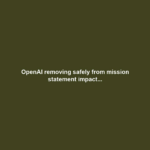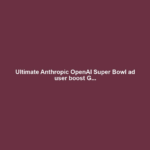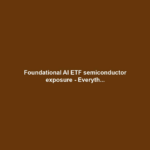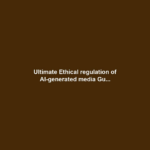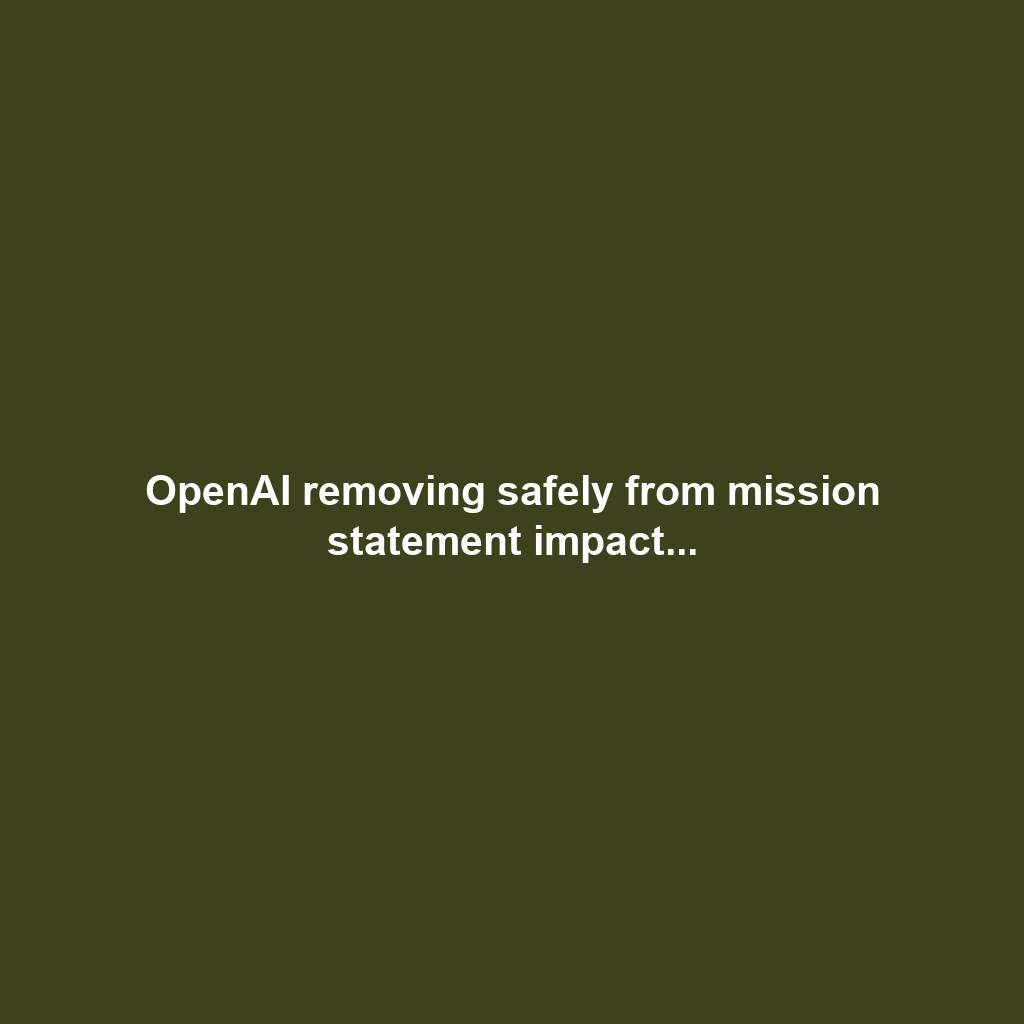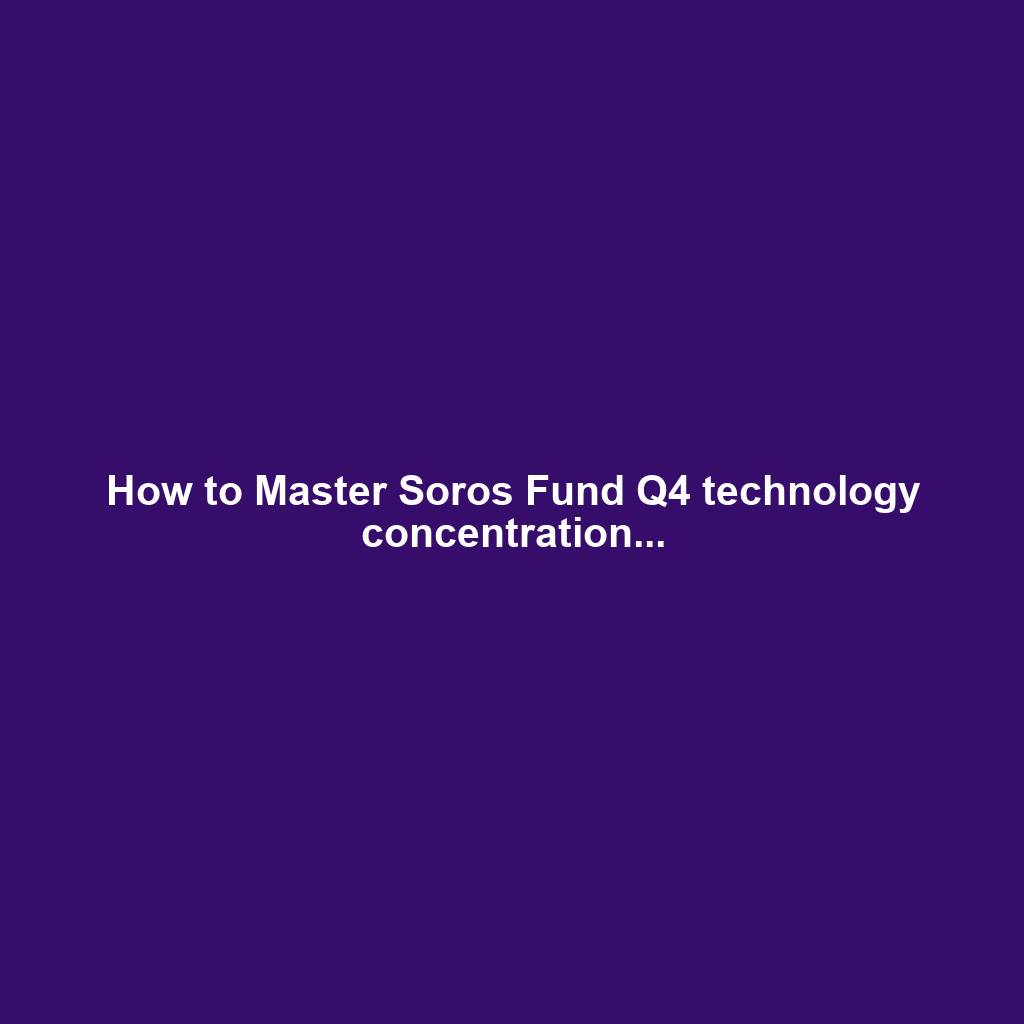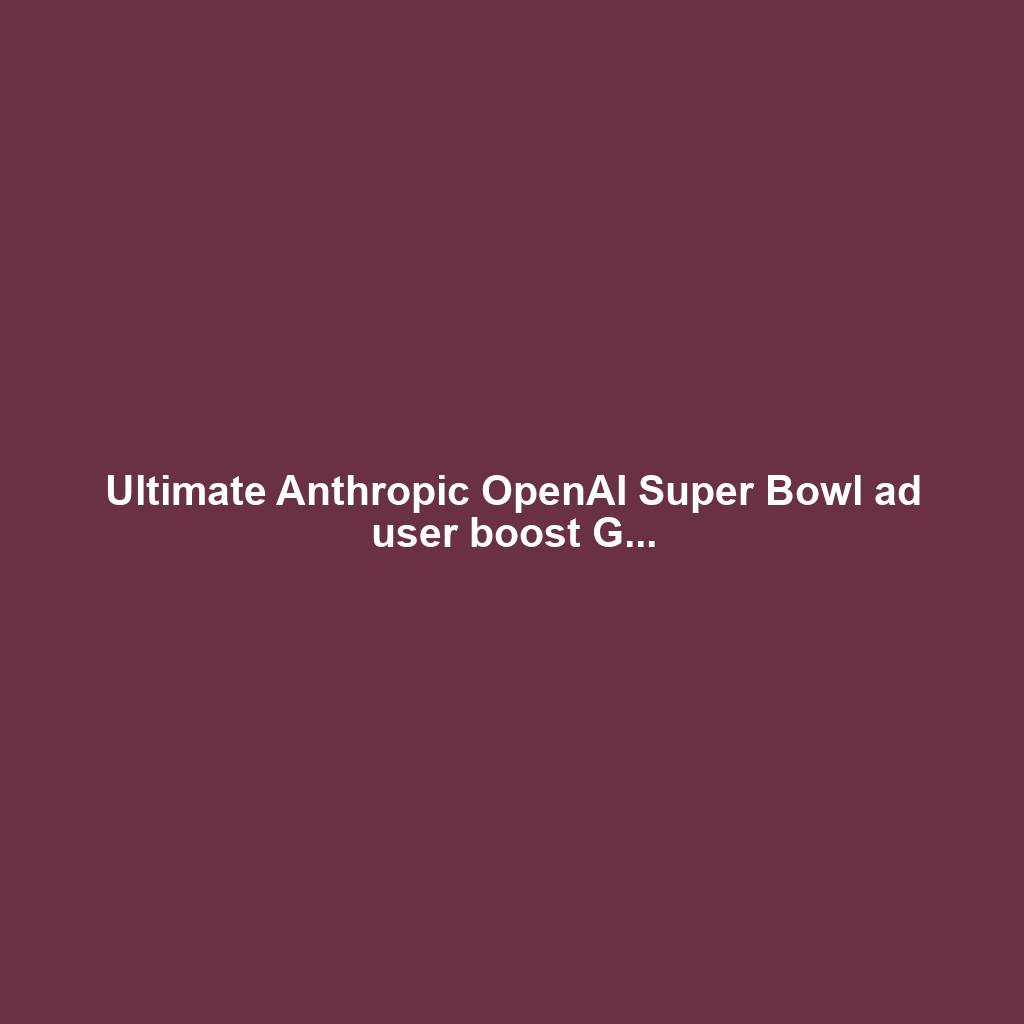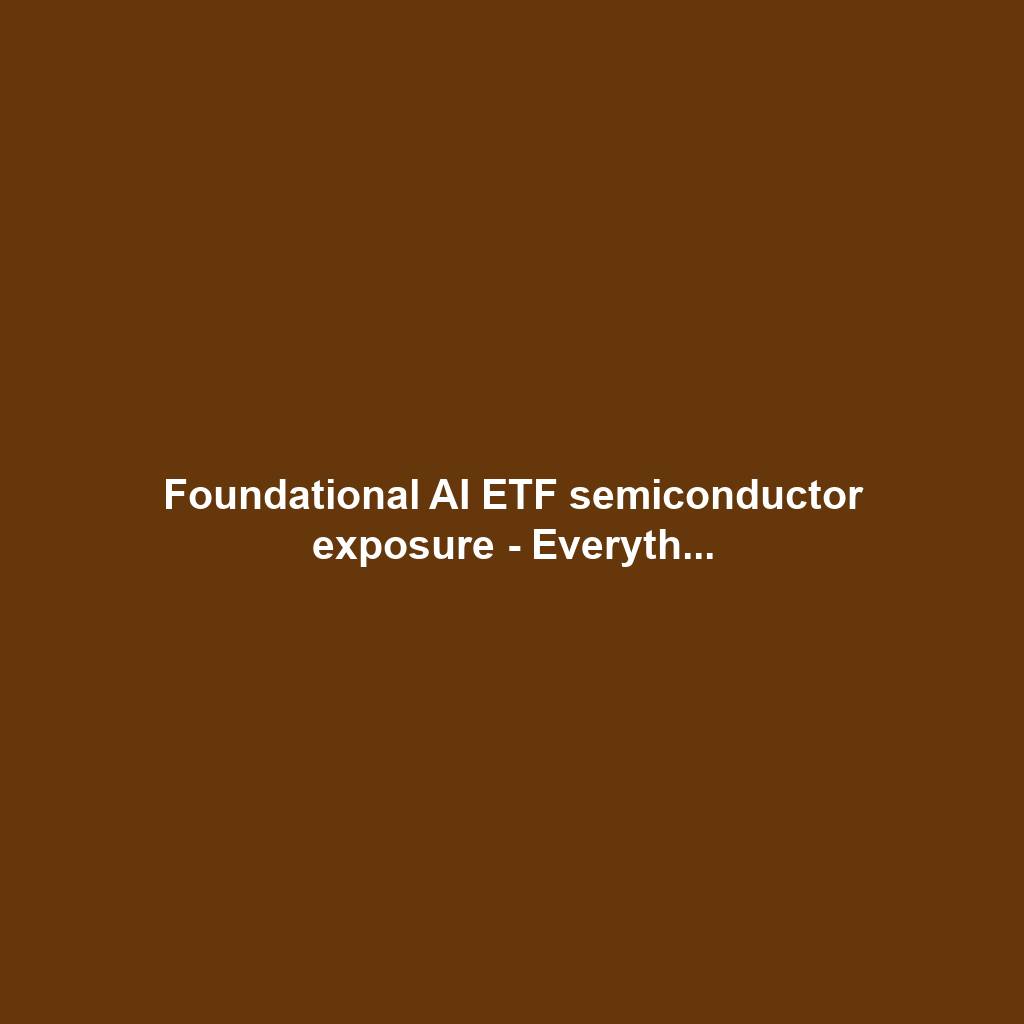A Comprehensive How-To Guide on Using OpenAI

OpenAI has revolutionized the field of artificial intelligence, offering powerful tools and models that can be integrated into a vast array of applications. From generating human-like text and code to creating images and transcribing audio, OpenAI’s technologies are transforming industries and empowering individuals. This guide provides a comprehensive overview of how to use OpenAI, covering its various offerings, practical applications, and best practices for developers and everyday users alike.
Understanding OpenAI’s Core Offerings
OpenAI provides access to its advanced AI models through several key avenues, primarily the OpenAI API and its user-friendly interfaces like ChatGPT. These models are built upon cutting-edge research in natural language processing, computer vision, and machine learning.
The OpenAI API
The OpenAI API serves as a gateway to OpenAI’s suite of powerful AI models, including the GPT series (Generative Pre-trained Transformer), DALL-E for image generation, and Whisper for speech-to-text transcription. This API allows developers to seamlessly integrate AI capabilities into their own applications, services, and workflows. It operates on a pay-as-you-go model, with pricing determined by the number of tokens processed.
Key Models Accessible via API:
- GPT Models: These are the flagship language models, capable of understanding and generating human-like text. They power applications like chatbots, content creation tools, and data analysis. Recent iterations include GPT-4.1, GPT-4.1 mini, GPT-4.1 nano, and the advanced GPT-5 series, each offering different balances of performance, speed, and cost.
- DALL-E: This model specializes in generating images from textual descriptions. It can create original artwork, alter existing images, and develop new visual content based on prompts.
- Whisper: An automatic speech recognition (ASR) system, Whisper excels at transcribing audio into text. It supports multiple languages and can also translate them into English.
- Codex: This model is designed for code generation and understanding, powering tools like GitHub Copilot. It can translate natural language into code and assist with various programming tasks.
- Embeddings Models: These models convert text into numerical vectors that capture semantic meaning, enabling tasks like semantic search, recommendation systems, and content clustering.
ChatGPT
ChatGPT is OpenAI’s most well-known product, a conversational AI chatbot that allows users to interact with its language models through a simple, intuitive interface. Available via web and mobile apps, ChatGPT can engage in dialogue, answer questions, generate creative text formats, brainstorm ideas, and much more. Users can access a free tier with certain limitations, or opt for paid subscriptions like ChatGPT Plus for enhanced features and access to more advanced models.
ChatGPT Features:
- Conversational AI: Engage in natural language conversations, ask questions, and receive detailed responses.
- Content Generation: Create various text formats, including poems, blog posts, emails, scripts, and code.
- Information Retrieval: Search the web for current information and receive summaries.
- Image Generation: With certain subscriptions, users can generate images using DALL-E directly within ChatGPT.
- Multimodality: Newer versions of ChatGPT can process text, image, and audio inputs, depending on the underlying AI model used.
- Custom GPTs: Users can create specialized versions of ChatGPT tailored for specific tasks or knowledge domains by uploading custom data and defining instructions.
Getting Started with OpenAI
Whether you aim to use OpenAI for personal projects, business applications, or development, the initial steps are generally consistent.
1. Create an OpenAI Account
The first step is to create an account on the OpenAI platform. This can be done by visiting the OpenAI website (openai.com) and signing up with an email address or using existing Google, Microsoft, or Apple accounts. Phone verification may be required.
2. Obtain an API Key
For developers planning to use the OpenAI API, obtaining an API key is crucial for authentication. This key is generated from the API settings page within your OpenAI account dashboard. It’s vital to keep this key secure and avoid exposing it in public code repositories.
3. Set Up Your Development Environment (for API users)
If you intend to integrate OpenAI models into your applications, you’ll need to set up your development environment. This typically involves installing the OpenAI client library for your preferred programming language, such as Python. For Python, this can be done using pip:
pip install openai
It is recommended to use environment variables to store your API key securely rather than hardcoding it directly into your code.
4. Explore the OpenAI Playground
The OpenAI Playground is a web-based interface that allows users to experiment with different OpenAI models and their parameters without writing code. It’s an excellent tool for understanding how prompts influence model outputs and for testing various AI capabilities. Users can select different models, adjust settings like temperature and maximum length, and observe the results in real-time.
Playground Modes:
- Chat: For conversational interactions.
- Complete: For text completion based on a prompt.
- Edit: For refining text based on instructions.
The Playground offers a sandbox environment for learning and fine-tuning prompts and model behaviors.
Leveraging OpenAI for Various Use Cases
OpenAI’s models are versatile and can be applied across numerous domains and industries.
Content Creation and Marketing
- Drafting Content: Generate blog posts, social media updates, marketing copy, and website content quickly.
- Personalized Marketing: Create tailored marketing campaigns and customer communications.
- Repurposing Content: Adapt existing content for different audiences or platforms.
Business Operations and Automation
- Process Automation: Automate repetitive language-based tasks like drafting emails, data entry, and basic coding.
- Customer Support: Develop custom chatbots for customer service, automate responses, and summarize customer interactions.
- Data Analysis: Analyze large datasets, identify trends, and generate insights from text or spreadsheet data.
- HR and Recruitment: Streamline resume screening and candidate shortlisting.
Development and Coding
- Code Generation: Assist in writing code, generating functions, and creating documentation using models like Codex.
- Smart Contract Development: Aid in creating secure and automated transactions on blockchain networks.
- API Integration: Embed AI capabilities into existing applications and services.
Research and Analysis
- Market Research: Analyze market data, identify trends, and understand consumer preferences.
- Financial Analysis: Analyze financial data, identify trends, and support investment decisions.
- Sentiment Analysis: Gauge customer or employee sentiment from feedback and conversations.
- Deep Research: Conduct multi-step research on the internet for in-depth understanding of complex topics.
Other Notable Use Cases
- Medical Diagnostics: Assist medical professionals in diagnosing diseases and predicting patient outcomes.
- Personalized Learning: Create tailored learning plans for employees.
- Cybersecurity: Detect and respond to cyber threats in real-time.
- Drug Discovery: Accelerate drug discovery processes by analyzing large datasets.
Best Practices for Using OpenAI
To maximize the effectiveness and efficiency of OpenAI models, adhering to best practices is crucial.
Prompt Engineering
The quality of the output from OpenAI models heavily depends on the quality of the input prompt. Effective prompt engineering involves:
- Be Specific and Detailed: Clearly articulate the desired outcome, context, length, format, and style.
- Provide Context: Include relevant background information to guide the model.
- Use Examples: Show the model the desired output format through examples.
- Structure Prompts: Place instructions at the beginning of the prompt and use separators like
###or"""to distinguish instructions from context. - Iterate and Refine: Experiment with different prompts and adjust them based on the model’s responses.
- Assign a Persona: Instruct the model to adopt a specific persona (e.g., “explain this as a teacher would”) for tailored responses.
- Specify Steps: Break down complex tasks into sequential steps for the model to follow.
Model Selection
OpenAI offers a variety of models, each with different strengths, capabilities, and pricing. Choosing the right model for your task is essential for performance and cost-efficiency.
- GPT-4.1 and its variants (mini, nano): Offer advanced reasoning and generation capabilities, suitable for complex tasks and production environments. GPT-4.1 mini and nano provide more cost-effective options for specific use cases.
- o3 and o4-mini: These models are designed for advanced reasoning and complex problem-solving, with o4-mini offering a balance of power and affordability.
- GPT-5 series: The latest models, offering enhanced capabilities for coding, reasoning, and various specialized tasks.
- Consider Cost vs. Performance: For less demanding tasks, consider using less powerful but more cost-effective models to manage expenses.
API Key Security
Protecting your API key is paramount to prevent unauthorized access and usage of your OpenAI account.
- Keep Keys Secure: Never hardcode API keys directly into your source code.
- Use Environment Variables: Store API keys in environment variables or secure secret management services.
- Server-Side Storage: Store API keys on the server-side to avoid exposure in client-side environments.
- Regular Audits: Periodically review API key usage and revoke any suspicious or unused keys.
Cost Management
OpenAI’s API usage is typically billed based on tokens. Understanding token usage and pricing is key to managing costs:
- Tokenization: A token is a piece of a word. Pricing varies based on input and output tokens, and the model used.
- Monitor Usage: Regularly check your usage dashboard on the OpenAI platform to track token consumption.
- Optimize Prompts: Shorter, more efficient prompts can reduce token usage.
- Model Optimization: Experiment with different models to find the most cost-effective option for your specific task.
- Batch API: For certain tasks, using the Batch API can offer significant cost savings.
Safety and Moderation
OpenAI provides tools and guidelines to ensure responsible AI usage:
- Moderation API: Use OpenAI’s moderation models to filter out harmful or inappropriate content.
- End-User IDs: Include unique user IDs in requests to track and manage usage, especially for preventing misuse.
- Adversarial Testing: Test models with challenging prompts to identify potential vulnerabilities or biases.
- Manage Expectations: Be aware of model limitations and communicate them to users.
Conclusion
OpenAI’s suite of tools and APIs offers unparalleled opportunities for innovation and efficiency. By understanding the core offerings, following best practices for prompt engineering and security, and selecting the appropriate models, users can harness the full potential of artificial intelligence. Whether you’re a developer building the next generation of AI-powered applications or an individual looking to leverage AI for creative or practical tasks, OpenAI provides the platform and the power to achieve your goals.