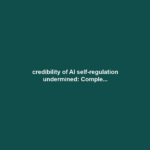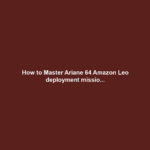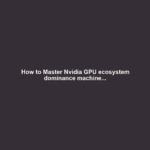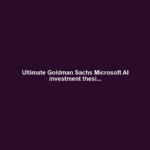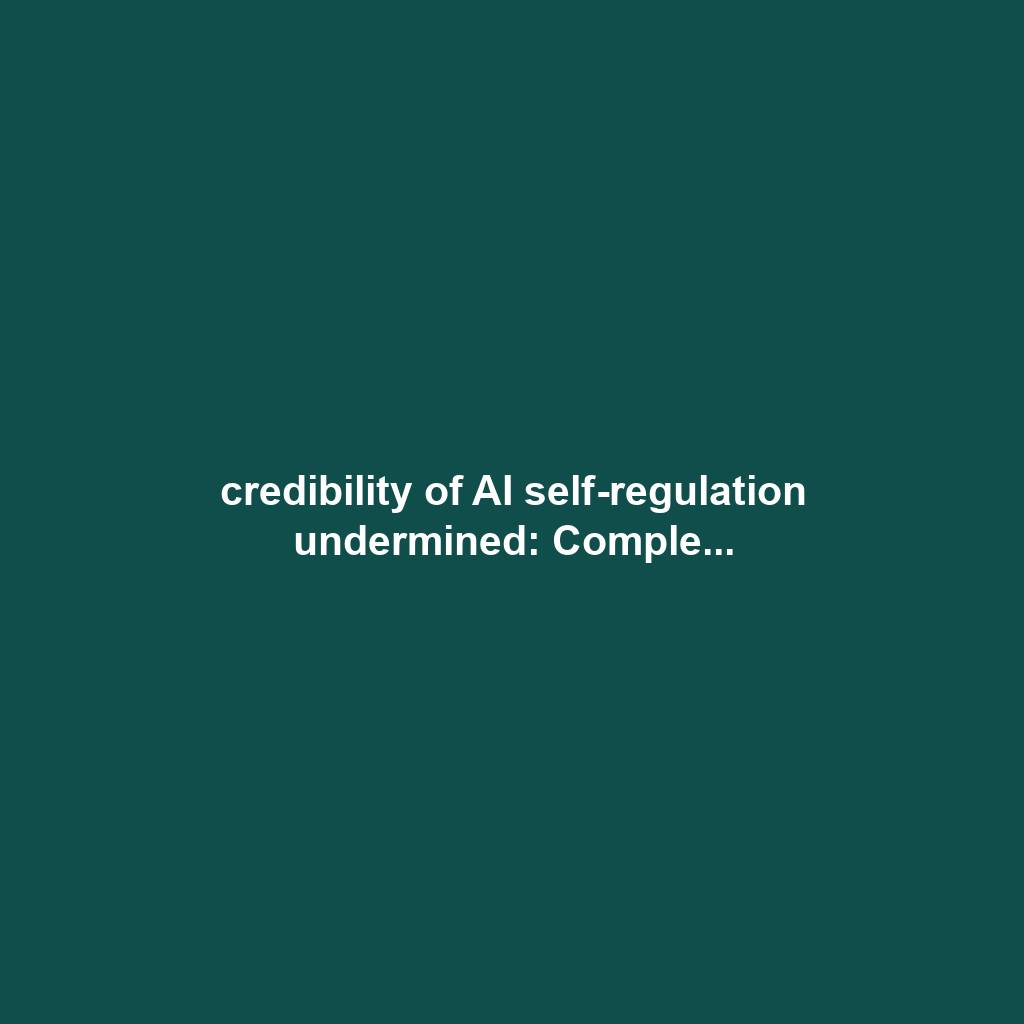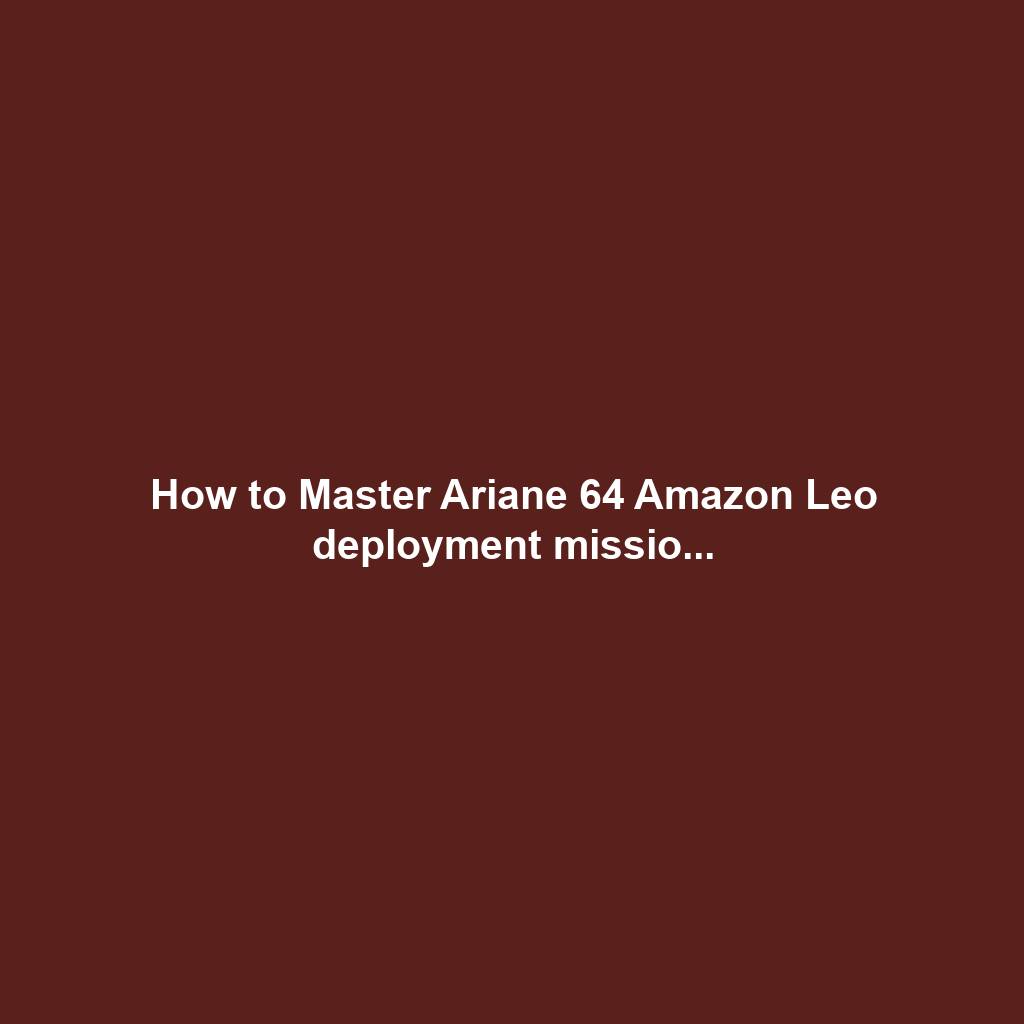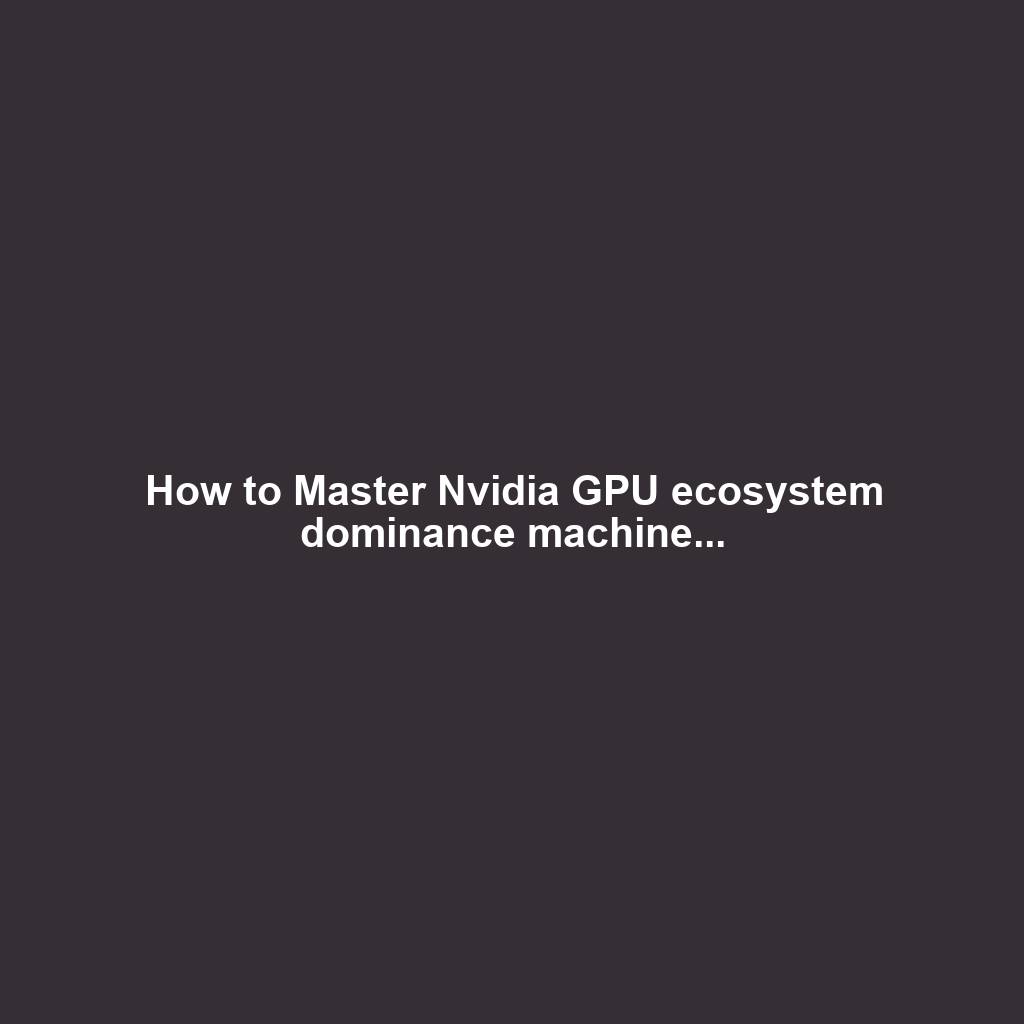How to Play Valorant on Mac Without Bootcamp in 2024-2025

Valorant, the highly popular tactical first-person shooter developed by Riot Games, has captivated millions of players worldwide. However, for Mac users, accessing this thrilling gameplay has been a persistent challenge due to the lack of an official macOS version. This comprehensive guide aims to provide Mac users with the most up-to-date and fact-checked information on how to play Valorant on their Apple devices without resorting to Bootcamp, exploring alternative methods and their viability in 2024 and 2025.
Understanding Valorant’s Mac Compatibility
As of late 2024 and into 2025, Valorant remains officially unsupported on macOS. The primary reason for this incompatibility is Riot Games’ proprietary anti-cheat system, Vanguard. Vanguard is deeply integrated with the Windows operating system at a kernel level and does not function on macOS. This technical hurdle has prevented the development of a native Mac version of Valorant. Riot Games has not announced any concrete plans for a macOS release, citing the complexity of adapting Vanguard and the relatively smaller Mac user base for competitive shooters compared to Windows.
Key Points on Compatibility:
- No Native macOS Version: Valorant does not have an official version that runs directly on macOS.
- Vanguard Anti-Cheat: The core issue is the Vanguard anti-cheat system, which is Windows-exclusive.
- Intel Macs Required for Bootcamp: While Bootcamp is a method to play Valorant, it only works on Intel-based Macs, not on Macs with Apple Silicon (M1, M2, M3, etc.).
- No Official Plans for Mac Support: Riot Games has indicated no immediate plans for a native macOS version.
Alternative Methods to Play Valorant on Mac (Without Bootcamp)
Given the lack of native support and the limitations of Bootcamp for Apple Silicon Macs, players are exploring alternative avenues. These methods aim to bypass the direct OS incompatibility, though they come with their own set of considerations and potential drawbacks.
1. Cloud Gaming Services
Cloud gaming has emerged as a viable solution for playing graphically demanding games on less powerful hardware, including Macs. Services like NVIDIA GeForce NOW and Xbox Cloud Gaming allow users to stream games from powerful remote servers directly to their devices. This means the game runs on a cloud-based PC, and only the video and audio are streamed to your Mac.
NVIDIA GeForce NOW
NVIDIA GeForce NOW is a leading cloud gaming service that supports a vast library of PC games, including many popular titles. For Valorant, while it’s not directly listed as a supported game on GeForce NOW as of late 2024, the platform’s ability to stream PC games means that if Valorant were to become available through a supported store (like Steam or Epic Games Store) and integrated with GeForce NOW, it could potentially be playable. However, as of current information, Valorant is not officially available on GeForce NOW.
Requirements for GeForce NOW:
- Mac Compatibility: macOS 10.15 Catalina or higher. Any Mac system from 2009 or later is generally supported.
- Internet Connection: A stable internet connection is crucial. NVIDIA recommends at least 25 Mbps for 1080p at 60 FPS, and 35 Mbps for 1440p at 120 FPS. Low latency (under 40ms) is ideal for the best experience.
- Subscription: While a free tier exists, premium memberships (like Ultimate) are required for higher resolutions, frame rates, and features.
Pros:
- No need to install Windows or Valorant directly on your Mac.
- Leverages powerful cloud hardware for high-end gaming performance.
- Accessible through a web browser or a dedicated Mac app.
Cons:
- Valorant is not currently listed as a supported game on GeForce NOW.
- Requires a strong and stable internet connection; performance can be affected by network issues.
- Subscription costs can add up.
Xbox Cloud Gaming
Xbox Cloud Gaming, accessible via Xbox Game Pass Ultimate, allows users to stream a selection of Xbox games to various devices, including Macs. While Valorant is available on PC and consoles (Xbox Series X|S as of August 2, 2024), it is not currently available through Xbox Cloud Gaming. Riot Games has partnered with Xbox Game Pass to offer in-game perks for Valorant players who link their accounts, but this does not include cloud streaming of the game itself.
Requirements for Xbox Cloud Gaming:
- Mac Compatibility: Any Mac with a modern web browser (Chrome, Edge) can access Xbox Cloud Gaming.
- Internet Connection: A stable internet connection with at least 20 Mbps is recommended for a good experience.
- Subscription: An Xbox Game Pass Ultimate subscription is required.
- Controller: While some games support keyboard and mouse, a controller is often recommended or required.
Pros:
- Access to a library of Xbox games streamed directly to your Mac.
- No need for powerful hardware.
Cons:
- Valorant is not available on Xbox Cloud Gaming.
- Performance is heavily dependent on internet speed and latency.
- Limited game selection compared to other cloud gaming services.
2. Virtualization Software (Parallels Desktop, UTM)
Virtualization software allows you to run a different operating system, such as Windows, within your existing macOS environment. This means you can install Windows on your Mac without partitioning your hard drive using Boot Camp.
Parallels Desktop
Parallels Desktop is a popular virtualization solution that enables users to run Windows on their Mac. For Macs with Apple Silicon (M1, M2, M3 chips), Parallels Desktop can install Windows 11 ARM, which is designed for ARM architecture. However, running Valorant within a virtual machine environment, especially on Apple Silicon, presents significant challenges. Riot’s Vanguard anti-cheat system is known to detect and block virtual machine environments, often preventing the game from launching or leading to account bans. While some users have reported success with specific configurations, it is generally considered unreliable and risky for Valorant.
Requirements for Parallels Desktop:
- Mac Compatibility: Works on both Intel and Apple Silicon Macs.
- Windows OS: A valid Windows license (Windows 10 or 11, ARM version for Apple Silicon).
- System Resources: Requires significant RAM and storage space for the virtual machine.
Pros:
- Allows running Windows applications and games directly within macOS.
- No need to reboot your Mac to switch between operating systems.
Cons:
- Vanguard Compatibility: Valorant’s Vanguard anti-cheat system often detects and blocks virtual machines, making it unreliable.
- Performance: Performance can be subpar compared to native installations or Boot Camp due to overhead.
- Cost: Parallels Desktop is a paid software.
- Apple Silicon Limitations: While Windows 11 ARM runs, game compatibility and anti-cheat systems can be problematic.
UTM (Free Virtualization)
UTM is a free and open-source virtualization tool that can also run Windows on Mac. Similar to Parallels Desktop, it allows for the installation of Windows. However, the same anti-cheat concerns regarding Vanguard apply. The performance and stability of running Valorant through UTM are likely to be even more challenging than with Parallels Desktop due to its nature as a less optimized, free solution.
3. Remote Desktop Software (Parsec, Moonlight)
Remote desktop software allows you to control another computer remotely. In this context, you could potentially use a friend’s Windows PC or a rented cloud PC to stream Valorant to your Mac. However, this requires having access to a separate, powerful Windows machine.
Parsec
Parsec is a popular low-latency remote desktop application favored by gamers. While it excels at streaming games, Valorant’s anti-cheat system has historically caused issues with mouse input when using Parsec. Some users have reported that Vanguard can interfere with how Parsec emulates mouse movements, making it difficult or impossible to control the game effectively. While workarounds might exist, they are often complex and not guaranteed to work reliably, especially with ongoing anti-cheat updates.
Moonlight (with Sunshine)
Moonlight is another streaming solution that works with NVIDIA’s GameStream (or Sunshine, an open-source alternative). Similar to Parsec, it allows for game streaming. However, the same fundamental issue with Valorant’s Vanguard anti-cheat system and its potential to interfere with remote input methods remains a significant barrier. There are no widespread reports of Moonlight reliably working for Valorant on Mac due to these anti-cheat limitations.
Why Bootcamp is Still the Most Reliable (But Not “Without Bootcamp”) Method
It’s crucial to reiterate that the most reliable method for playing Valorant on a Mac, especially for those with Intel-based Macs, is through Boot Camp. Boot Camp allows you to install Windows directly onto a separate partition of your Mac’s hard drive, enabling you to boot into a native Windows environment. This bypasses the limitations of macOS and ensures full compatibility with Valorant and its Vanguard anti-cheat system.
Bootcamp Process Overview:
- Intel Macs Only: Boot Camp Assistant is only available on Macs with Intel processors. Apple Silicon Macs do not support Boot Camp.
- Partitioning: You create a dedicated partition for Windows.
- Windows Installation: Install a 64-bit version of Windows (Windows 10 is often recommended for better stability with Valorant).
- Driver Installation: Install Boot Camp drivers for optimal hardware performance in Windows.
- Valorant Installation: Download and install Valorant from the official Riot Games website within the Windows environment.
While this guide focuses on methods without Bootcamp, understanding why Bootcamp is the primary solution highlights the challenges of playing Valorant on Mac through other means.
System Requirements for Valorant on Mac (via Windows)
Regardless of the method used to run Windows on your Mac, Valorant itself has specific system requirements. These are generally low for a modern PC game, making it accessible on a wide range of hardware, provided Windows is running correctly.
Minimum System Requirements:
- Processor: Intel Core i3-370M or equivalent (4th Gen Intel Core i3 recommended).
- RAM: 4 GB
- Graphics: Intel HD 3000 or equivalent (NVIDIA GeForce GT 730 or equivalent with 2GB VRAM recommended for better performance).
- Storage: At least 30-40 GB of free space for Valorant, plus space for Windows and other applications. A minimum of 100-150 GB free space is recommended for the Windows partition.
Recommended System Requirements:
- Processor: Intel Core i5-4460 or equivalent (4th Gen Intel Core i5 or better).
- RAM: 8 GB
- Graphics: NVIDIA GeForce GTX 1050 or equivalent (with 2GB VRAM or more).
- Storage: 100 GB+ free space.
Optimizing Valorant Performance on Mac
If you manage to get Valorant running on your Mac (most likely via Boot Camp), optimizing performance is key to a smooth gameplay experience. Even on capable hardware, Macs can sometimes struggle with heat management or background processes.
- Lower In-Game Settings: Reduce graphics settings to Low or Medium. Lowering resolution (e.g., to 720p or 1080p with lower settings) can significantly boost frame rates.
- Close Background Applications: Ensure no unnecessary applications are running in the background within Windows that consume CPU or RAM.
- Update Graphics Drivers: Keep your Intel or NVIDIA graphics drivers updated for the best performance and stability.
- Power Management: In Windows, set the power plan to “High Performance.”
- Cooling: Use a cooling pad for your MacBook, as gaming can generate significant heat.
- Disable Unnecessary OS Features: Within Windows, consider disabling visual effects or features that might consume resources.
The Future of Valorant on Mac
Riot Games has not provided any official roadmap for Valorant’s release on macOS. The challenges posed by Vanguard, coupled with the complexities of porting a game with such specific anti-cheat requirements, make a native Mac version unlikely in the near future. While the gaming landscape is always evolving, and Riot Games has shown increased platform support with Valorant’s console release in August 2024, macOS support remains a distant prospect. Players should stay updated on official announcements from Riot Games, but for now, workarounds remain the only option for Mac users.
Conclusion
Playing Valorant on a Mac without Bootcamp remains a significant challenge in 2024-2025. The game’s reliance on the Windows-exclusive Vanguard anti-cheat system severely limits options. Cloud gaming services like GeForce NOW and Xbox Cloud Gaming do not currently support Valorant. Virtualization software like Parallels Desktop is often blocked by Vanguard, leading to unreliable performance and potential account issues. Remote desktop solutions also face similar anti-cheat hurdles.
For Intel-based Mac users, Boot Camp remains the most viable, albeit indirect, method to play Valorant. For those with Apple Silicon Macs, the options are even more limited, with no reliable workarounds currently available. Players are advised to manage expectations and consider alternative games or platforms if a native Mac experience is paramount. The gaming community continues to hope for future developments, but as of now, the path to playing Valorant on Mac without Bootcamp is fraught with technical difficulties.